Npt 0 0 2 – Precision Digital PD662 User Manual
Page 19
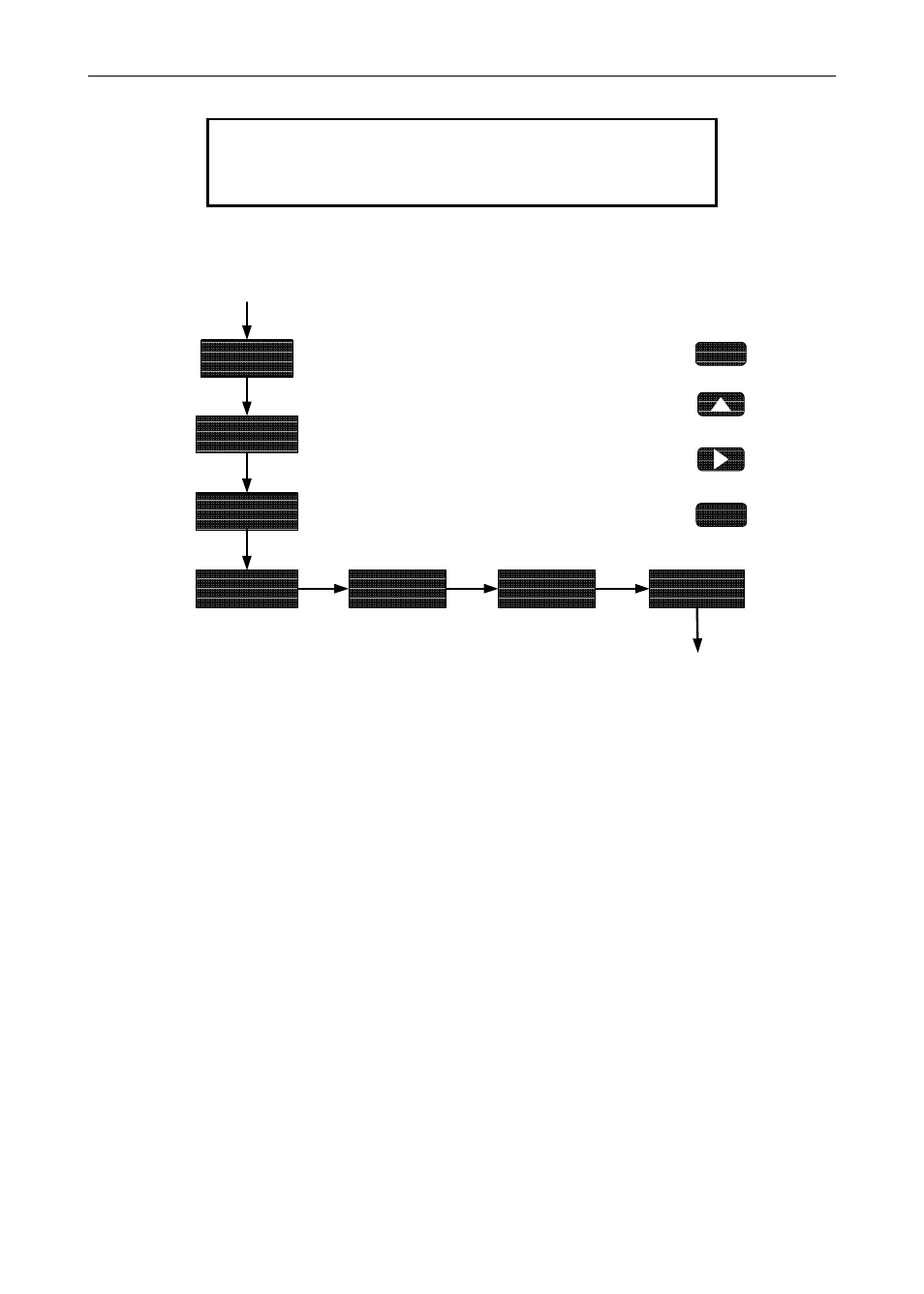
PD662 Loop-Powered Meter
Instruction Manual
19
Calibrating the Meter (Cal)
To scale the meter without a signal source
refer to Scaling the Meter (SCL), page 18.
The meter can be calibrated to display the process in engineering units
by applying the appropriate input signal.
The use of a calibrated signal source is strongly recommended.
1. Press
the
Up arrow button to scroll to the Calibration menu (CAL)
and press Enter.
2. If using linear signal input conditioning, enter the number of
calibration points (2-32).
3. The meter displays in1. Apply a known signal and press Enter.
The display will flash while accepting the signal.
4. When the meter displays d1, press Enter. Enter a corresponding
display value for the signal input, and press Enter to accept.
5. The meter displays in2. Apply a known signal and press Enter.
The display will flash while accepting the signal.
6. When the meter displays d2, press Enter. Enter a corresponding
display value for the signal input, and press Enter to accept.
Recalibrating the Internal Calibration Reference (Ical)
The Internal Calibration (ICAL) menu, located in the Advanced Features
menu, is used to recalibrate the internal calibration reference.
Recalibration is recommended at least every twelve months. Refer to
Internal Calibration (ICal), page 23 for instructions.
d1
Press Enter to
Accept Setting
in2
Calibrate
Input 2
in1
ENTER
Set Display 1
Value
Press Up to
Set Digit Value
Press Right to
Select Next Digit
Press Menu to
Exit at any Time
0
00.0
MENU
npt
0
0
2
Number of Points menu
not displayed for square
root input conditioning.
Set Number of
Scale Points
Cal
Display Flashes
Accepting Input