Hi lo, Maximum & minimum readings ( hi & lo ) – Precision Digital PD662 User Manual
Page 25
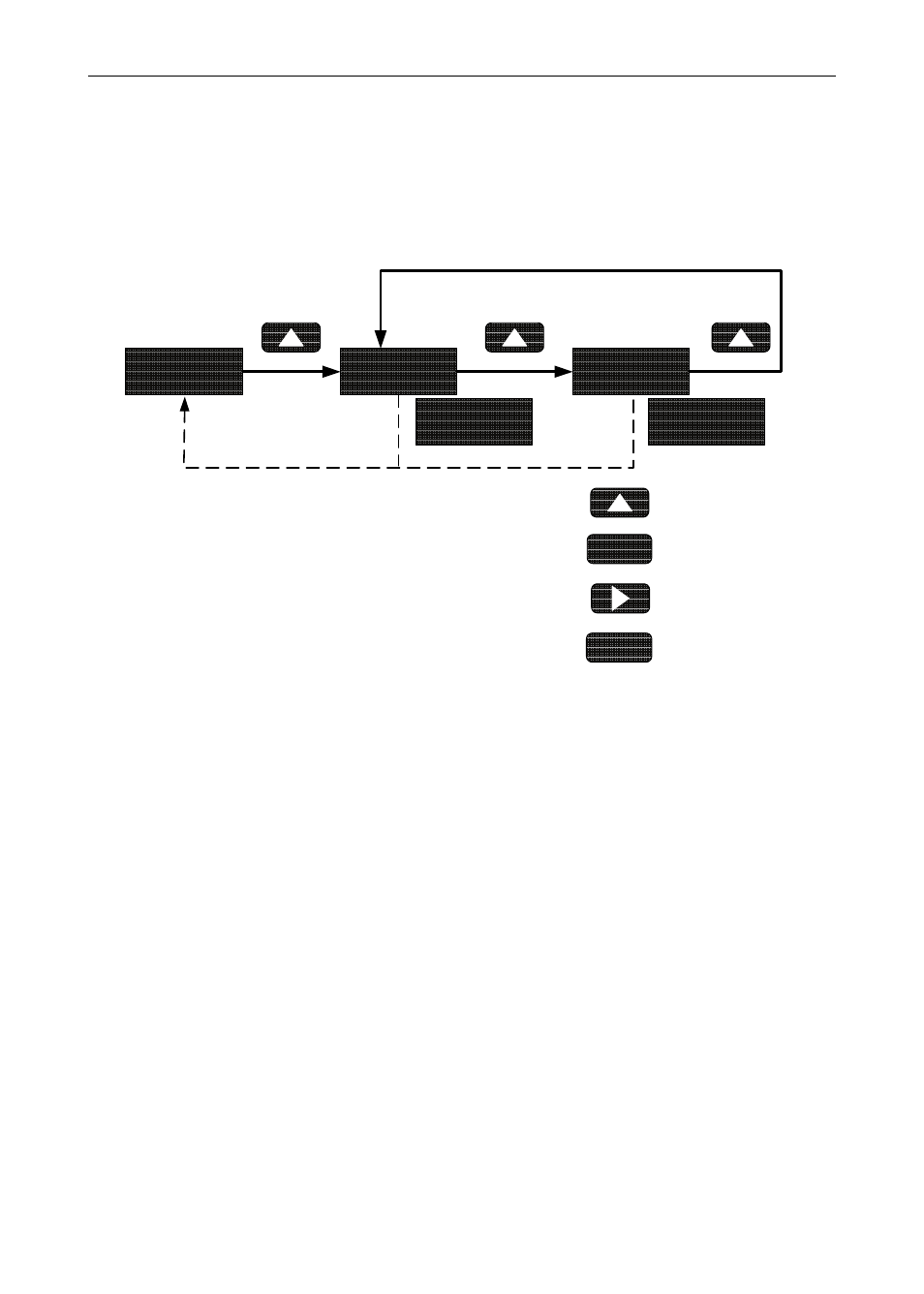
PD662 Loop-Powered Meter
Instruction Manual
25
Maximum & Minimum Readings (HI & LO)
The maximum and minimum (peak & valley) readings reached by the
process are stored in the meter since the last reset or power-up. The
meter flashes HI or LO to differentiate between run mode and max/min
display.
Press Up to Display and to
Toggle Between Max & Min
10 Sec Time Out
16.62
Run Mode
HI
LO
ENTER
MENU
Press Enter to hold Max/Min
Press Right to Reset Max/Min
Press Menu to Exit Max/Min
19.45
5.34
1. Press
Up arrow button to display maximum reading since the last
reset/power-up.
2. Press
Up arrow again to display the minimum reading since the last
reset/power-up.
3. Press
Enter to continue to display the Max or Min display reading
by disabling the Max/Min timeout. The meter will continue to track
new Max/Min readings. Press MENU to exit the Max/Min reading.
4. If
Enter is not pressed, the Max/Min display reading will continue to
flash and time out after ten seconds. The meter will return to
display the actual reading.
5. Press
Right arrow button while in Max/Min Mode to reset both Max
and Min. Max/Min display readings are reset to the current reading.