Replacing lenses – RISCO Group Wireless WatchOUT PIR 312PR User Manual
Page 12
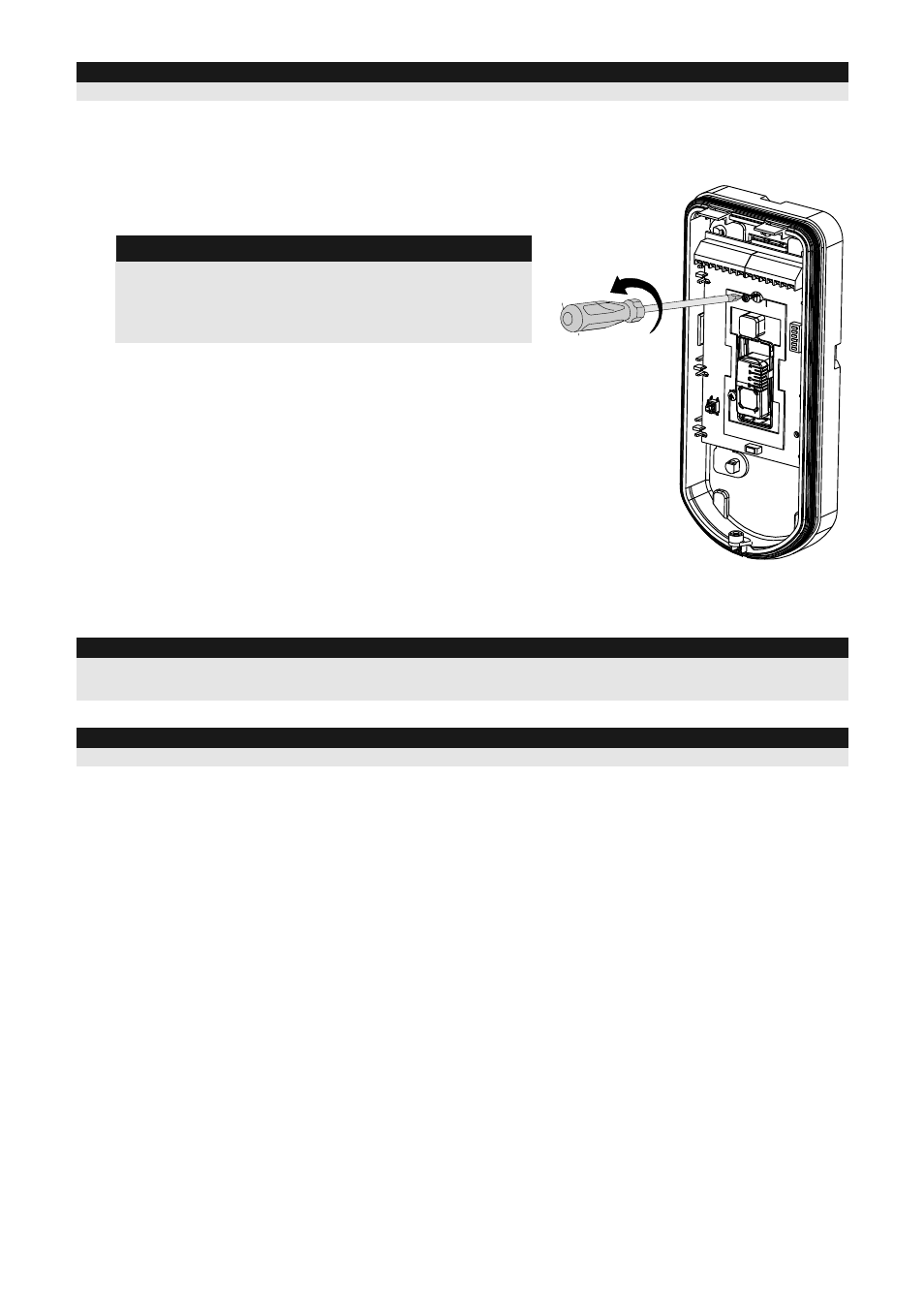
12
WatchOUT PIR Installation Manual
NOTE:
Do not open or close the Swivel Assy Screw since it is used for connecting the swivel parts only.
9.
Secure external base to swivel with two screws fastened to knockouts S1 and S2 (Figure 9).
10.
Insert the supplied angle locking screw from the external base through the angle locking screw
knockout S3 on the external base to the standard swivel (Figure 9).
11.
Rotate the Swivel to the desired position. Once the
Standard Swivel is in the desired position, secure
the angle locking screw.
IMPORTANT!
Take care not to tilt the detector upwards and
downwards. The detector should remain
perpendicular to the ground for maximum detection
and reliability.
12.
Line up the internal base onto the external base.
Insert all wiring cables through the internal base.
13.
Secure internal base to external base (Lock I1,
Figure 2).
14.
To readjust the Standard Swivel when the PCB is
installed (Figure 10):
a.
Bend down the black foam located below the
RED LED on the PCB (enough to reach the
Swivel locking screw).
b.
Use a Philips screwdriver to release the
locking screw (see Figure 10).
c.
Rotate the Swivel to the desired position.
d.
Secure the angle locking screw.
Figure 10
NOTE:
When marks on the two movable parts are aligned (Figure 9), the Swivel is in 0
vertical /horizontal position.
Each click from this position represents shifting of 5
in vertical / horizontal position.
15.
Close the front cover (Lock C1, Figure 1) and walk test the detector.
NOTE:
The screw has to pass through External Base and locked to the swivel.
Replacing Lenses
1.
Unlock the six screws that hold the lens holding sleeve from the back of the front cover.
2.
To release the protective sleeve, gently push the lens from the external side of the front cover.
3.
Disconnect the lens from the sleeve by gently pushing the lens clips that secure it to the
sleeve.
4.
Replace the lens. Place the 4 clips of the lens into the matching holes on the sleeve.
5.
Insert the protective sleeve back into place on the front cover. Pay attention to place the
sleeve over the sealing rubber.
6.
Secure the 6 holding screws back to their place.