To enable pass/fail test function, To enable pass/fail test function -2 – RIGOL DS6000 Series User Manual
Page 188
Advertising
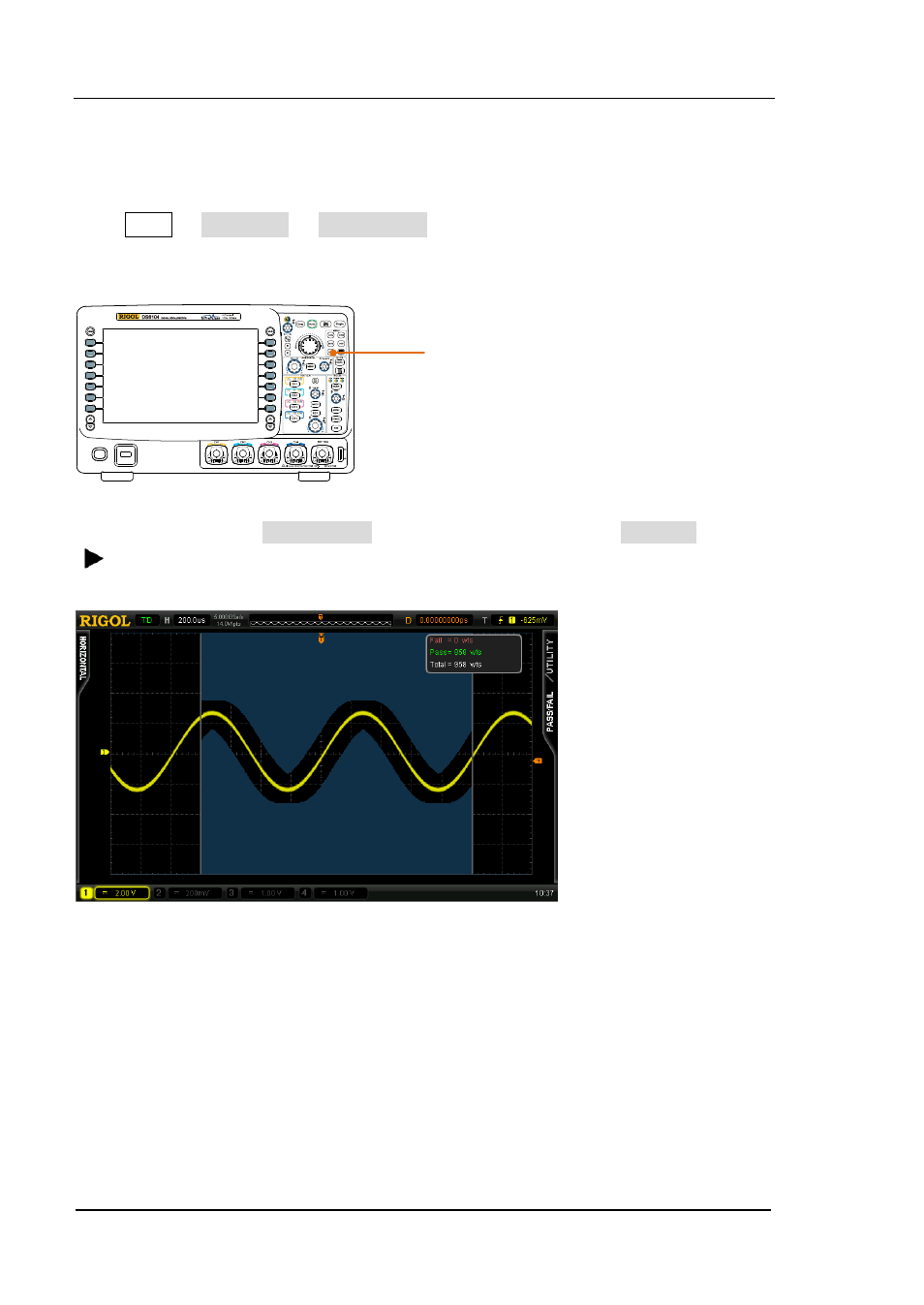
RIGOL
DS6000 User’s Guide
9-2
To Enable Pass/Fail Test Function
Press UTIL Pass/Fail Enable Test to select “ON”. Note: when the time base
is in X-Y mode, the Pass/Fail test function can not be enabled.
To start testing, press Enable Test and select “ON”. Then, press Operate. Select
“ ” to start testing and select “■” to stop testing. The figure below is the test
interface.
You can select the signal source, set the test mask range, create mask as well as
save and load the test mask. For details, please refer to the following introduction.
UTIL
Advertising