Appendices – Rose Electronics ServeView Pro User Manual
Page 29
Advertising
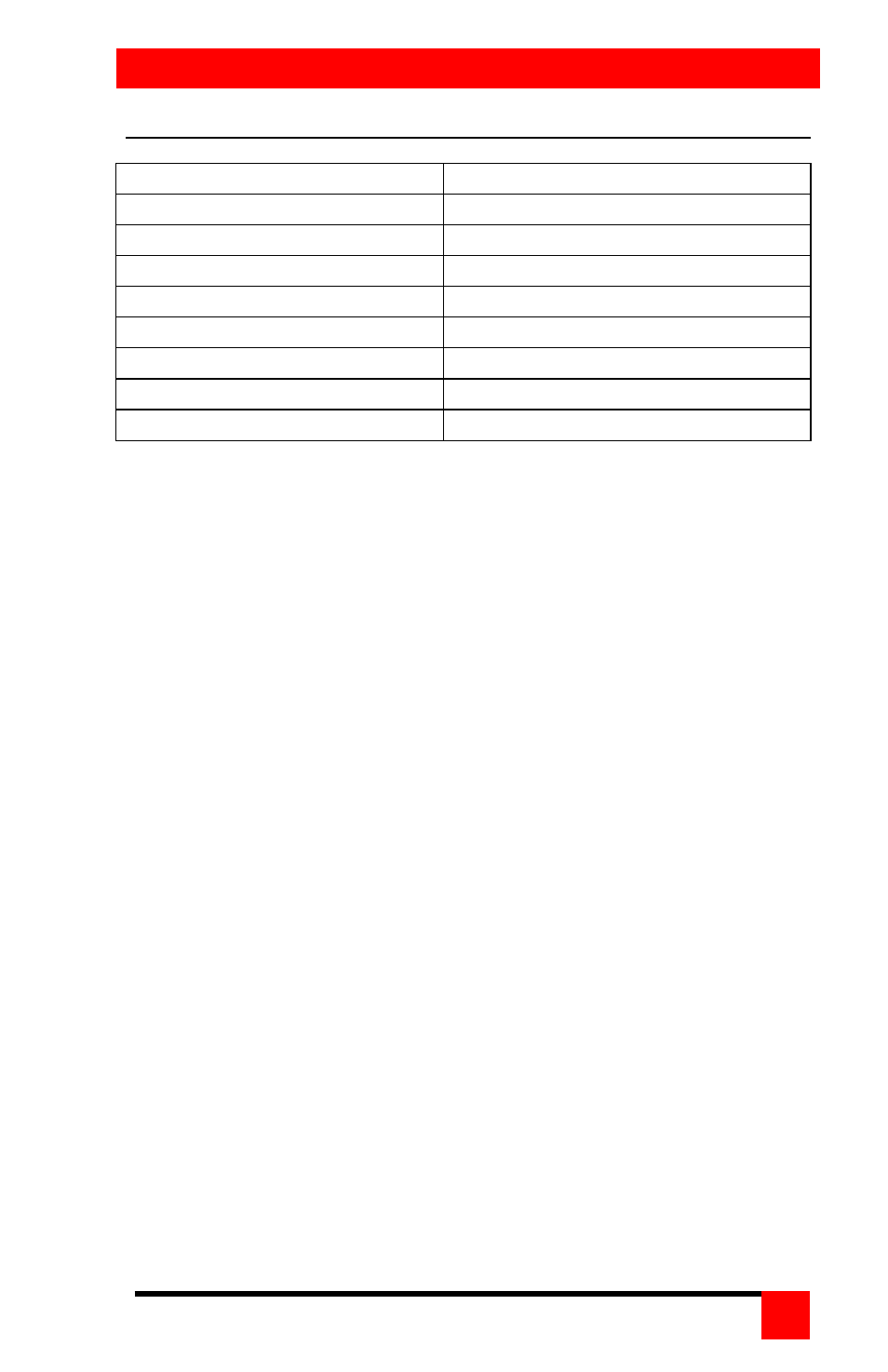
APPENDICES
SERVEVIEW PRO INSTALLATION AND OPERATIONS MANUAL
25
Appendix A. Initial factory settings
Setting
Default value
KVM keyboard/mouse type
PC mode 2 – PS/2
CPU keyboard/mouse type
PC mode 2 – PS/2
Scan time interval
5 seconds
Power on scan
Off
Maximum ports
Same as physical number of ports
Expansion width
16
Slave units
0
Caps/Numlock/Scroll
Numlock On
Advertising