Rose Electronics ServeView Pro User Manual
Page 33
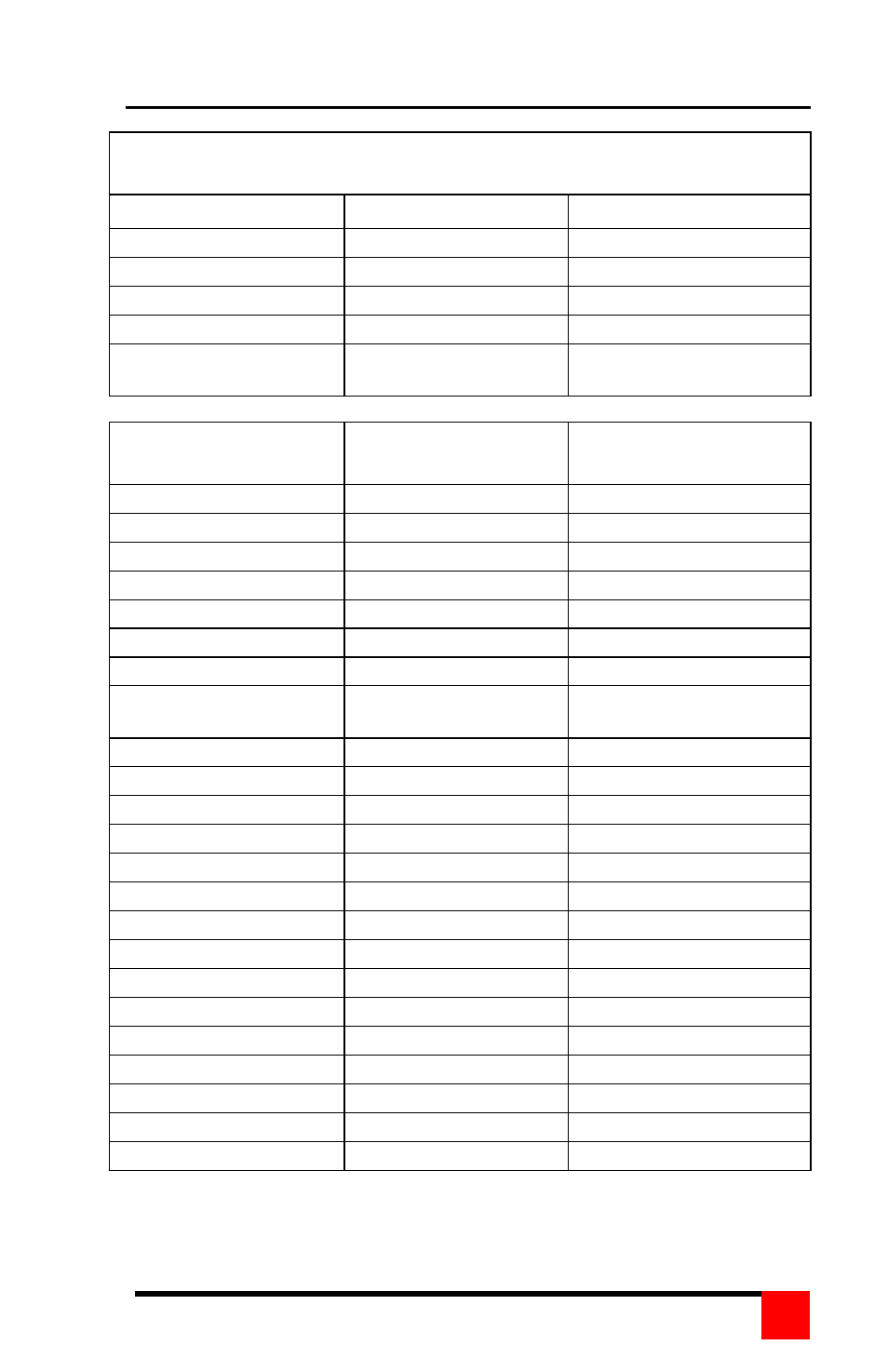
SERVEVIEW PRO INSTALLATION AND OPERATIONS MANUAL
29
Appendix F. Keyboard mapping
KEYBOARD MAPPING FROM PC TO APPLE AND SUN
COMPUTERS
PC 101/102
APPLE
SUN
Left Control
Left Control
Left Control
Left Alt
Left Cloverleaf
Left Diamond
Right Alt/Alt Graph
Right Option
Alt Graph
Right Control
Power Key
Power Key
Left Control, then
Pause, then A
Left Control, then
Pause, hen A
Stop + A
PC 104/105
(WIN95)
APPLE
SUN
Left Control
Left Control
Left Control
Left Win95 (Start)
Left Cloverleaf
Left Diamond
Left Alt
Left Option
Left Alt
Right Alt/Alt Graph
Right Option
Alt Graph
Right Win95 (Start)
Right Cloverleaf
Right Diamond
Right Win95 (App)
Power Key
Power Key Right
Right Control
Right Control
Compose
Left Control, then
Pause, then A
Left Control, then
Pause, then A
Stop + A
Pause or Keypad /
Stop
Keypad *
Again
Keypad 8
Props
Keypad 9
Undo
Keypad 5
Front
Keypad 6
Copy
Keypad 2
Open
Keypad 3
Paste
Keypad 0
Find
Keypad.
Cut
Home
Help
End
Mute
Page Up
Volume Up
Page Down
Volume Down
Delete
Power