2 print, 3 save – Rugged Cams HD Megapixel User Manual
Page 95
Advertising
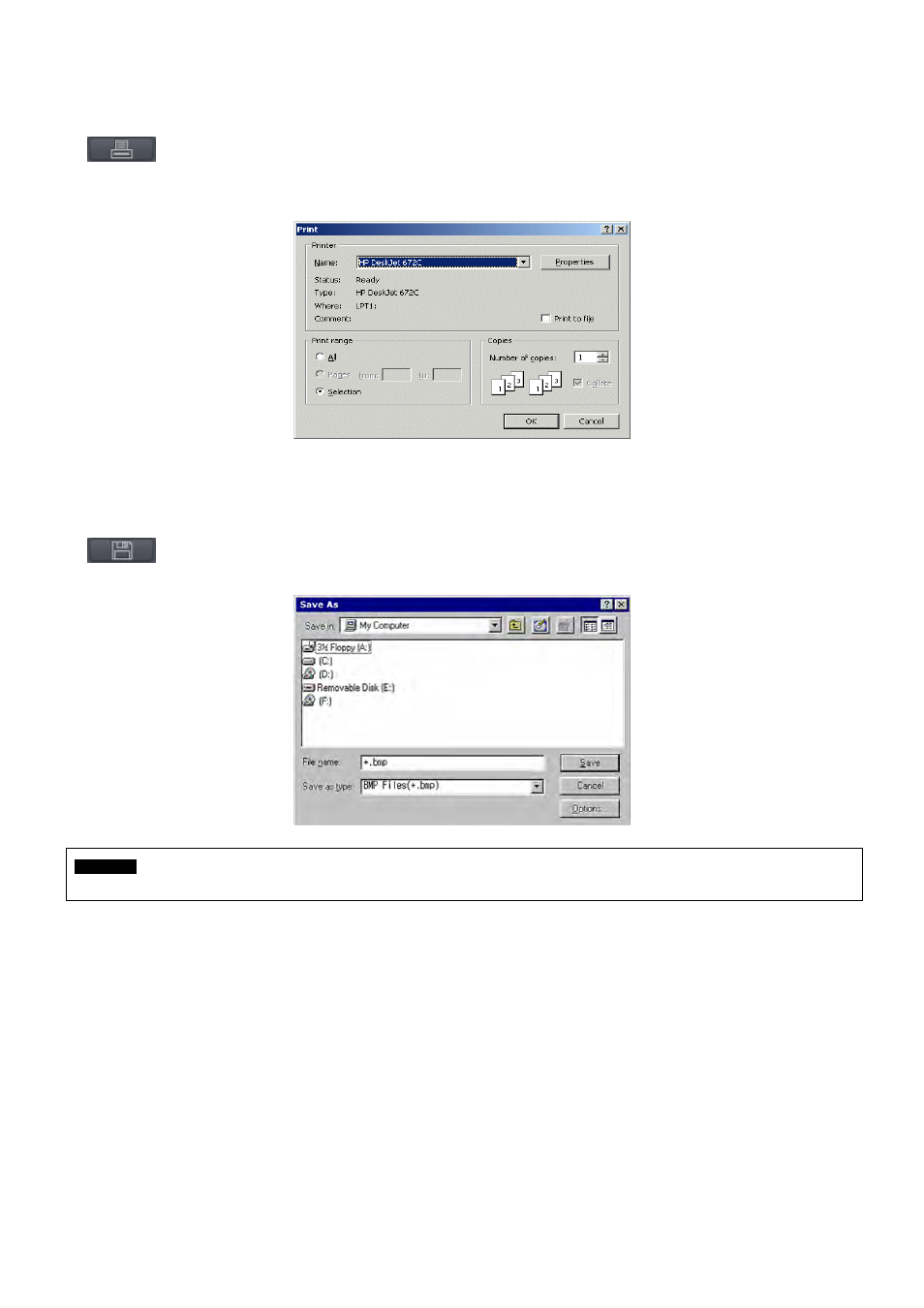
95
9.5.2 Print
This is for printing a selected image (within the red outline).
Click IMAGE PRINT button and the following screen will appear.
Choose ‘OK’ to confirm the setting. Then, the printing proceeds.
9.5.3 Save
This is for saving still image(s) in Bitmap or JPEG file.
Click IMAGE SAVE button and the following screen will appear.
Input the name of the file to save and execute Save.
CAUTION
If images are not saved properly, click UNDO button and save again.
Advertising