Device manager – Rugged Cams HD Megapixel User Manual
Page 119
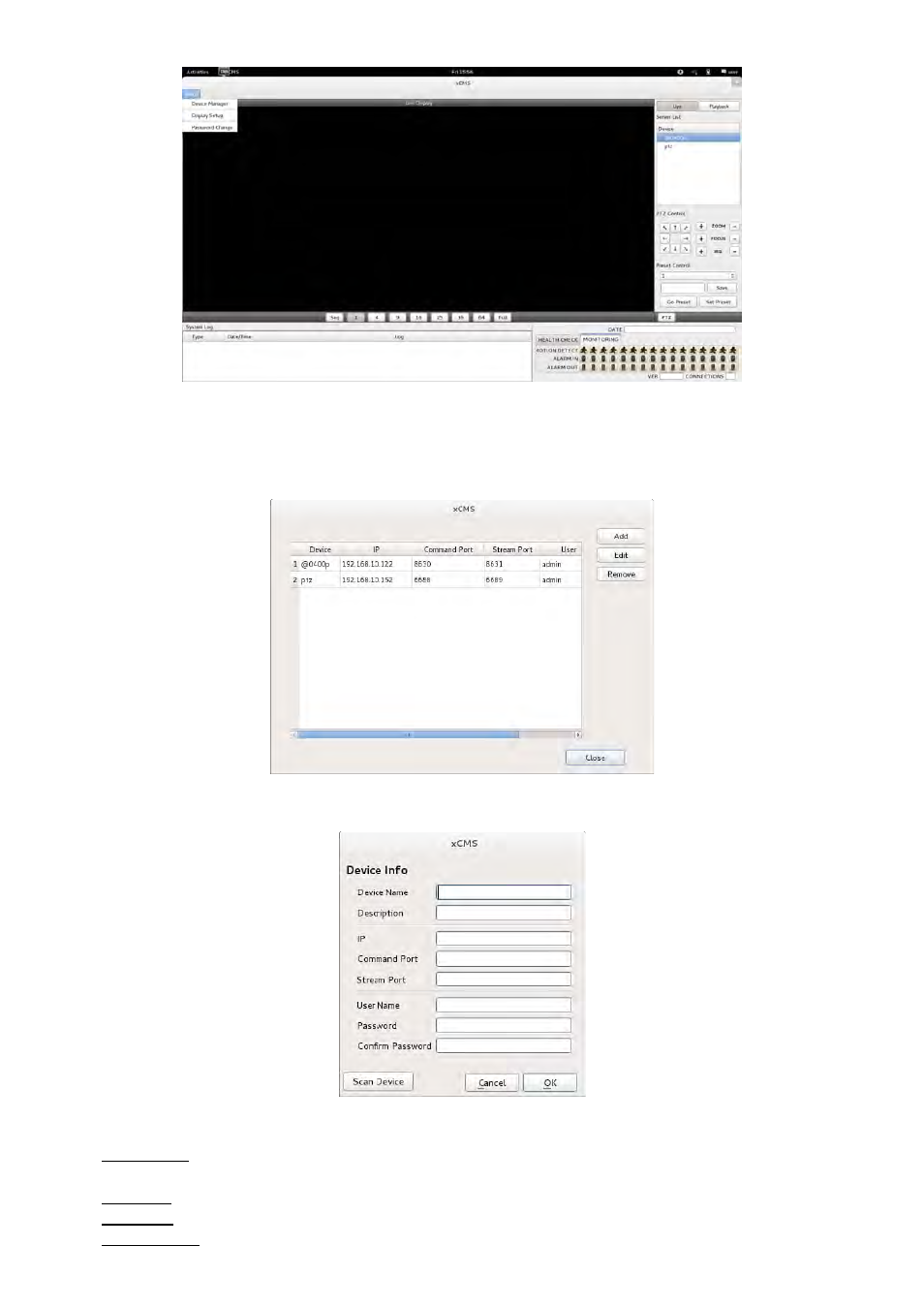
119
12.3.2.1
Device Manager
Please click ‘Device manager’ and the following screen will appear.
Users will see the already existing DVRs on the list, if there is any added DVR previously.
Please click ‘Add’ to add new device.
Please type all the necessary information in the empty space and click ‘OK’ to submit the device information
Device Info
- Device Name: input the DVR site name which will be displayed on the Server list. Please note that this name has nothing
to do with the ID registered in DVR. Users may create a name that is fairly easy to distinguish.
- Description: type brief description of the site.
- IP Address: input IP address or Domain Name of DVR (check with SETUP>DEVICES>Network in DVR).
- Command Port: input Administrator’s number among port numbers set in DVR (check with SETUP>DEVICES>Network in