4 local setup – e-map, 2 edit user account, 3 remove user account – Rugged Cams HD Megapixel User Manual
Page 169: 4 login setting
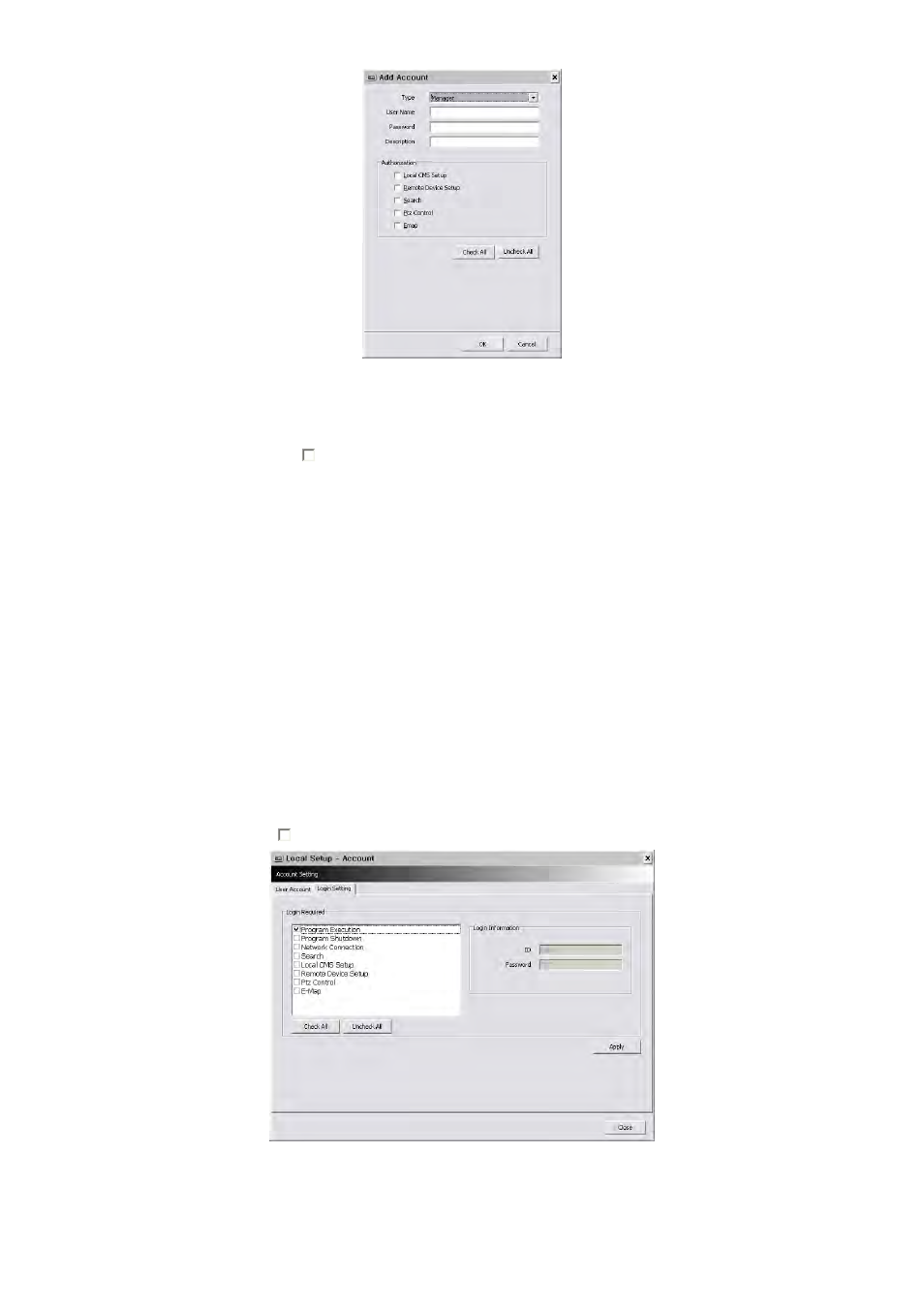
169
Type: Select one of the two types of user account, Manager and User from the drop-down menu.
While Manager Account allows all of the authorization to be controlled, User Account is permitted to set only Search, PTZ control,
and Emap functions.
Create a User name and Password and then type Description of the account.
Mark the authorization check boxes ( ) to allow.
It is possible to give an authorization selectively to the individual user account.
“Check All” grants all the authorizations and “Uncheck All” deprives all the authorizations.
Click “OK” to save and exit.
18.3.2 Edit User Account
Users are able to adjust its authorization and Password from EDIT button.
All the procedures are same as Add User Account.
18.3.3 Remove User Account
Users are able to remove the existing account.
Select an account to delete then click “REMOVE” button.
18.3.4 Login Setting
This function protects any activities of all Manager/User accounts by asking ID and Password prior to the fulfillments.
Select the activities from the list ( ) and click “Apply” to save.
18.4 Local Setup – E-map
Users are able to create various E-maps and it enables monitoring both Live and Playback screen.