2 login, 3 watch mode, Login screen – Rugged Cams HD Megapixel User Manual
Page 118: Local setting
Advertising
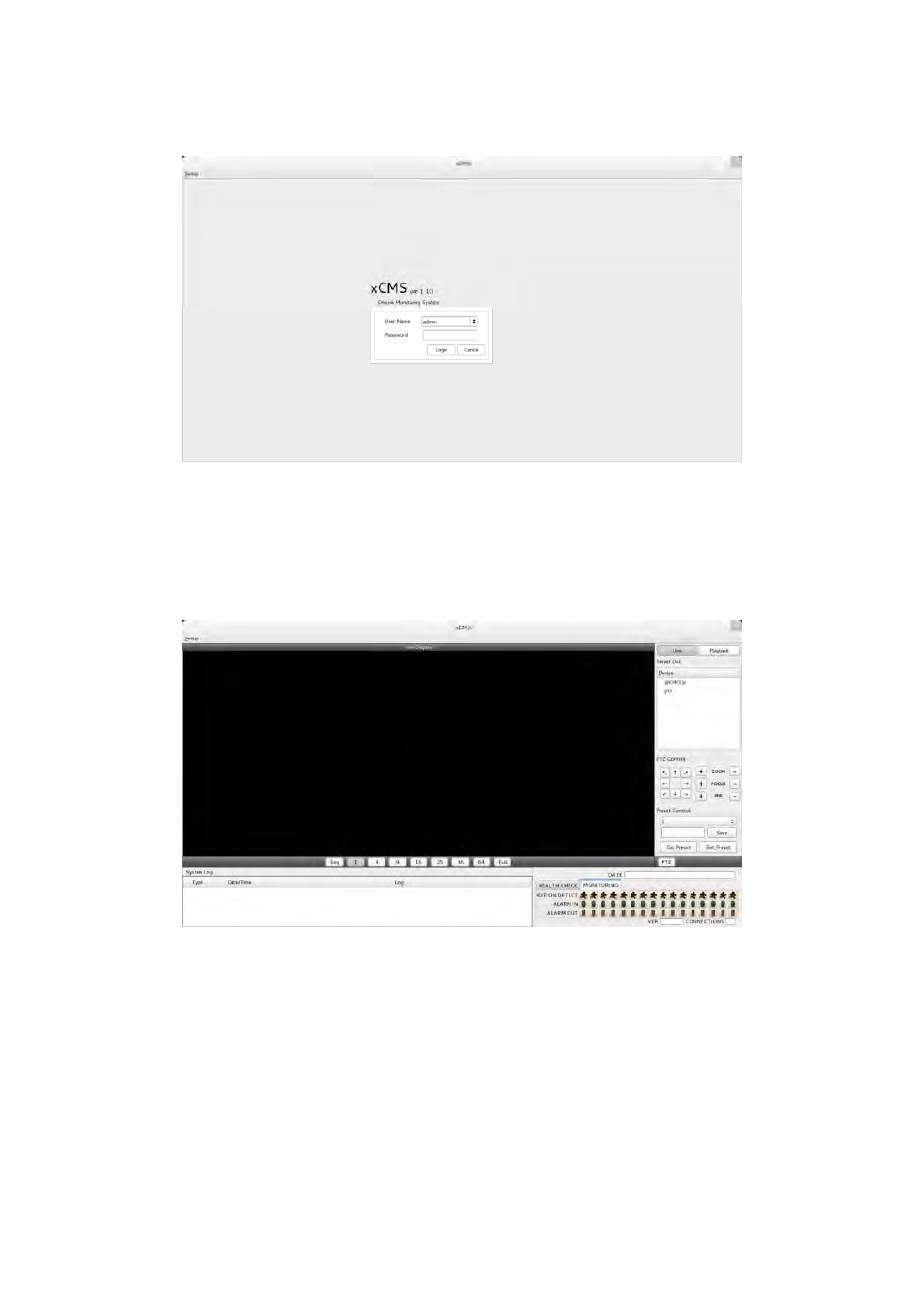
118
12.2 Login
Please right-click on the icon and select open to execute the program.
Select User Name by clicking upside down arrow and enter corresponding Password to login.
12.3 Watch Mode
12.3.1
Login Screen
After users log into the ‘xCMS’, the following screen will appear.
12.3.2
Local Setting
Please click ‘Setup’ button on the top of the Toolbar and the following screen will appear.
There are three types of setup menu such as Device Manager, Display Setup and Password Change.
Advertising