Canceling jobs, Canceling jobs -21, Operation on the machine > copying – TA Triumph-Adler 2500ci User Manual
Page 195
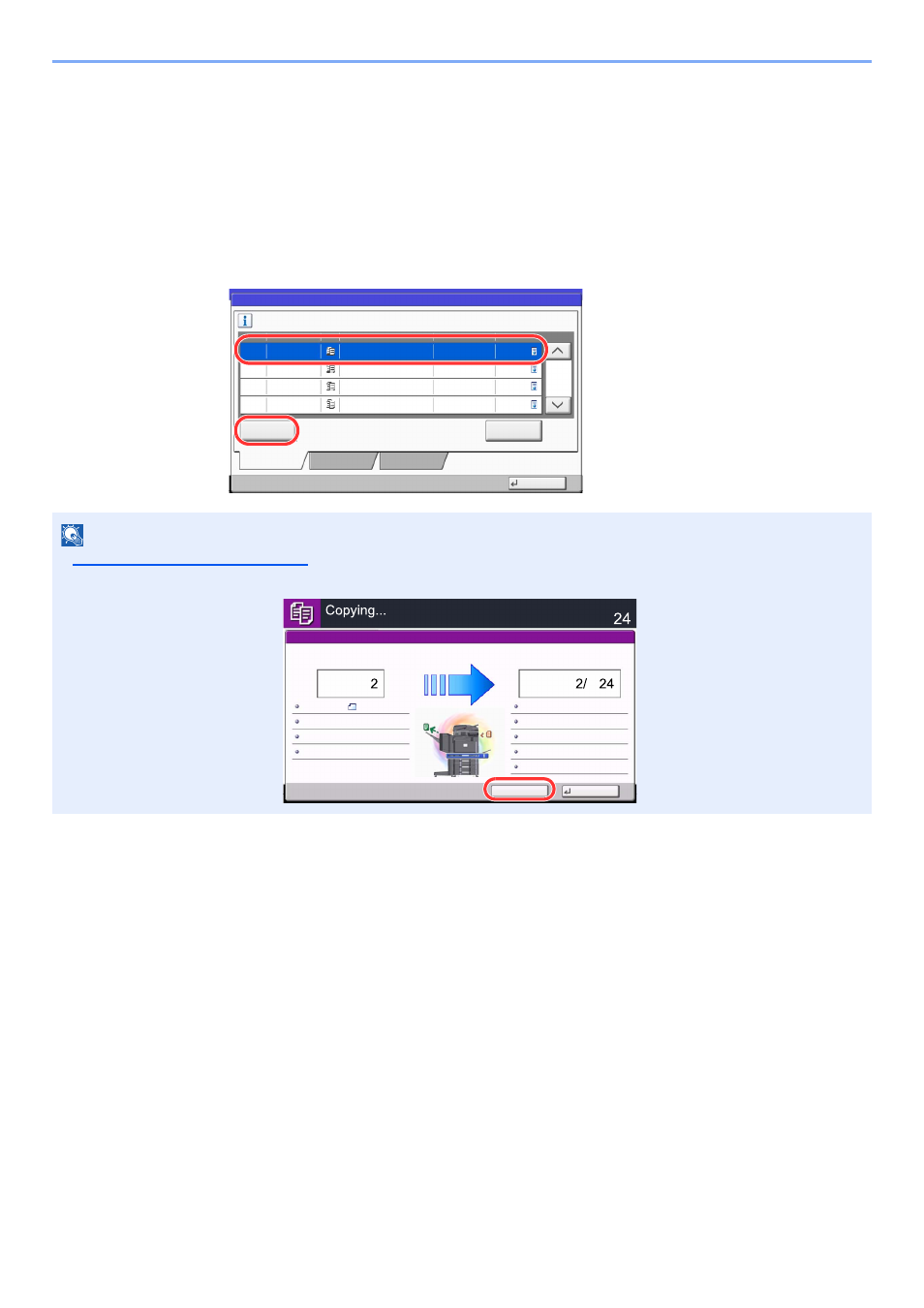
5-21
Operation on the Machine > Copying
Canceling Jobs
You can also cancel jobs by pressing the [
Stop
] key.
1
Press the [
Stop
] key with the copy screen displayed.
Canceling job screen appears. The current print job is temporarily interrupted.
2
To cancel printing, select [Cancel], and then press [Yes] in the
confirmation screen.
NOTE
Reserve Next Priority on page 8-28
is set to [Off], the Copying screen appears in the touch panel. In such case,
pressing the [
Stop
] key or [Cancel] will cancel the printing job in progress.
Job Cancel
Select job to cancel and press [Cancel]. Press [Close] to resume other jobs.
Job No.
Accepted Time
Type
000438
Job Name
User Name
Status
14:44
doc20070225144435
1/2
Cancel
Detail
Printing Jobs
Sending Jobs
Storing Jobs
Close
000439
14:45
doc20070225144511
Waiting
000440
14:45
doc20070225144527
Waiting
000441
14:46
doc20070225144633
Waiting
Waiting
1
2
Cancel
Reserve Next
Copies
Scanner Setting
Copies
Printer Setting
Collate
Tray A
Top Edge on Top
100%
Scanned Pages
Job No.:
Job Name:
User Name:
000021
doc20081010101034
-----
2-sided
2-sided
Plain
A4
A4