Multi purpose tray – TA Triumph-Adler DC 2325 User Manual
Page 197
Advertising
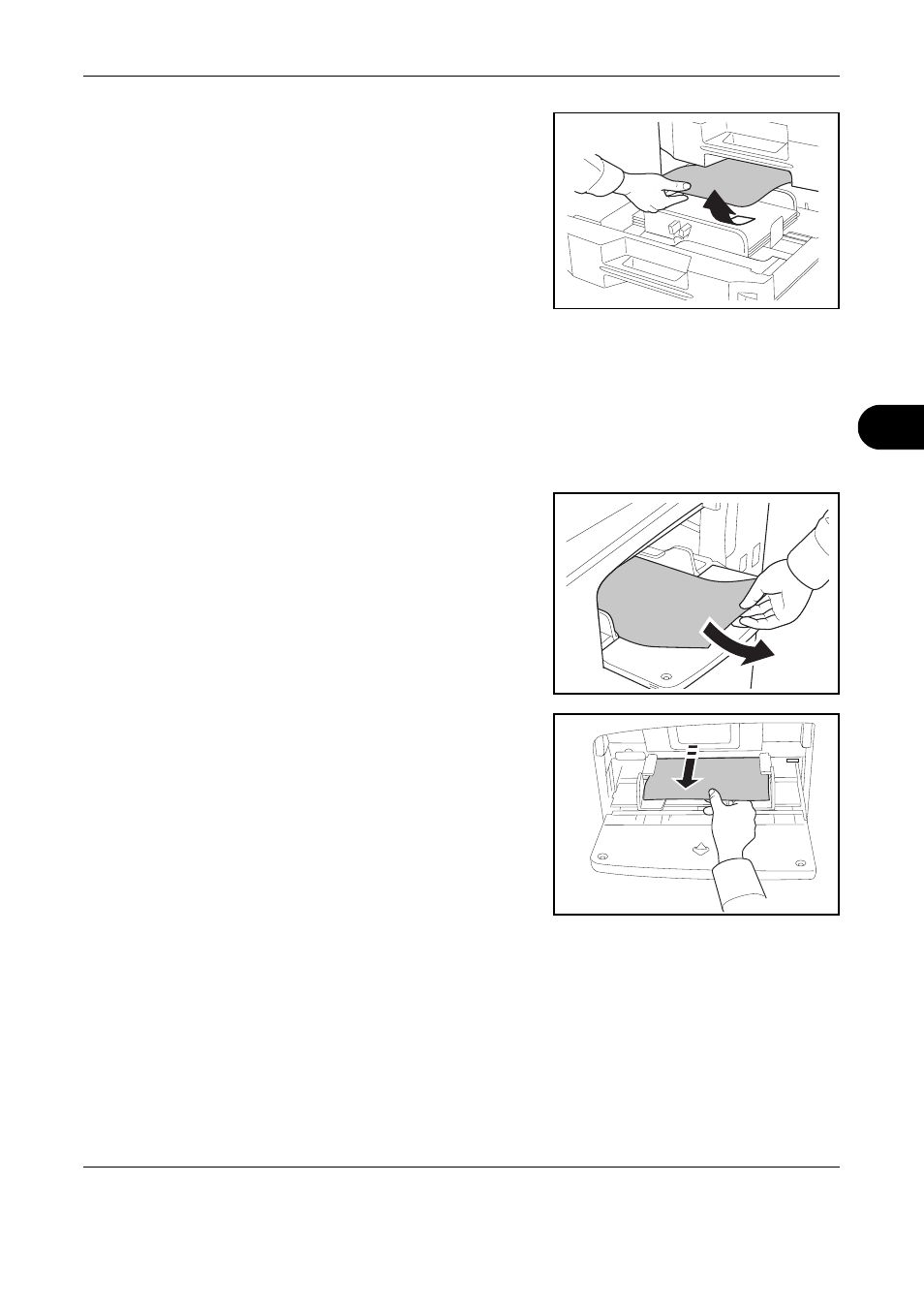
Troubleshooting
OPERATION GUIDE
6-17
6
4
Remove the jammed paper.
5
Push the cassette back in place securely.
6
Close left cover 3.
Multi Purpose Tray
Follow the steps below to clear paper jams in the Multi Purpose Tray.
1
Remove all papers from the
Multi Purpose Tray.
2
If paper is jammed inside, pull
the paper toward you to
remove.
Advertising
This manual is related to the following products: