Maintenance & repair, Battery / fuse replacement (see figure 5) – Amprobe HD110C Digital-Multimeter User Manual
Page 14
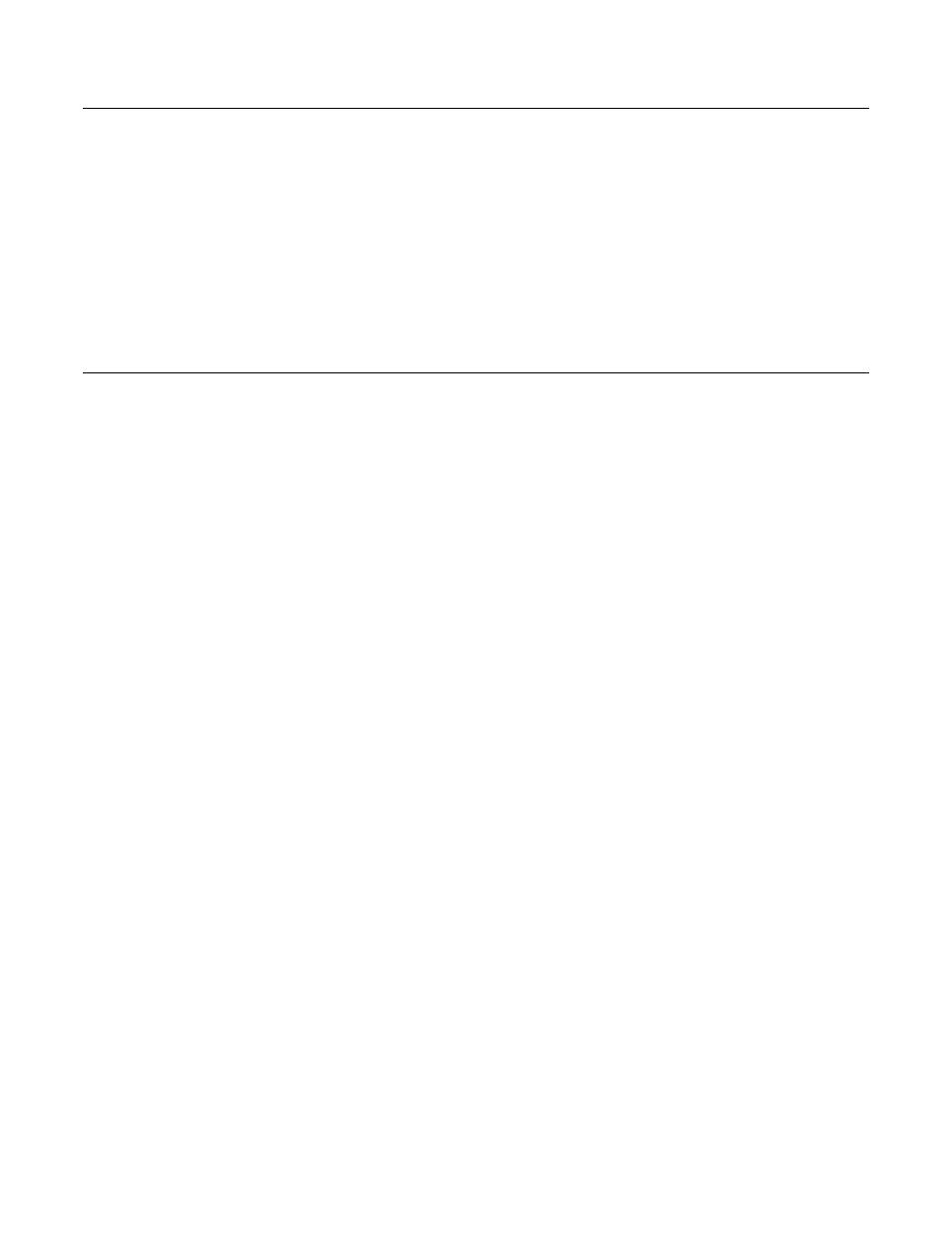
8
Maintenance & Repair
If there appears to be a malfunction during the operation of the meter, the following steps should be
performed in order to isolate the cause of the problem:
1.
Check the battery.
2.
Review the operating instructions for possible mistakes in operating procedure.
3.
Inspect and test the test probes for a broken or intermittent connection.
4.
Inspect and test the fuse. See Fuse Replacement.
Except for the replacement of the battery or fuse, repair of the multimeter should be performed only by
a Factory Authorized Service Center or by other qualified instrument service personnel. The front panel
and case can be cleaned with a mild solution of detergent and water. Apply sparingly with a soft cloth
and allow to dry completely before using. Do not use aromatic hydrocarbons or chlorinated solvents for
cleaning.
Battery / Fuse Replacement (See Figure 5)
��
Warning
To prevent electrical shock or meter damage, disconnect the meter’s test leads from any circuit and the
meter then turn the meter off before removing the rear case cover.
Precautions
•
The hex head case screws each have a washer and gasket integral to the meter’s water/dust-
proof integrity. Upon opening, be sure these are retained and replaced when closing.
•
Prying the rear case cover off with a knife or screwdriver is not recommend as this may
damage the case rim flanging and/or gasket and destroy the water/dust-proof integrity.
•
The fuse cover is integral to the EN61010-1 Cat IV safety rating and must be replaced to avoid
potential shock hazards.
•
Battery or fuse replacement should be performed in a clean environment and with
appropriate care taken to avoid contaminating the meter’s interior components.
•
There are no user serviceable parts or components on the circuit boards. Disassembly beyond
the instructions listed below for battery and/or fuse replacement will void all warranties.
OPENING: Disconnect the test leads, turn off the meter and remove the holster. Remove the six hex head
screws in the face plate using the 2 mm hex wrench mounted in holster. Remove the rear case cover
carefully and place the front of the meter face down on a clean padded surface.
BATTERY REPLACEMENT: Disconnect the test leads, turn off the meter and remove the holster. Remove
the 4 hex head battery cover screws from the rear case cover using the 2 mm hex wrench as Shown in
Figure 5. Replace the battery with a NEDA type1604 or equivalent 9 V alkaline battery. Make sure the
battery compartment seal is in good condition and properly aligned before replacing the cover and
screws.
FUSE REPLACEMENT: Open the case by disconnecting the test leads, turn off the meter and remove the
holster. Remove the six hex head screws in the face plate using the 2 mm hex wrench mounted in the
holster. Remove the rear case cover carefully and place the front of the meter face down on a clean
padded surface. The fuses are located under a protective cover. Lift off cover and carefully remove the
fuse by gently prying under the fuse. Pry out the large fuse by placing a small flat screwdriver under
the fuse’s end caps. Do NOT use the gasket as a fulcrum point as this could permanently disfigure the
gasket.
��
Warning
Use only the same size and type fuse specified. Use of higher amperage or lower voltage or different
type fuses could result in shock, injury and/or damage to the meter. Replacement fuse is:
2 A/1500 V fast blow ceramic size 8 x 65 mm (small) fuse. Amprobe
p/n: FP700.
CLOSURE: Replace the fuse cover and replace rear case cover careful not to bend or pinch the case rim
gasket. Reinstall the six hex-head screws with a gasket and washer and tighten securely with an even
amount of torque on each. Do NOT over tighten as this may strip case threading. Turn on the meter and
test operation. If working normally replace the holster.