Energy measurements on single phase systems, Energy measurement on single phase systems – Amprobe ACD-51HP Power-Quality-Clamp-Ons User Manual
Page 23
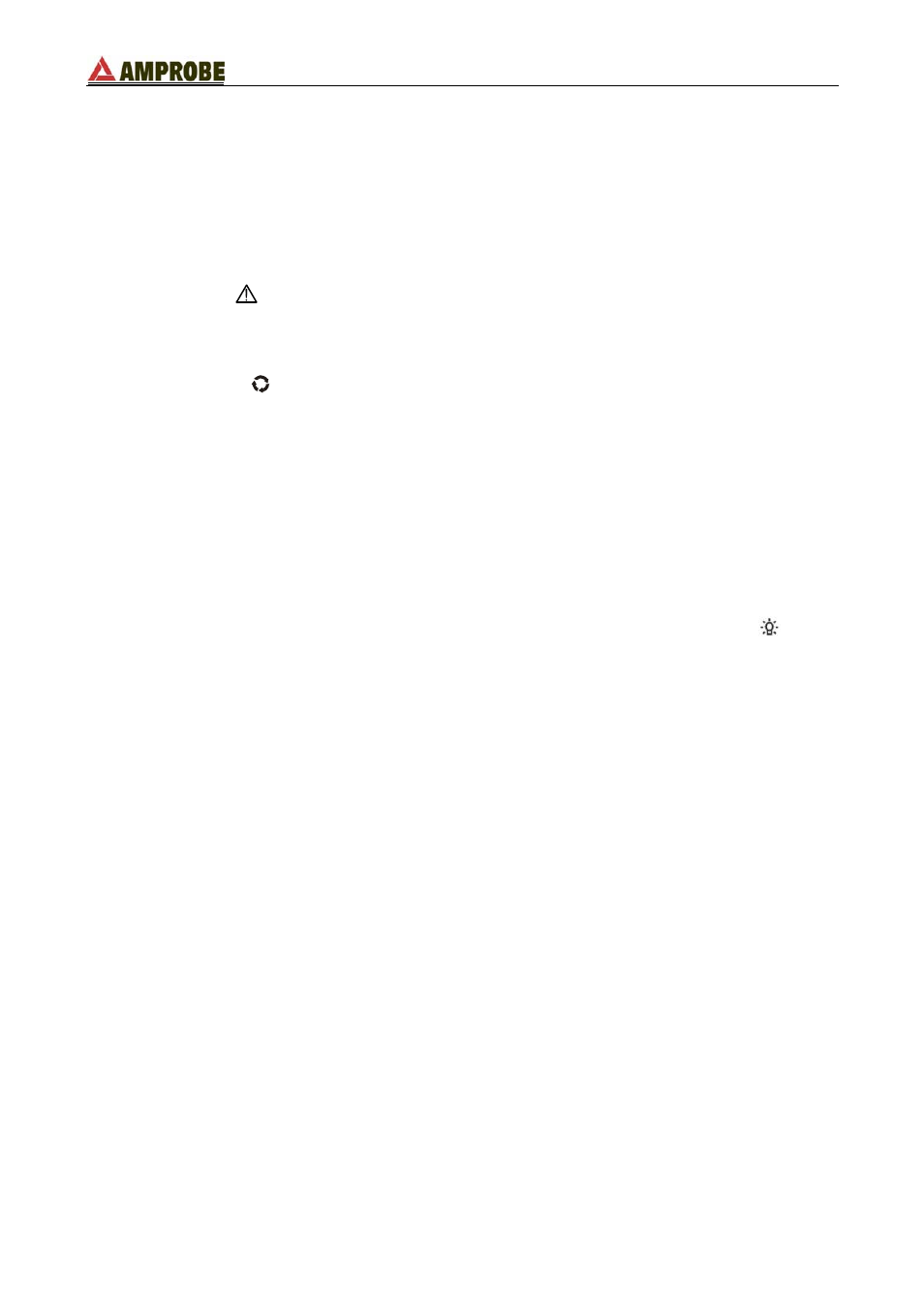
ACD-51HP - ACD-56HPQ
4.3.8.1. Energy
measurements on single phase systems
1. Select the “
W
” position.
2. Open the jaws and clamp only one cable. Pay attention to the alignment marks (see
paragraph 4.1.2. and Fig. 12).
3. Insert the red plug into V/
Ω jack and the black plug into COM one.
4. Connect the test leads to the circuit under test (see Fig. 12). The measured active
power value and the symbol “AC” are displayed.
5. If the symbol "
" is displayed the input voltage and/or current value is higher than the
instrument’s full scale. Therefore the power and power factor values could be incorrect.
6. Press and hold the ENERGY key for at least 1 second to active the energy
measurement mode.
7. By pressing the
FUNC key the following parameters are displayed:
• Active energy (kWh);
• Reactive energy (kVA
R
h, capacitive C, inductive I);
• Apparent energy (kVAh);
• TIME with indication of energy measurement duration.
8. Press the ENERGY key to activate the energy measurement. The message
“MEASURING” appears at the bottom of the display. Press the ENERGY key again to
stop the energy measurement, the message “MEASURING“ disappears from the
display.
9. If the reading were difficult, press D-H key to hold the obtained value. To escape this
function press the D-H key again.
10. If the measurement was performed in dark environments, press and hold the
key at
least for 1 second to activate the backlight that is automatically turned OFF after 5
seconds.
11. Push ENERGY key and keep it pressed at least 1 second to escape from the energy
measurement mode.
EN - 19