Amprobe DGC-1000A Ground-Resistance-Tester User Manual
Page 10
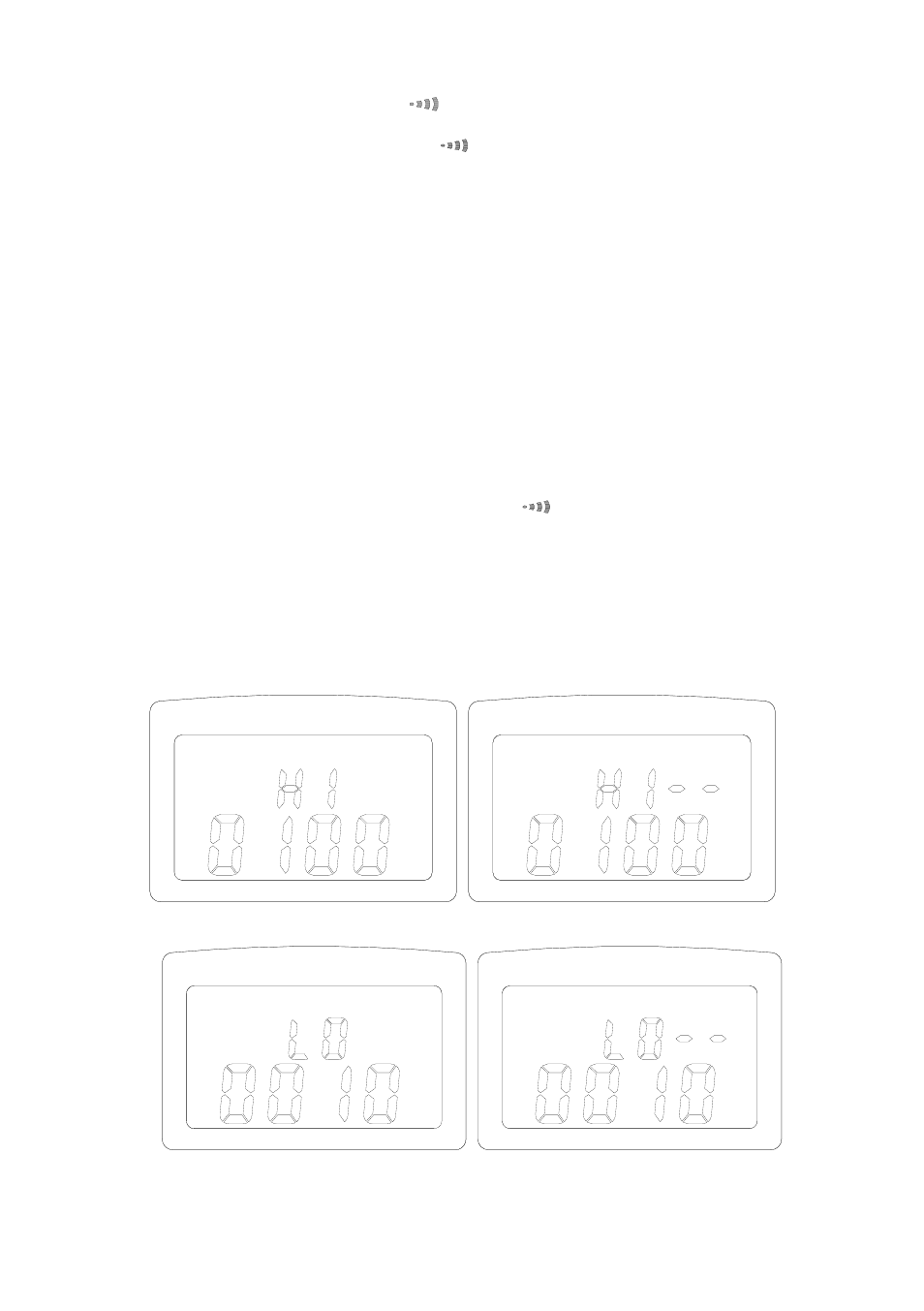
7
5-2. High and Low Alarm (
)
1. Set the rotary switch to the
position
.
2.
Press the FUNC button to select “HI“ or “LO” alarm. The current
value of High or Low alarm will be displayed on the upper row of the
LCD.
3. Press the ▲ button or ▼ button to increment/decrement the value
by 1 ohm. As users hold the button longer, the speed of
incrementing/decrementing will become faster. The value can be
increment from 0 ohm to 1510 ohm and then OL. Or the value can
be decrement from OL to 1510 ohm to o ohm. The value will roll
over to OL/0 if the current value is 0/OL.
4. Once the value is set, press the FUNC button several times until the
upper row of the LCD displays no letters.
5. When the rotary switch is set to the
position
.
The unit will
compare the current value with the high and low alarm values. If the
current measurement is larger than the HI value, the unit will beep
and show HI -- in the upper row of LCD. If the current measurement
is smaller than the LO value, the unit will beep and show LO
– in
the upper row of LCD.