Amprobe DGC-1000A Ground-Resistance-Tester User Manual
Page 14
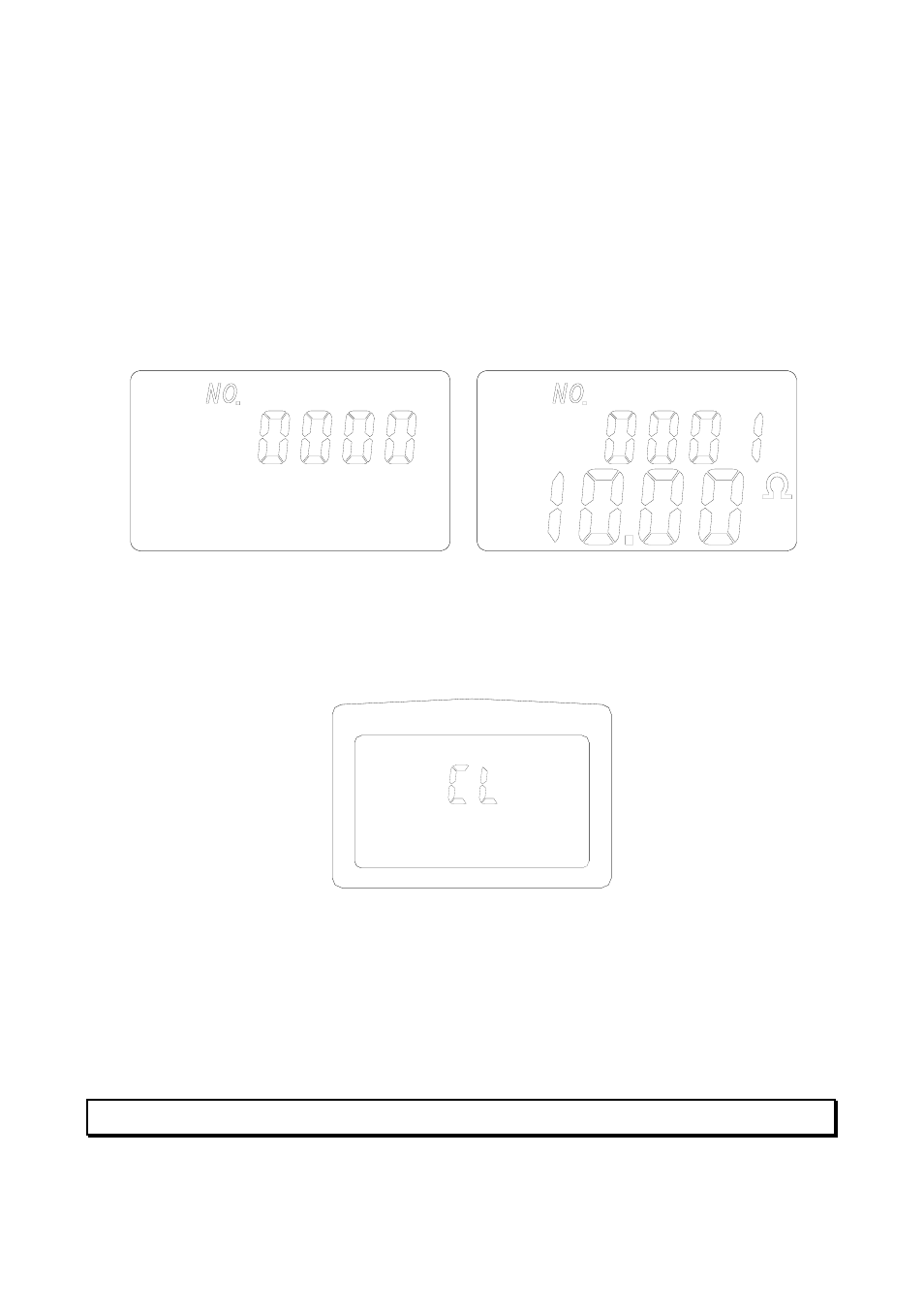
11
5-6. Read the Data Stored in Memory
1.
Press the FUNC button until the symbol “NO” appears in the LCD.
The current record number is shown in the upper row of LCD.
And the data is displayed in the lower row of LCD.
2.
Press the ▲ or ▼ button to read the next/previous data,
3.
If the user holds the ▲ or ▼ button longer, the record number
will be incremented/decremented faster. The record number will
roll over when the last/first record is reached.
5-7. Clear Data Memory
Press and hold the REC button, then turn the power on. The letters
“CL” will appear indicating the memory is cleared.
5-8. Disabling Auto Power Off
At power up the symbol “AP” is displayed in the LCD. That means
the unit will turn itself off in about 4 to 6 minutes. To disable this
function press and hold the FUNC button, then turn the power on.
The “AP” symbol will no longer be displayed in the LCD.
VI. PRINCIPLE OF OPERATION
Below is a simplified typical ground distribution system. Its equivalent