Backlight, Specifications, Determine rotary field direction – Amprobe PRM-6 User Manual
Page 12: Non-contact rotary field indication, Determine the motor connection, General specifications
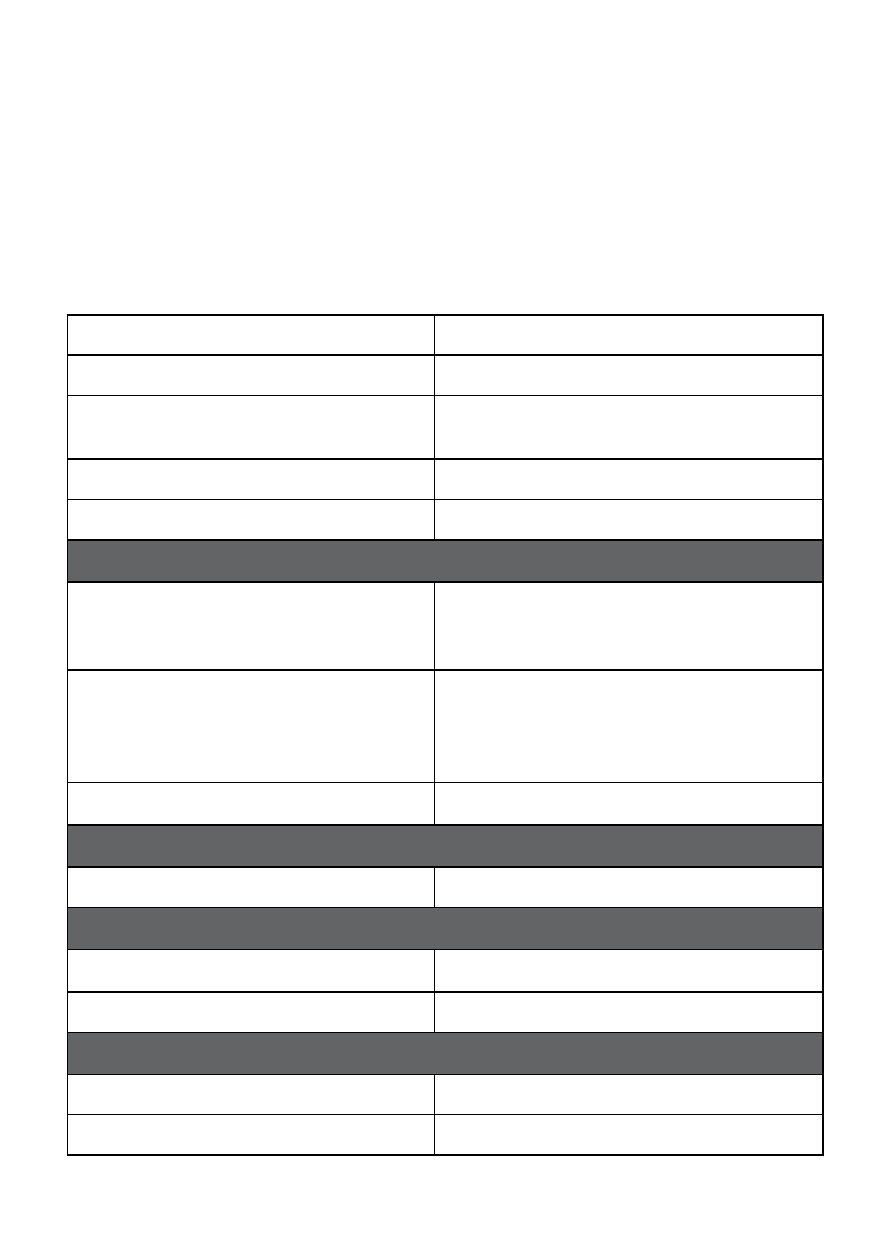
8
Backlight
The backlight is turned on while pressing and hold button “ON” and it is
powered by the battery.
If the backlight don’t illuminate the battery does not have a charge and
needs to be replaced.
SPECIFICATIONS
3 phase indication
Via LCD
Indication of phase rotation
Via LCD
Indication of motor rotation direction
Non-contact rotary field indication
Via LCD
Determine the motor connection
Via LCD
LC display backlight
Yes
Determine Rotary Field Direction
Frequency range (fn) /
Voltage range (Ume)
16...60 Hz / 40...700V AC phase to phase
>60...400 Hz / 50...700V AC phase to
phase
Indicaton for false input voltage
difference of > ±30% between the
phase to phase voltages
(> ± 65% between phase to neutral
voltages)
Nominal test current (In in per phase)
≤
3.5 mA
Non-Contact Rotary Field Indication
Frequency range (fn)
16 to 400 Hz
Determine the Motor Connection
Voltage range (Ume)
≥
1 V AC phase to phase
Frequency range (fn)
2 to 400 Hz
General Specifications
Operating time
Continuous
Operating temperature
0
O
C to 40
O
C (32
O
F to 104
O
F)