2 installing the daughtercard on the controller – Avago Technologies Cache Protection for RAID Controller Cards User Manual
Page 50
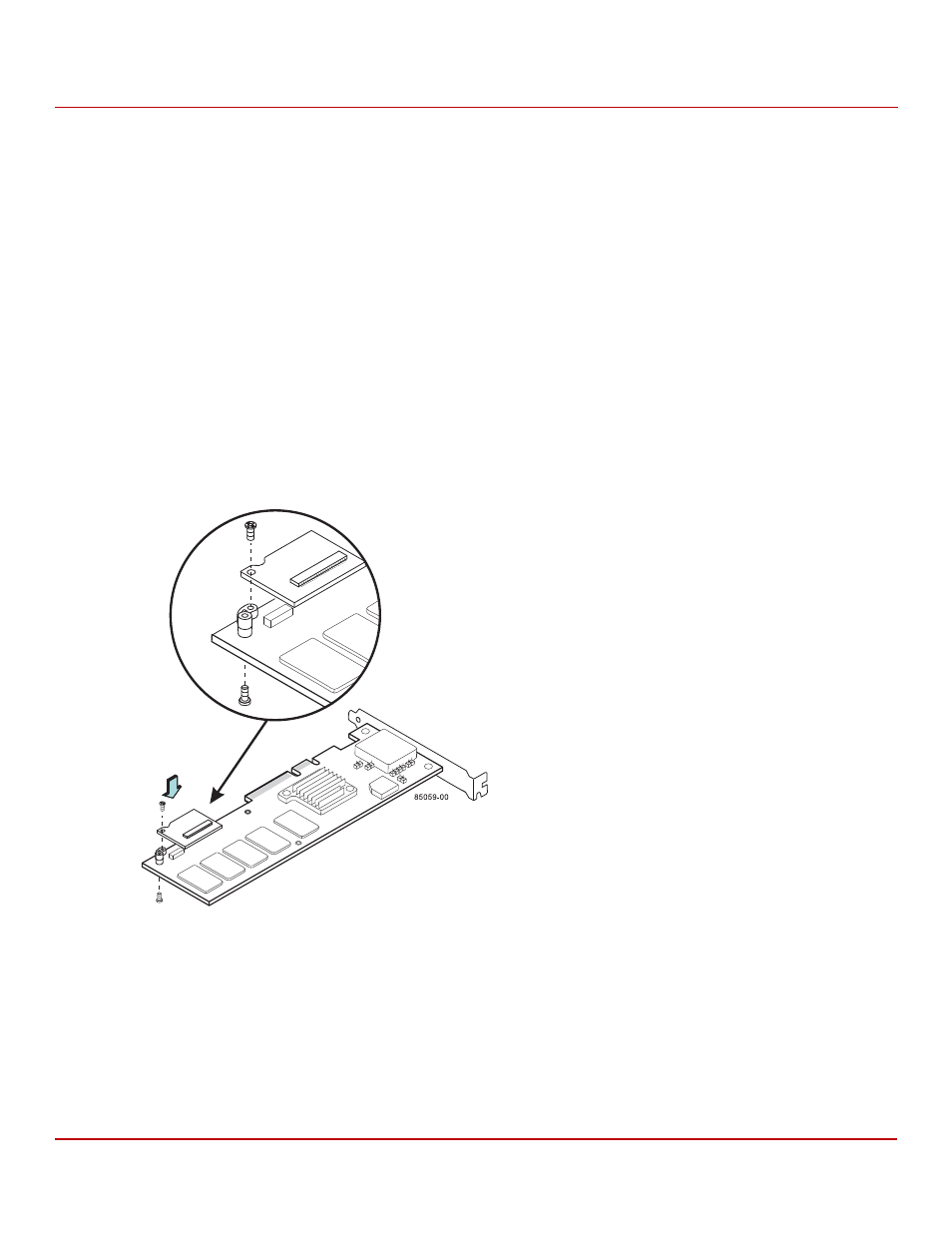
Avago Technologies
- 50 -
Cache Backup Products for MegaRAID SAS+SATA RAID Controllers User Guide
May 2015
Chapter 2: Installing the Cache Backup Products
Installing the LSIiBBU07 Unit
2.4.5.2
Installing the Daughtercard on the Controller
Follow these steps to install the daughter card on the controller, as shown in the following figure.
1.
With the controller on a flat, clean, static-free surface, ground yourself, and remove the daughter card, standoff,
and screws from the package.
2.
Place the standoff on the controller so that the bottom side is positioned over the screw hole next to the J1
connector on the controller.
3.
Use one of the screws to secure the standoff to the controller.
NOTE
Center the screwdriver carefully to avoid stripping the screwhead.
Do not overtighten the screws.
4.
Hold the daughtercard so that the J2 board-to-board connector on the daughtercard lines up with the J1
board-to-board connector on the controller.
5.
Carefully press the J2 connector on the daughtercard into the J1 connector on the controller so that the two
connectors are joined firmly.
The connectors fit only when they are in the correct alignment.
6.
Use the other screw to secure the daughtercard to the controller and continue with the next procedure.
Figure 29 Connecting the Daughtercard to the RAID Controller