Avago Technologies Syncro 9361-8i User Manual
Page 36
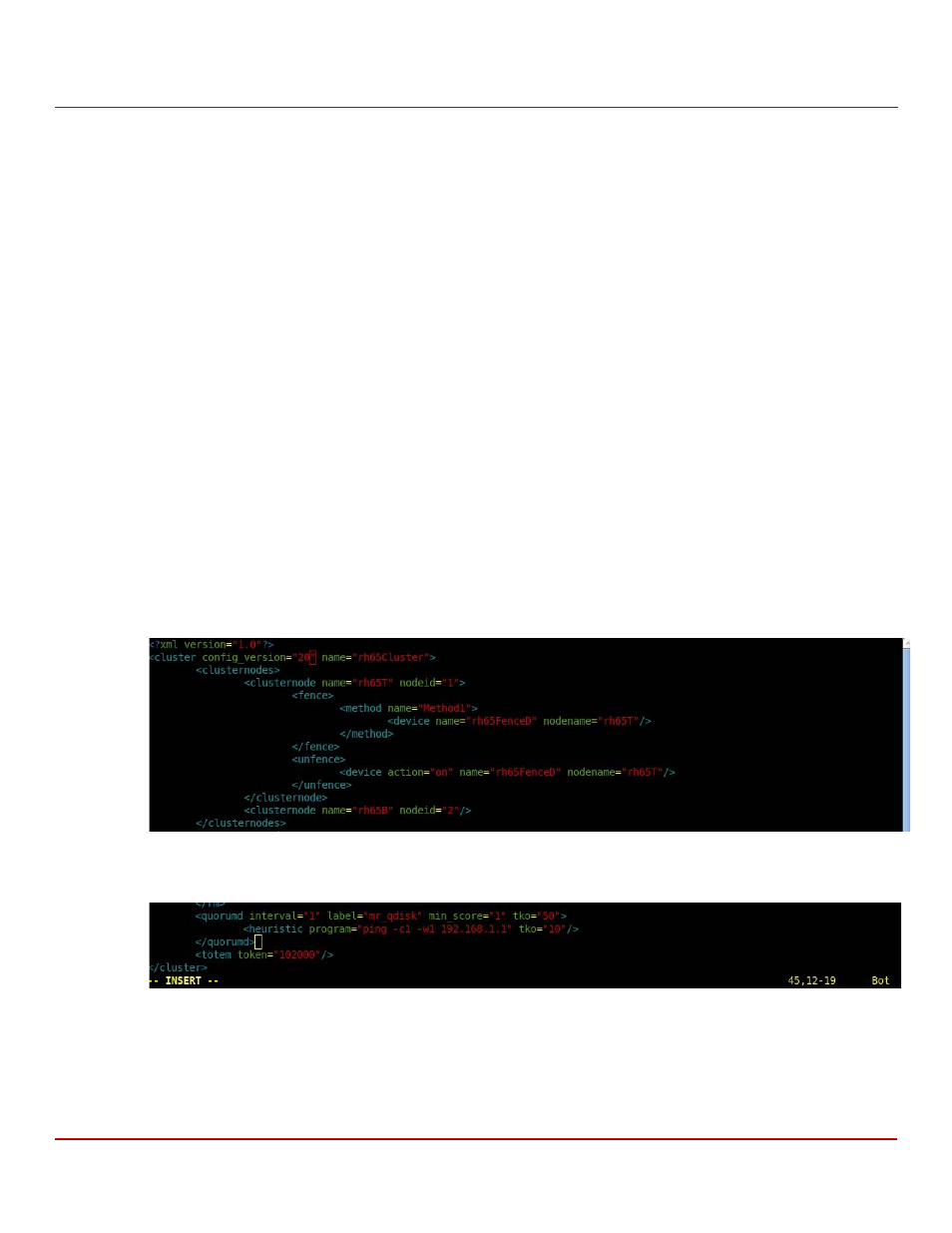
Avago Technologies
- 36 -
Syncro CS 9361-8i and Syncro CS 9380-8e Solution User Guide
October 2014
Chapter 2: Creating the Cluster
Creating the Cluster in Red Hat Enterprise Linux (RHEL) and CentOS
2.3.7.2
Edit the Cluster Configuration File for Quorum at Hosts
NOTE
If you perform the procedure in
Section 2.3.7.1, Modify the Quorum
, you must perform the following procedure.
For the Syncro CS solution to function properly, make the following parameter changes to the cluster configuration
file:
1.
Open the cluster configuration file, /etc/cluster/cluster.conf, at a node with an editor application.
The cluster configuration file appears, as shown in the following figures.
2.
Make the following changes:
a.
Increment the cluster config_version="xx" field by one. For example, change 8 to 9.
b.
Enter the following setting for the totem token below the quorumd field:
</quorumd>
<totem token=”102000”>
c.
Propogate the new cluster.conf file to both nodes by entering the following command:
cman_tool version -r
d.
Reboot both nodes to apply changes to the cluster.
e.
Return to the Cluster Management window (
).
f.
Click the Nodes tab.
g.
Click the Leave Cluster tab.
h.
Click each node.
i.
Click Join Cluster on the menu bar to join the nodes back to the cluster.
Figure 23 Cluster Configuration File
Figure 24 Cluster Configuration File