5 user log – PLANET WSG-500 User Manual
Page 104
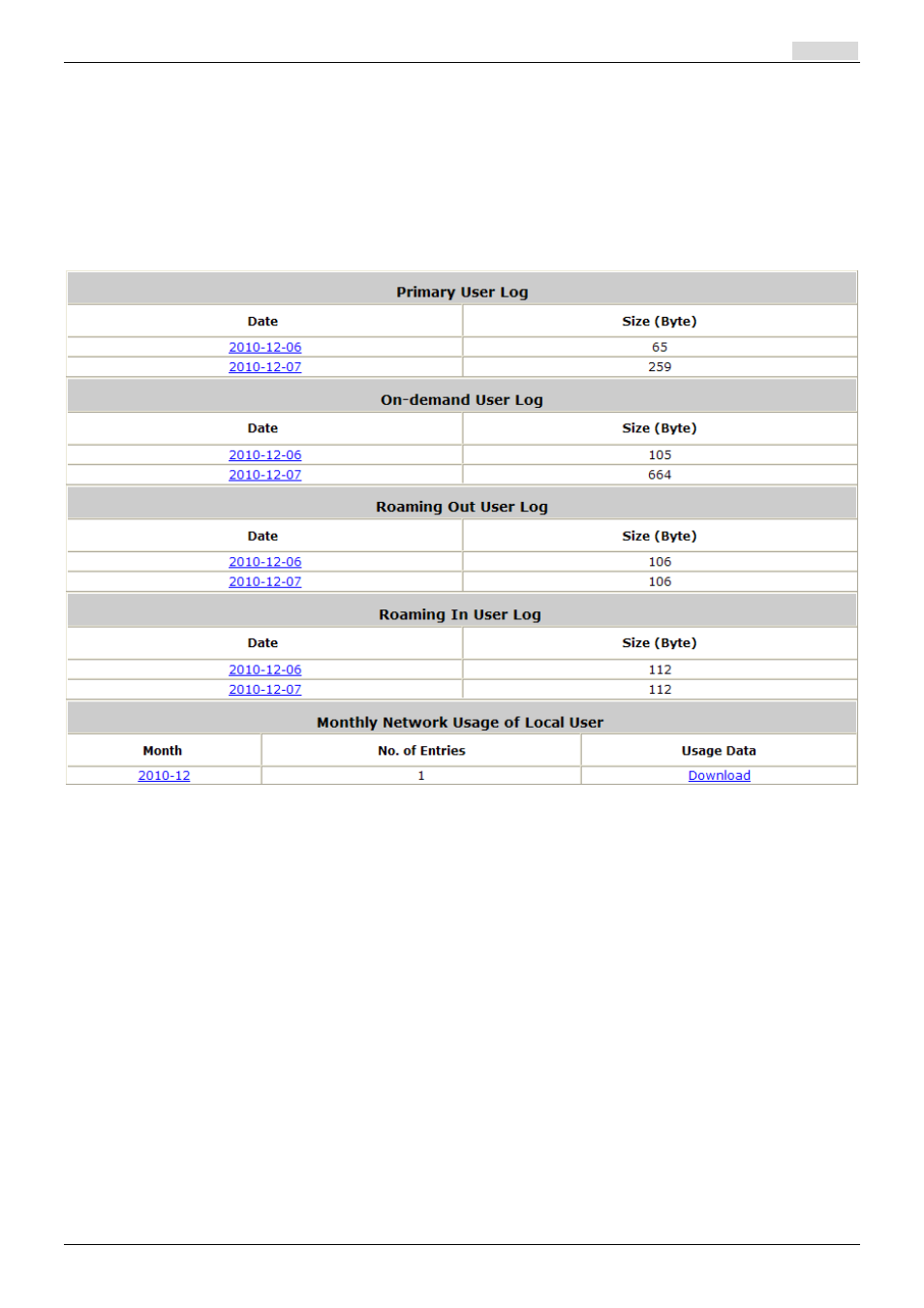
User’s Manual
WSG-500 Wireless Hotspot Gateway ENGLISH
100
11.1.5 User Log
View User Log, go to: Status >> User Log.
This page is used to check the traffic history of WSG-500. The history of each day will be saved
separately in the DRAM for at least 3 days (72 full hours). The system also keeps a cumulated record
of the traffic data generated by each user in the last 2 calendar months.
Caution:
Since the history is saved in the DRAM, if you need to restart the system, and at the same time, keep
the history, please manually copy and save the traffic history information before restarting.
If the Receiver E-mail Address(es) has been entered under the E-mail & SYSLOG page, the
system will automatically send out these history information to that specified email address.
y
Primary User Log
All user activities occur on the system within the nearest 72 hours excluding other user logs such
as on-demand user log are recorded; in date and time order. Each line is a traffic history record
consisting of 9 fields, Date, Type, Name, IP, MAC, Pkts In, Bytes In, Pkts Out and Bytes Out
of the user activities.
y
On-demand User Log
Each line is a on-demand user log record consisting of 14 fields, Date, System Name, Type,