ProSoft Technology MVI71-DFNT User Manual
Page 156
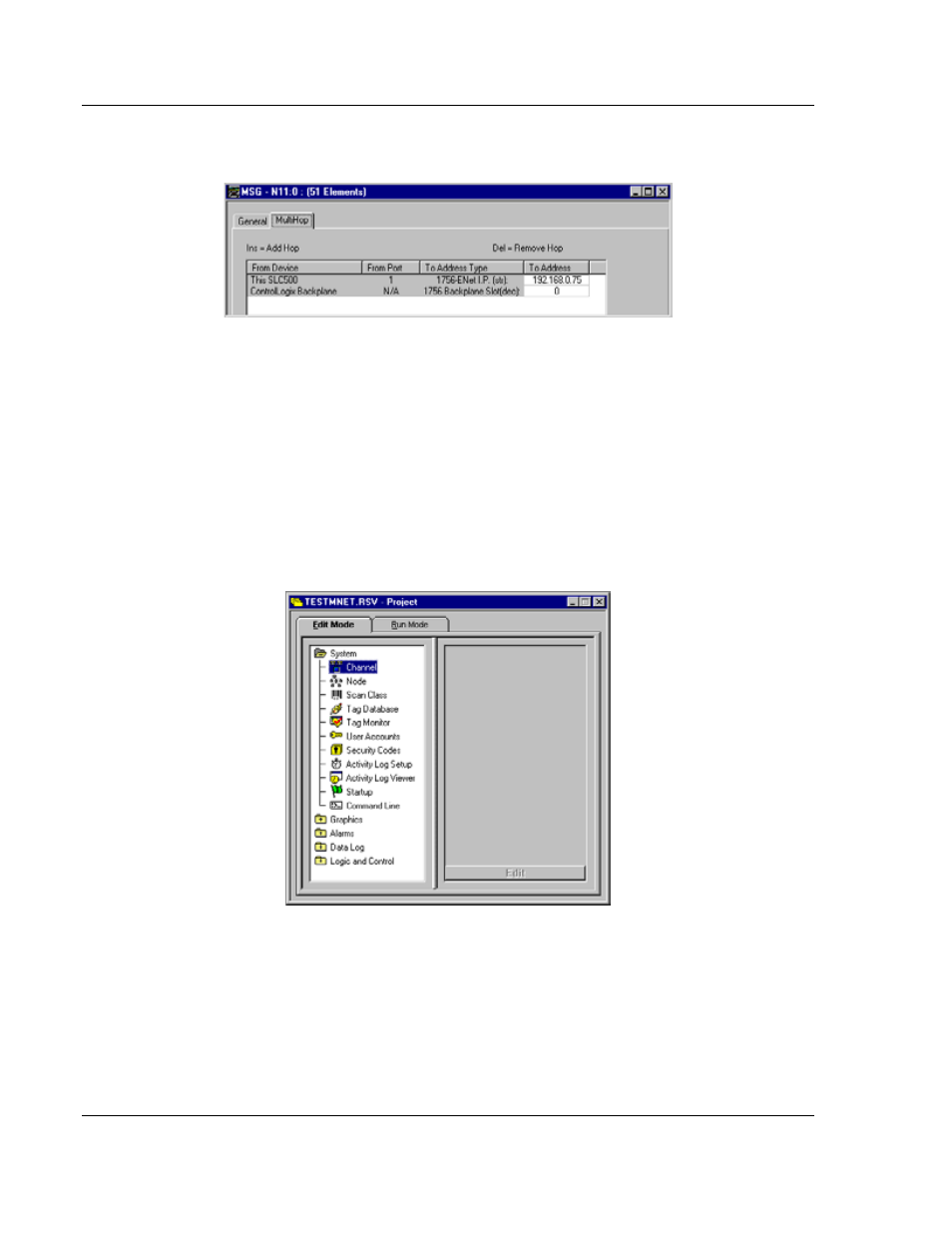
Reference
MVI71-DFNT ♦ PLC 5
User Manual
EtherNet/IP Client/Server Communication Module
Page 156 of 175
ProSoft Technology, Inc.
February 3, 2011
Fill in the
M
ULTI
H
OP
tab portion of the dialog box as shown in the following
illustration.
Set the IP address value to the module’s Ethernet IP address. You must press
the "Insert" key to add the second line for ControlLogix Backplane and set the
slot number to zero.
5.16.5 RSView Software
RSView is a client application for building user interfaces to control systems. This
tool requires RSLinx to be loaded and operational (refer to the RSLinx section of
this document). In order to interface RSView to a DFNT module, the following
steps are required:
First select the
C
HANNEL
option from the
E
DIT
M
ODE
tab as shown in the following
window.