ProSoft Technology MVI71-DFNT User Manual
Page 159
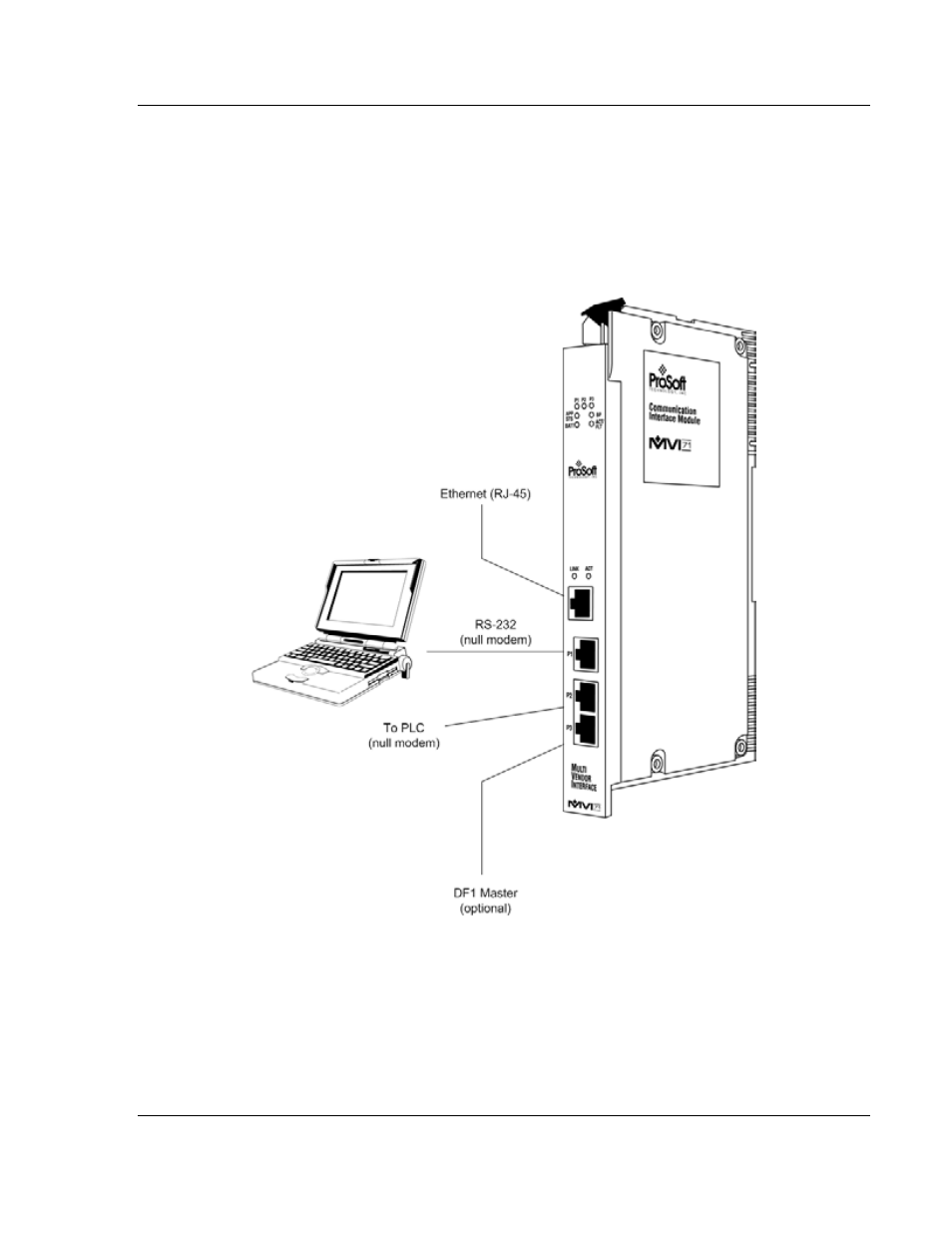
MVI71-DFNT ♦ PLC 5
Reference
EtherNet/IP Client/Server Communication Module
User Manual
ProSoft Technology, Inc.
Page 159 of 175
February 3, 2011
5.17 Accessing a PLC Processor via Ethernet Using MVI71-DFNT
This section explains how to set up Ethernet access to a PLC 5 processor using
the MVI71-DFNT module. Port 2 (middle port) should be connected to the PLC
RS-232 port using an RS-232 null modem cable. Optionally you can use Port 3 to
emulate Channel 0 on the PLC. A Master DF1 device can be attached to Port 3
to monitor and control the PLC data files.
The following network should be used:
Conversion software (user-supplied) is required in order to convert serial data to
TCP/IP format. The software will typically select a serial port that is not being
used and direct to it to an IP address and port number (MVI71-DFNT Pass-
Through Server).