People, Your contacts list, Filtering your contacts list – HTC One X10 User Manual
Page 116
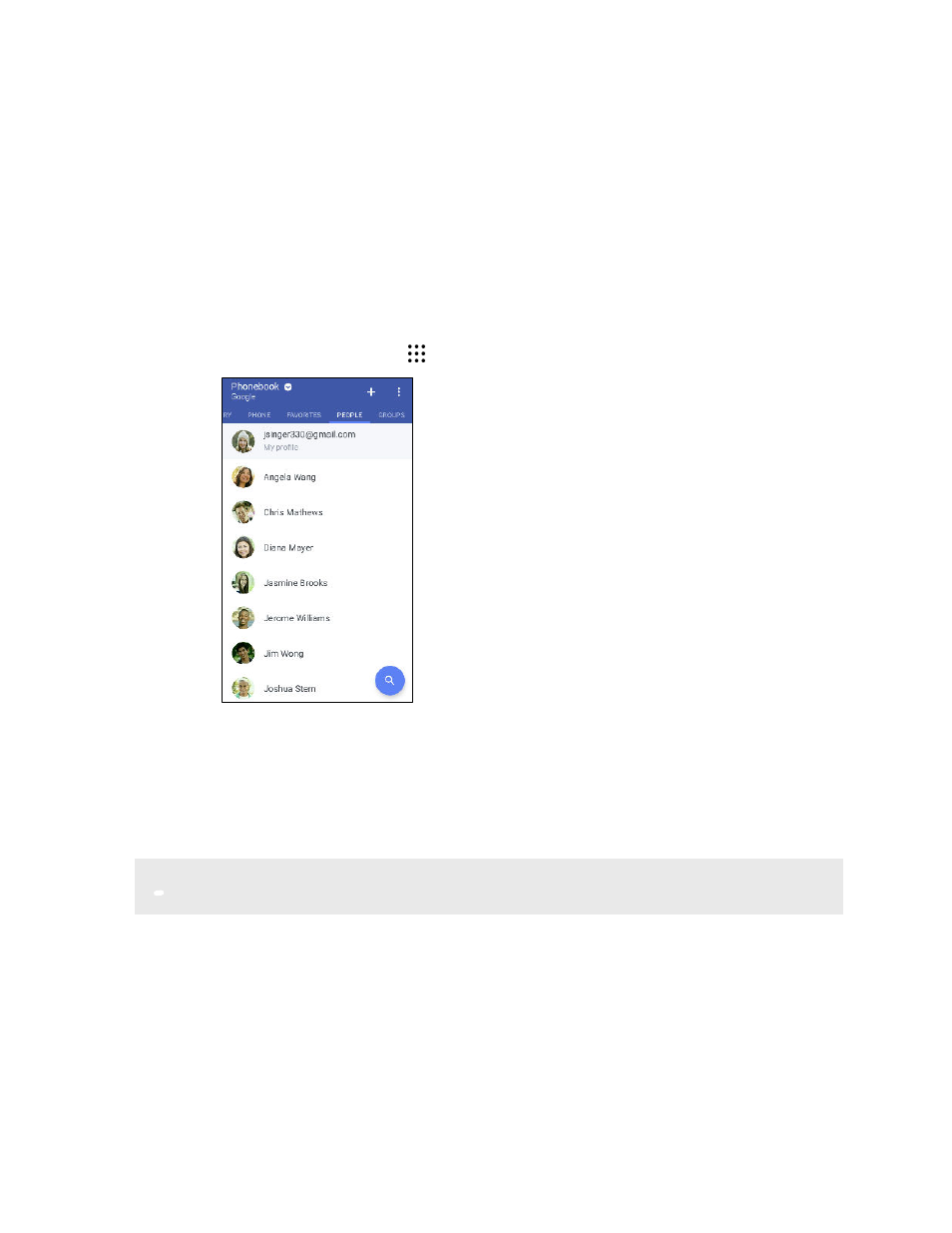
People
Your contacts list
The People app lists all contacts you've stored on HTC One X10 and from online accounts you're
logged in to. Use the People app to easily manage communications with people that matter to you.
1. From the Home screen, tap
, and then find and tap People.
2. On your contacts list, you can:
§
View your profile and edit your contact information.
§
Create, edit, find, or send contacts.
§
Tap a contact photo to find ways to quickly connect with the contact.
§
See when a contact has sent you new messages.
To sort your contacts by their first or last name, tap
Settings Sort contacts by.
Filtering your contacts list
When your contacts list gets long, you can choose which contact accounts to show.
1. On the People tab, tap Phonebook.
2. Choose the accounts that contain the contacts you want to display.
3. Press
.
116
People