Fingerprint scanner, Adding a fingerprint the first time – HTC One X10 User Manual
Page 30
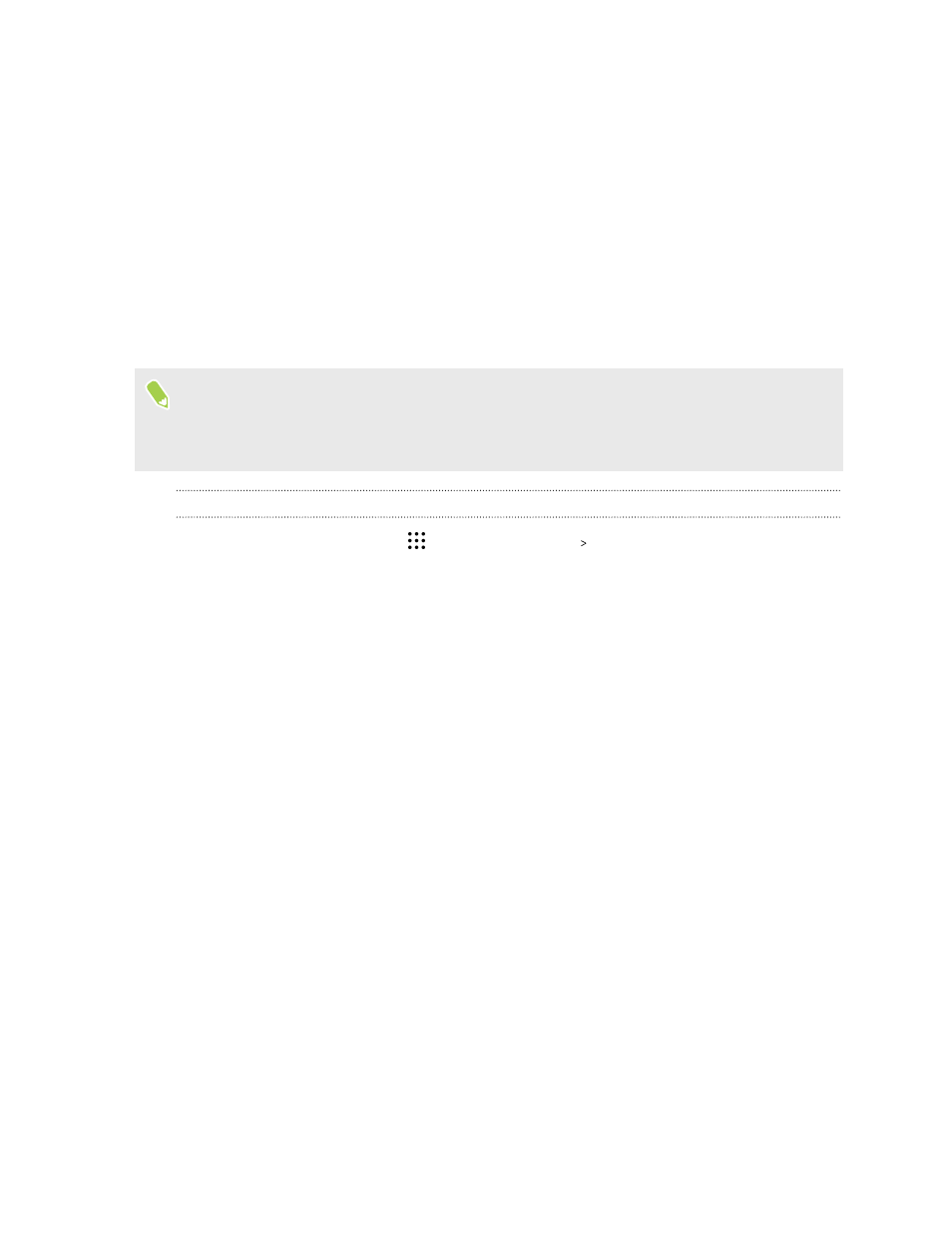
Fingerprint scanner
You can quickly wake up and unlock the HTC One X10 using your fingerprint. You can add up to 5
fingerprints.
When setting up and using the fingerprint scanner, follow these tips:
§
Make sure your finger and the fingerprint scanner are dry and clean.
§
Use the entire pad of your finger, including the sides and tip.
§
When recording your fingerprint, touch the scanner until it vibrates.
§
The fingerprint scanner has 360° readability—you can touch a recorded finger at any angle to
the scanner to turn on the screen or unlock the HTC One X10.
You may not be able to set the fingerprint scanner to unlock HTC One X10, if you've signed in to
an Exchange ActiveSync account that requires you to set a different screen lock option (such as
password). Check with your Exchange Server administrator if your Exchange ActiveSync
account supports the fingerprint scanner.
Adding a fingerprint the first time
1. From the Home screen, tap
, and then tap Settings Fingerprint scanner.
2. Tap Add fingerprint.
If you haven't already set up a lock screen pattern, PIN, or password, you'll be asked to set
one up. See
3. Tap Start.
4. Choose which finger or thumb to use, touch the scanner until it vibrates, then lift your finger
or thumb.
5. Repeatedly touch the scanner until the fingerprint has been successfully recorded. You'll get
the best results if you hold your finger in the same direction when touching the scanner.
6. After you've successfully recorded your fingerprint, tap Done.
You can now use your fingerprint to wake up and unlock your HTC One X10.
You'll need to input your backup lock screen pattern, PIN, or password if the scanner doesn't
identify your fingerprint after five attempts. You'll only have 10 additional attempts before your
data is deleted from the HTC One X10.
30
Phone setup and transfer