Unboxing, Htc one x10 overview – HTC One X10 User Manual
Page 15
Advertising
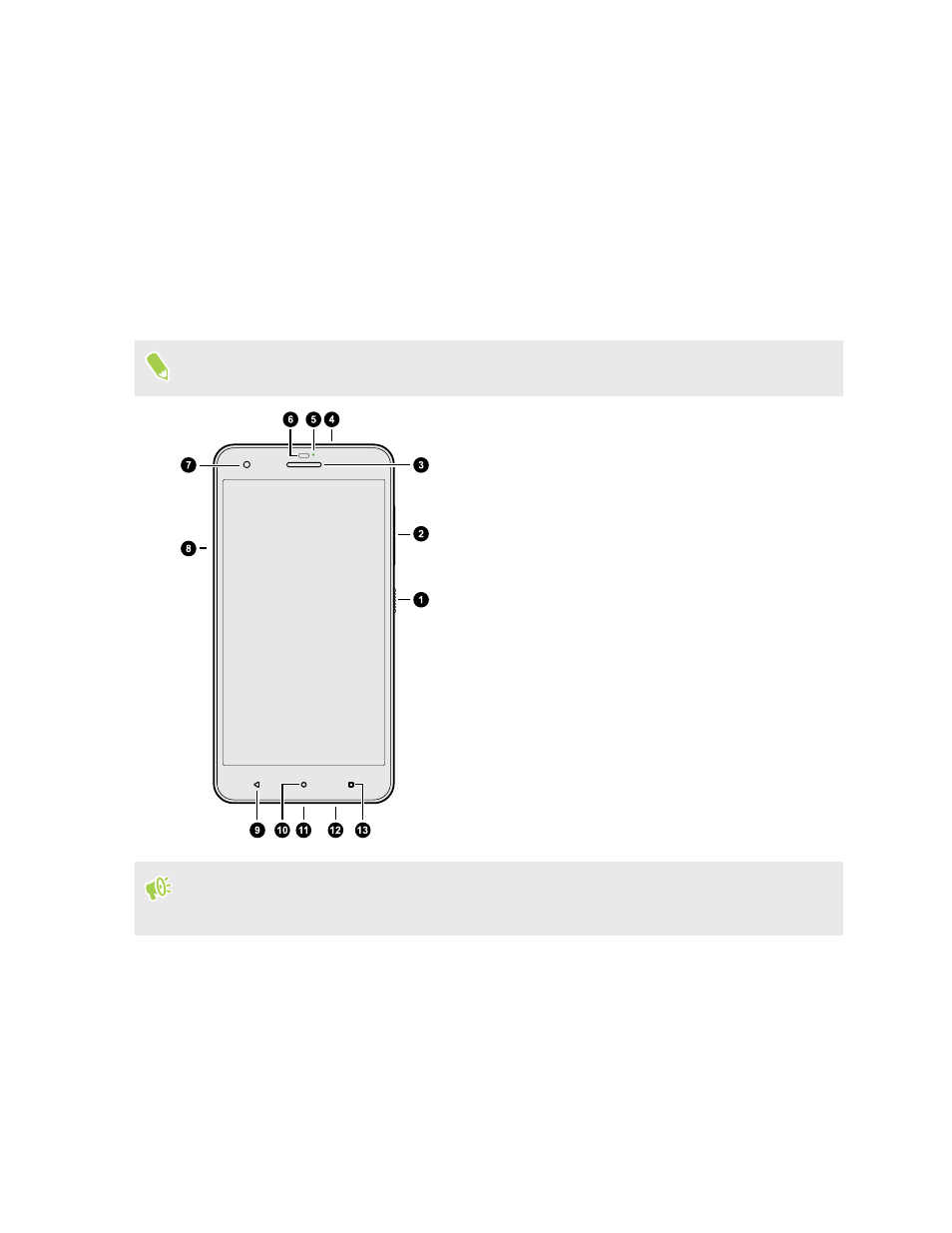
Unboxing
HTC One X10 overview
After taking HTC One X10 out of the box, familiarize yourself first with the location of the card slots
and the different button controls.
Dual SIM card support varies by phone model, region, and country.
1. POWER
2. VOLUME buttons
3. Earpiece
4. 3.5mm headset jack
5. Notification LED
6. Proximity sensor
7. Front camera
8. Card slots and eject hole
9. BACK
10. HOME
11. USB connector
12. Speaker
13. RECENT APPS
You need a 4G/LTE
™
plan to use your operator's 4G/LTE network for voice calls and data
services. Check with your operator for details.
15
Unboxing
Advertising
This manual is related to the following products: