Canon EOS 80D User Manual
Page 135
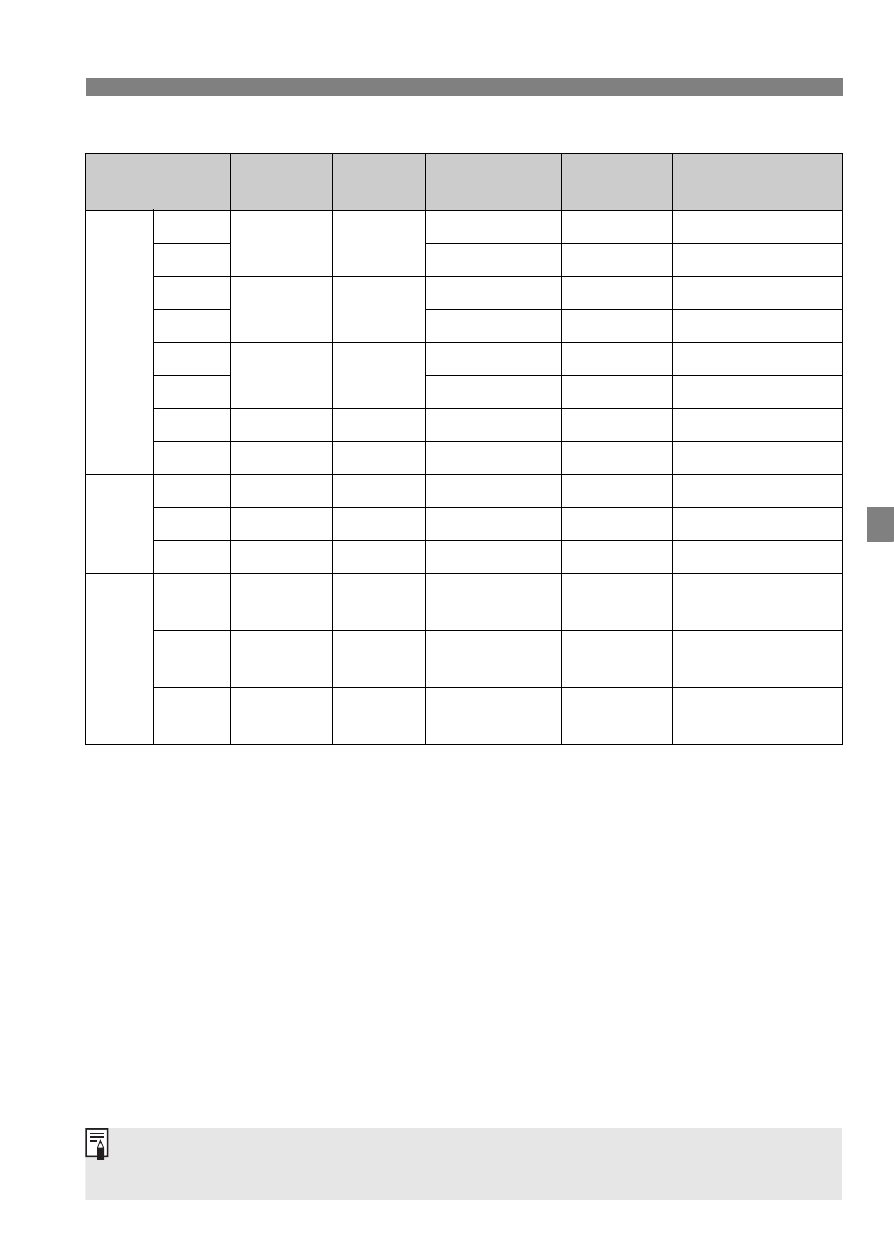
133
3
Setting the Image-Recording Quality
Guide to Image-Recording Quality Settings (Approx.)
*1 :b is suitable for playing the images on a digital photo frame.
*2 :c is suitable for emailing the image or using it on a website.
b
and c will be in 7 (Fine) quality.
The file size, possible shots, and maximum burst during continuous shooting
are based on Canon’s testing standards (3:2 aspect ratio, ISO 100 and
Standard Picture Style) using an 8 GB card. These figures will vary
depending on the subject, card brand, aspect ratio, ISO speed, Picture
Style, Custom Functions, and other settings.
The maximum burst applies to <o> high-speed continuous shooting.
Figures in parentheses apply to an UHS-I class 16 GB card based on Canon’s
testing standards.
Image
Quality
Pixels
Recorded
Printing
Size
File Size
(MB)
Possible
Shots
Maximum Burst
JPEG
73
24M
A2
7.6
940
77 (110)
83
3.9
1800
120 (120)
74
11M
A3
4.1
1730
140 (140)
84
2.0
3430
140 (140)
7a
5.9M
A4
2.6
2700
140 (140)
8a
1.3
5260
150 (150)
b
*1
2.5M
9x13 cm
1.3
5260
150 (150)
c
*2
0.3M
-
0.3
20180
150 (150)
RAW
1
24M
A2
28.9
240
20 (25)
41
14M
A3
22.8
300
21 (26)
61
6.0M
A4
15.9
440
27 (28)
RAW
+
JPEG
1
73
24M
24M
A2
A2
28.9+7.6
190
20 (22)
41
73
14M
24M
A3
A2
22.8+7.6
220
20 (22)
61
73
6.0M
24M
A4
A2
15.9+7.6
300
22 (22)
Even if you use a UHS-I class card, the maximum burst indicator will not
change. The maximum burst in parentheses in the table will apply instead.