Canon EOS 80D User Manual
Page 270
Advertising
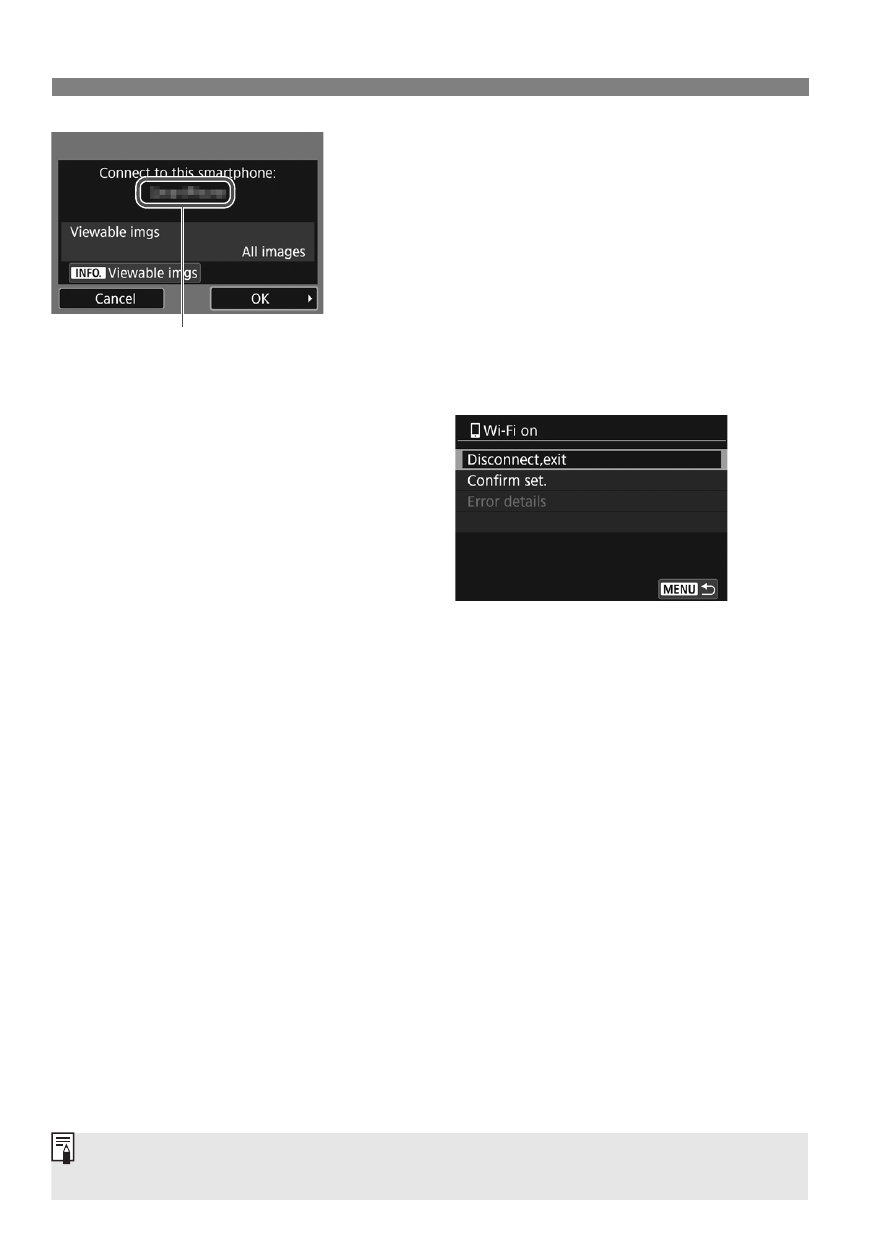
W-22
Connecting Automatically with the NFC Function
3
Connect to the camera.
When a connection is established,
the screen on the left will appear on
the camera’s LCD monitor. When
connecting to the same smartphone,
this screen will not appear again.
Select [OK] and press <0>. After a
message is displayed, the [qWi-Fi
on] screen will appear.
X
The main window of Camera Connect
will be displayed on the smartphone.
To return to the menu, press the
<M> button.
The settings for connecting to a smartphone are now complete.
For operations after setting up a connection, see page W-28.
The device name set
on Camera Connect
You can check or change the device name on the setting screen of Camera
Connect.
Advertising