Exposure compensation with iso auto – Canon EOS 80D User Manual
Page 165
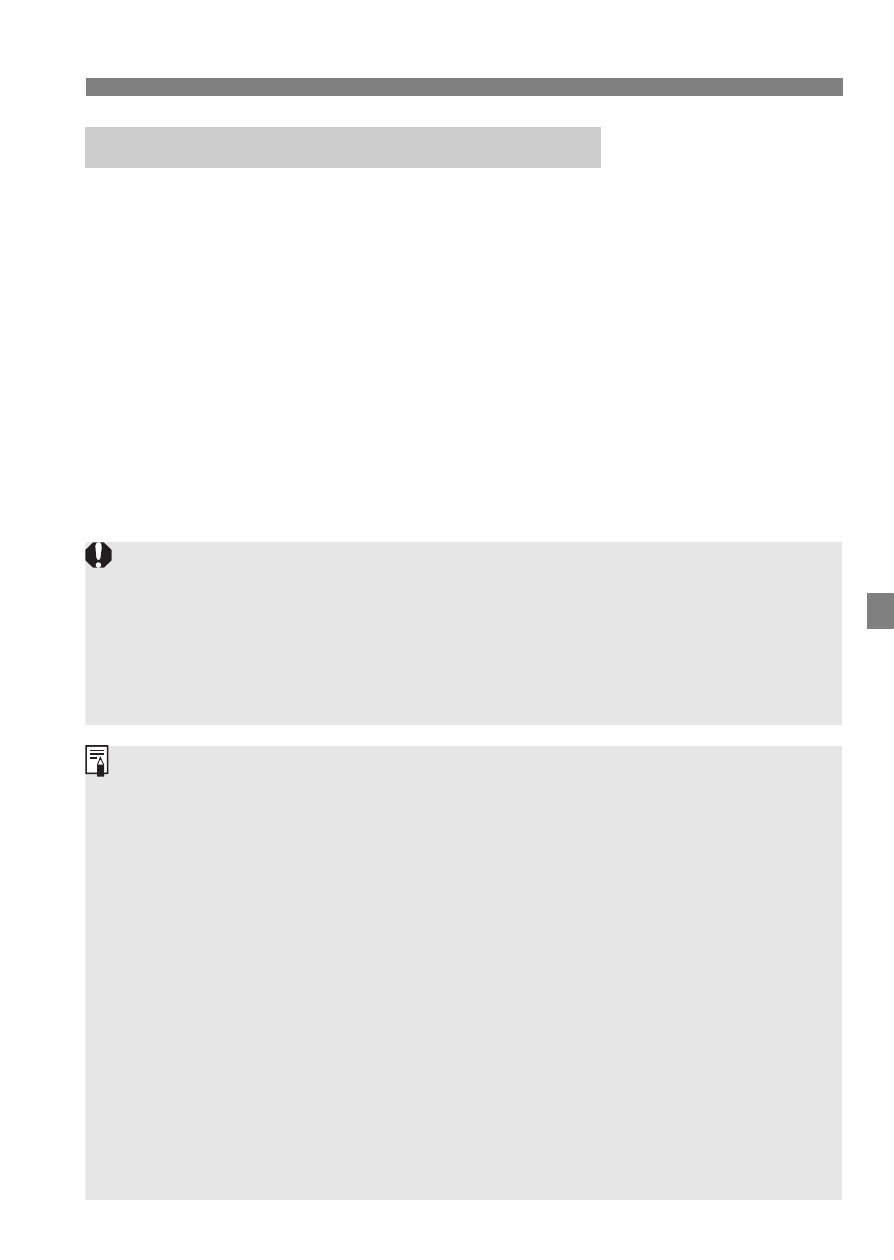
163
a
: Manual Exposure
If the ISO speed is set to A (AUTO) for manual exposure shooting, you
can set exposure compensation (p.166) as follows:
• [z2: Expo.comp./AEB]
• Under [8C.Fn III-4: Custom Controls] with [s: Expo comp
(hold btn, turnS)].
• Quick Control (p.50)
Exposure Compensation with ISO Auto
If ISO Auto is set, the ISO speed setting will change to suit the shutter
speed and aperture in order to obtain a standard exposure. Therefore,
you may not obtain the desired exposure effect. In such a case, set the
exposure compensation.
If flash is used when ISO Auto is set, exposure compensation will not be
applied even if an exposure compensation amount is set.
Under [z2: Auto Lighting Optimizer], if the checkmark [X] for
[Disabled in M or B modes] is removed, Auto Lighting Optimizer can be
set even in the <a> mode (p.142).
When ISO Auto is set, you can press the <A> button to lock the ISO
speed.
If you press the <A> button and recompose the shot, you can see the
exposure level difference on the exposure level indicator compared with
when the <A> button was pressed.
If exposure compensation (p.166) was applied in <d>, <s>, or <f>
mode, and then the shooting mode is switched to <a> with ISO Auto
set, the exposure compensation amount already set will still be
maintained.
With ISO Auto set and [8C.Fn I-1: Exposure level increments] set to
[1: 1/2-stop], 1/2-stop exposure compensation will be applied with the
ISO speed (1/3 stop) and shutter speed. However, the shutter speed
displayed will not change.