Panasonic Lumix GH5 User Manual
Page 16
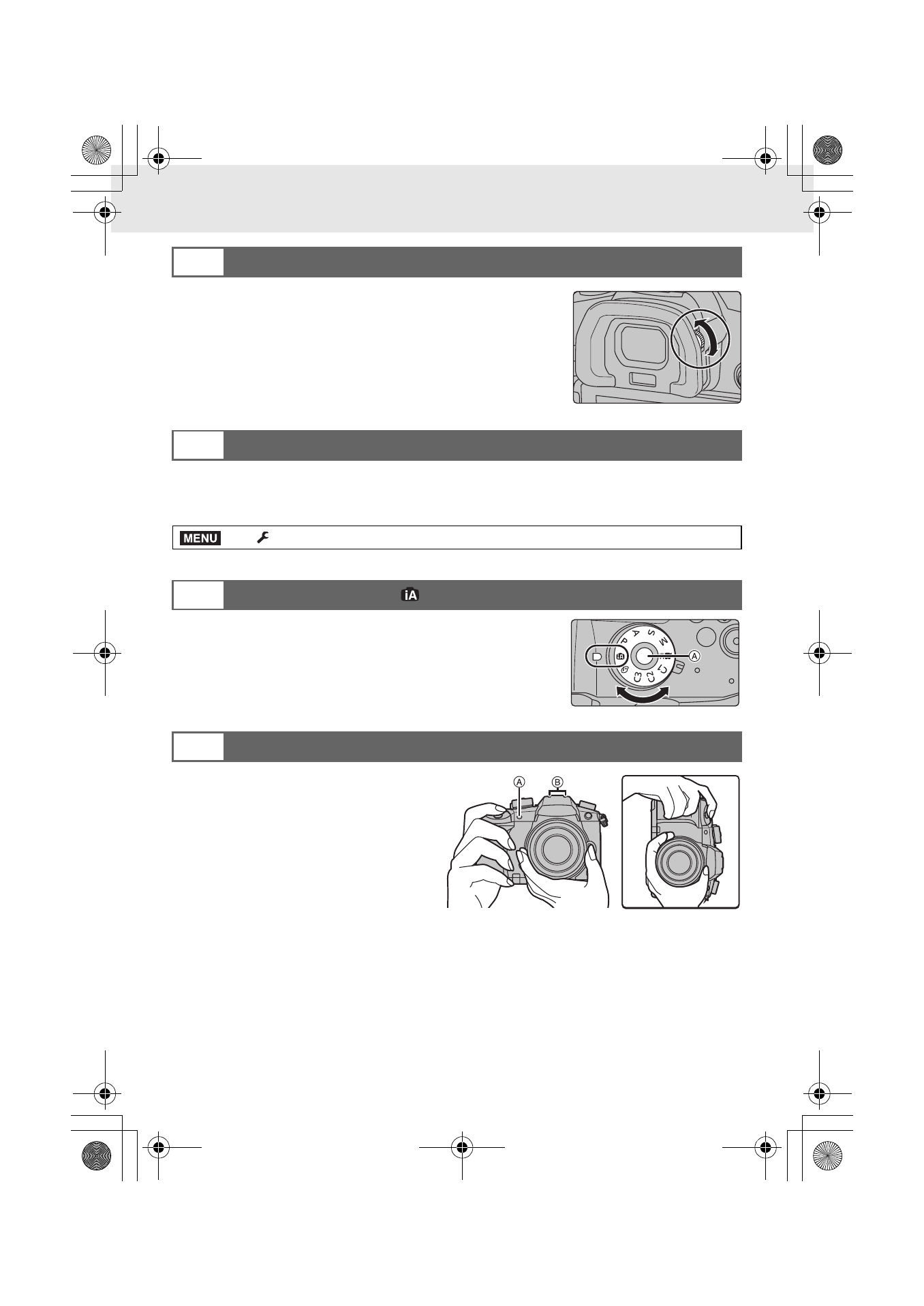
Preparation/Basic “Quick Start Guide”
16
DVQX1052 (ENG)
Adjust the diopter to suit your vision so that you can see
the characters displayed in the viewfinder clearly.
Format the card before recording a picture with this unit.
Since data cannot be recovered after formatting, make sure to back up necessary
data in advance.
Set the mode dial to [¦].
• The dial is locked if the mode dial lock button is depressed. (A)
Each press locks/unlocks the dial.
• The settings of the main functions are adjusted automatically.
1
Hold the camera gently with both
hands, keep your arms still at
your side and stand with your feet
slightly apart.
• Do not cover the AF Assist lamp
A, or microphone B with your
fingers or other objects.
• Make sure your footing is stable and
there is no danger of colliding with
another person or object in the vicinity while taking pictures.
8
Diopter adjustment
9
Formatting the card (initialization)
>
[Setup]
> [Format] > [Slot 1]/[Slot 2]
10
Set the mode dial to [
]
11
Taking pictures
MENU
DC-GH5LBodyP-DVQX1052_eng.book 16 ページ 2017年2月2日 木曜日 午後3時21分