Setting the recording method of time code – Panasonic Lumix GH5 User Manual
Page 59
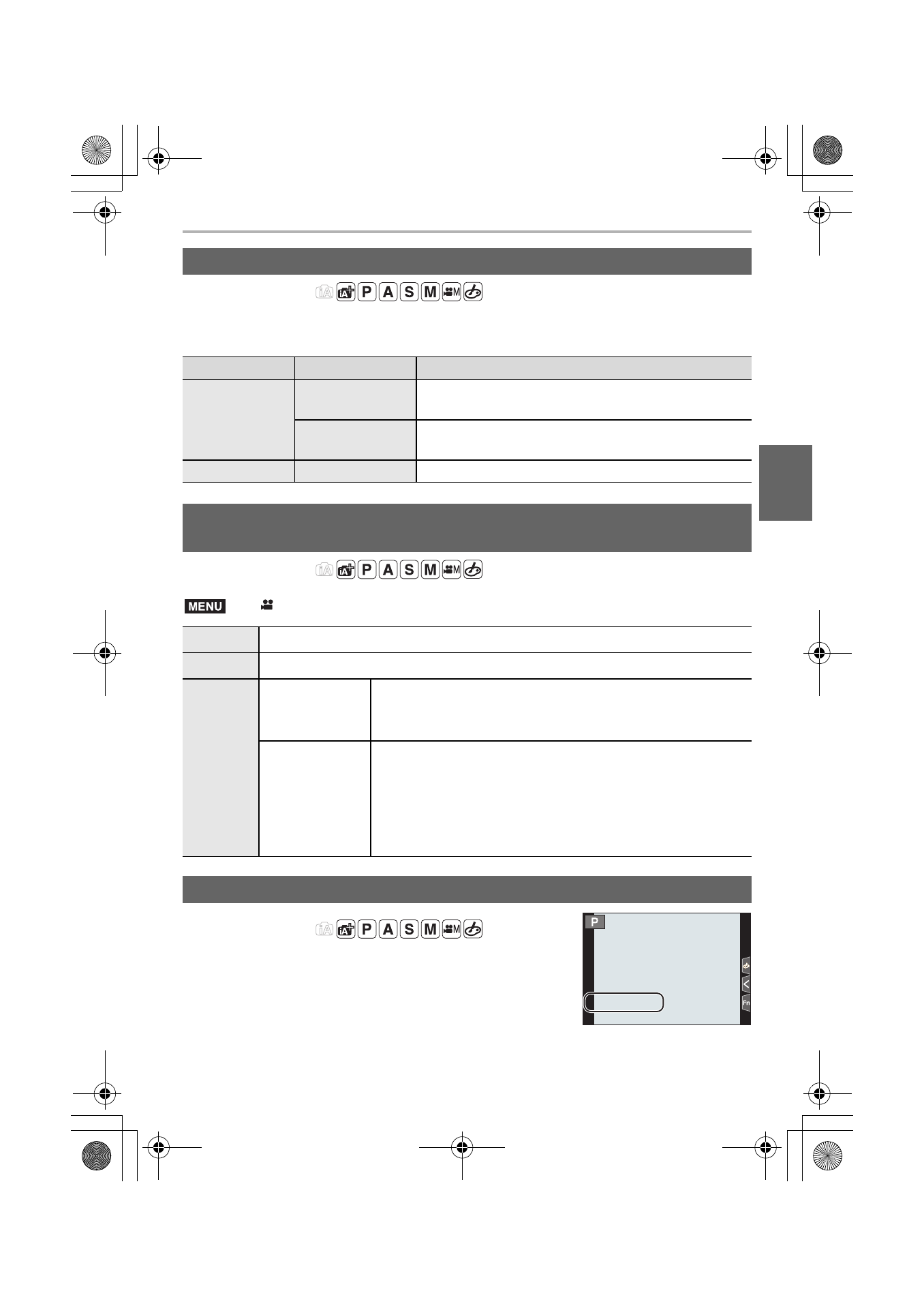
59
Recording
(ENG) DVQX1052
Applicable modes:
Focusing changes depending on the Focus Mode setting (P33) and the [Continuous AF]
setting in the [Motion Picture] menu.
Applicable modes:
Applicable modes:
This unit automatically records time code during motion
picture recording.
• Time codes are not recorded on motion pictures recorded when
the [Rec Format] is set to [MP4].
How to set focus when recording a motion picture ([Continuous AF])
Focus mode
[Continuous AF]
Description of settings
[AFS]/[AFF]/
[AFC]
[ON]
The camera automatically keeps focusing on subjects
during recording.
[OFF]
The camera maintains the focus position at the start of
recording.
[MF]
[ON]/[OFF]
You can focus manually. (P37)
Customizing the operation settings of Auto Focus for motion picture
recording ([AF Custom Setting(Video)])
>
[Motion Picture]
> [AF Custom Setting(Video)]
[ON]
Records motion pictures using the customized Auto Focus operation settings.
[OFF]
Records motion pictures using the default Auto Focus operation settings.
[SET]
[AF Speed]
Sets the speed at which focus moves during Auto Focus.
[r] side: Focus moves at a faster speed.
[s] side: Focus moves at a slower speed.
[AF Sensitivity]
Sets the tracking sensitivity of Auto Focus.
[r] side: When the distance to the subject changes
significantly, the camera immediately readjusts the focus.
[s] side: When the distance to the subject changes
significantly, the camera waits for a little before readjusting the
focus.
Setting the recording method of time code
MENU
TC 00:01:30:00
TC 00:01:30:00
DC-GH5LBodyP-DVQX1052_eng.book 59 ページ 2017年2月2日 木曜日 午後3時21分