Panasonic Lumix GH5 User Manual
Page 7
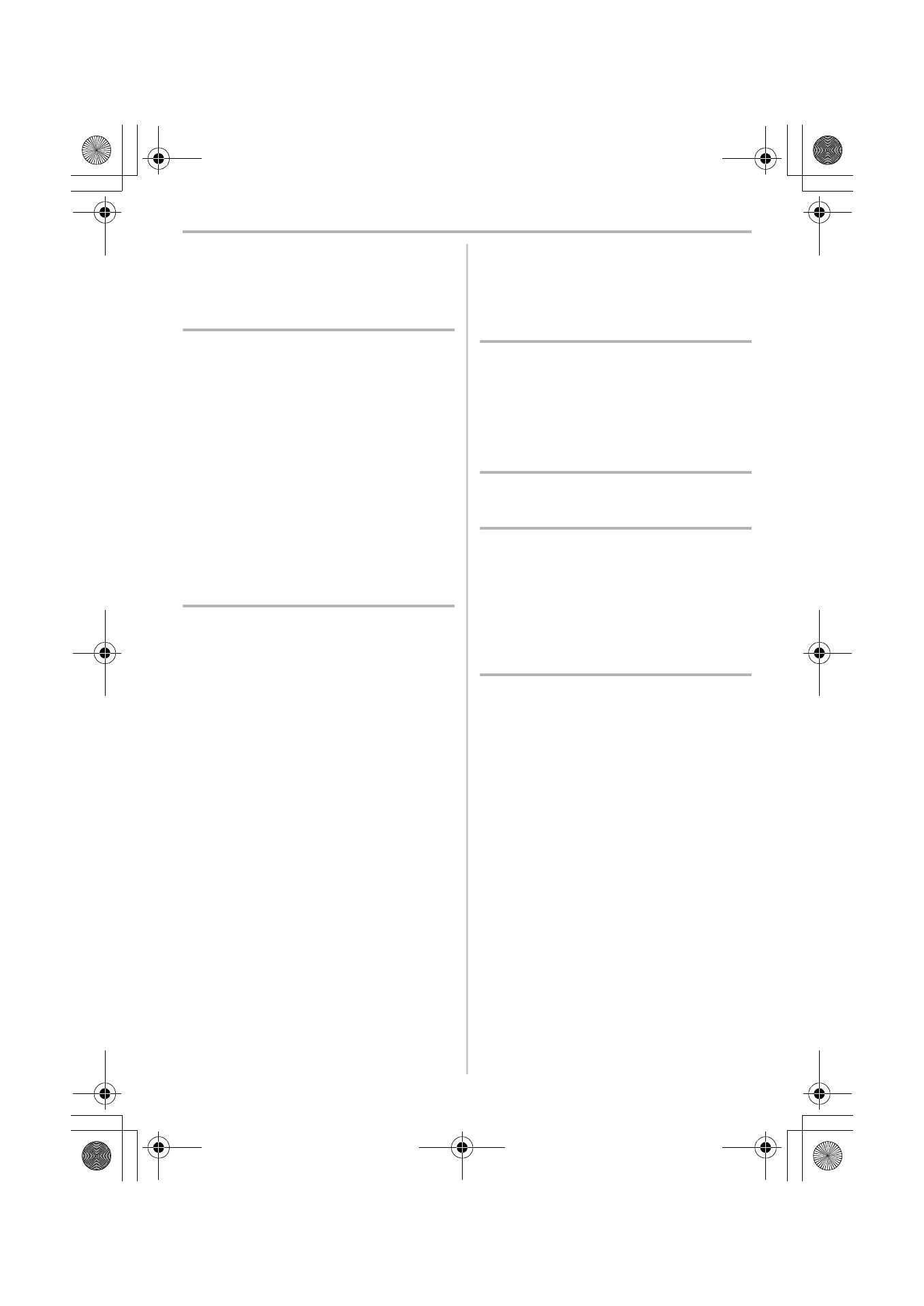
7
(ENG) DVQX1052
Contents
Information for Your Safety..........................2
Preparation/Basic
Care of the camera .....................................8
Standard Accessories .................................9
About cards that can be used with
this unit......................................................10
About the Lens ..........................................11
Quick Start Guide ......................................12
Names and Functions of Components ......18
Basic Operations.......................................21
Setting menu items ...................................27
Calling frequently-used menus instantly
(Quick Menu).............................................28
Assigning frequently used functions to
the buttons (function buttons)....................29
Recording
Taking Pictures using the Automatic
Function (Intelligent Auto Mode) ...............31
Setting the Focus Mode
(AFS/AFF/AFC).........................................33
Setting the Auto Focus Mode....................34
Specifying the AF area position.................35
Adjusting Focus Manually .........................37
Fixing the Focus and the Exposure
(AF/AE Lock).............................................38
Compensating the Exposure.....................38
Setting the Light Sensitivity .......................39
Adjusting the White Balance .....................40
Select a Drive Mode..................................41
Recording 6K/4K Photos...........................41
Controlling Focus After Recording
(Post Focus/Focus Stacking) ....................45
Taking Pictures with Time Lapse Shot/
Stop Motion Animation ..............................47
Taking Pictures While Adjusting a Setting
Automatically (Bracket Recording)............49
Image Stabilizer.........................................52
Raising the telescopic effect .....................54
Taking Pictures with the External Flash
(Optional) ..................................................55
Recording Motion Picture..........................56
Recording Motion Pictures in
Creative Video Mode ................................ 61
Recording Motion Pictures Using a
Connected External Device ...................... 67
Playback
Playing Back Pictures............................... 72
Playing Back Motion Pictures ................... 72
Switching the Playback Method................ 73
Playing Back Group Pictures.................... 74
Deleting Pictures ...................................... 75
Menu
Menu list ................................................... 76
Wi-Fi/Bluetooth
What you can do with the Wi-Fi
®
/
Bluetooth
®
function ................................... 88
Connecting to a smartphone/tablet........... 90
Controlling with a Smartphone/Tablet....... 94
Setting up a connection to a PC via a
wireless access point.............................. 102
Others
Playing Back Pictures on a TV Screen... 104
Downloading software ............................ 104
Monitor Display/Viewfinder Display ........ 107
Message Display .....................................111
Troubleshooting ...................................... 112
Specifications.......................................... 116
Digital Camera Accessory System ......... 122
Reading the Owner’s Manual
(PDF format)........................................... 123
Limited Warranty (ONLY FOR U.S.A.).... 124
DC-GH5LBodyP-DVQX1052_eng.book 7 ページ 2017年2月2日 木曜日 午後3時21分