Port control – Sharp MX-6070N User Manual
Page 12
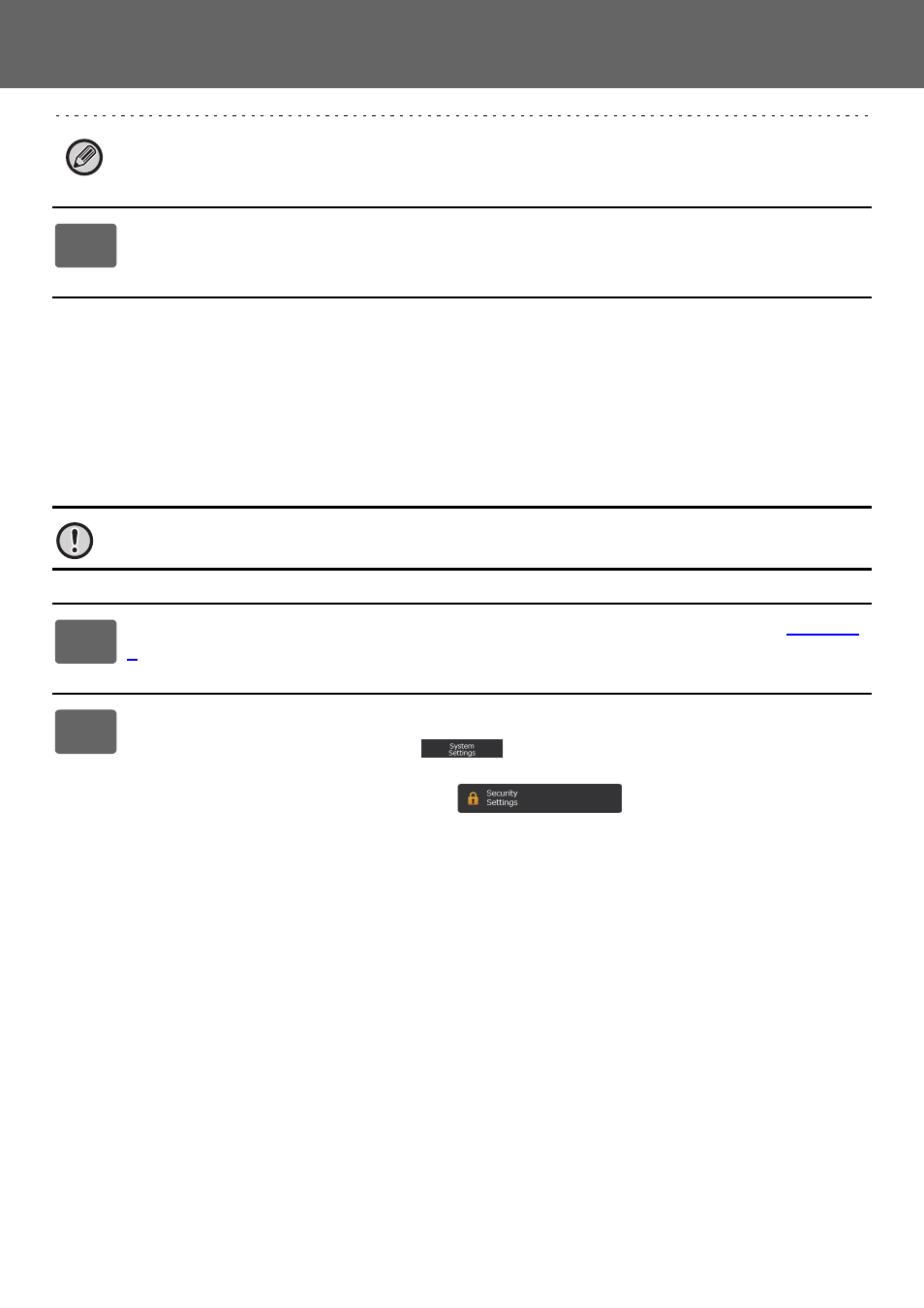
12
Web Page Settings Guide
Port Control
This section explains how to set the port used to access the machine (Server Port) and the port used to access other
networks from the machine (Client Port). When an unused port is in a useable state, that port may be used for
unauthorized access. By changing the port number, you can prevent access by users who do not know the port number,
enabling safer use of the machine.
When you change the password, be sure to remember the new password.
4
When you have finished configuring settings, click the [Submit] button, click
the [Logout] button, and exit the web browser.
Port Control should only be performed by an administrator who has a thorough knowledge of the network. Indiscriminately
changing a port number may make it impossible to connect to the machine.
1
Connect to the web page as explained in "
).
2
Display the "Port Control" setting screen.
(1) Click the [System Settings] tab (
).
The setting items of the system settings appear in the setting area.
(2) Click the [Security Settings] button (
).
(3) Click [Port Control].
Port control settings appear on the right side of the page.