Shortcuts – Sharp MX-6070N User Manual
Page 32
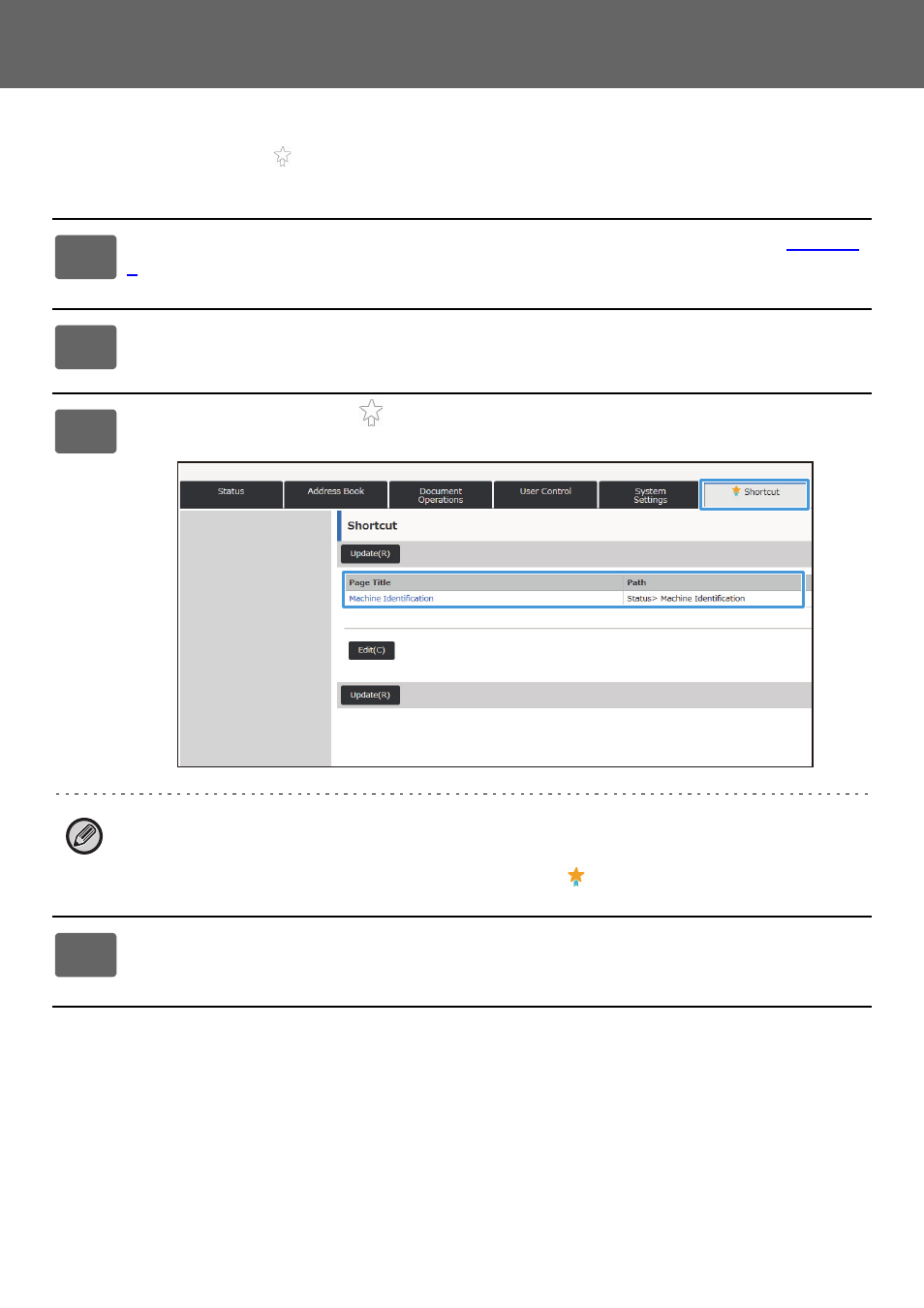
32
Web Page Settings Guide
Shortcuts
You can click the shortcut icon (
) at the top right of the web page setting area to create a new tab in the menu tabs
and add the currently displayed setting item.
1
Connect to the web page as explained in "
).
2
Display the setting screen you want to register.
3
Click the shortcut icon (
) at the top right of the setting area.
A shortcut tab is added to the menu tabs and the displayed setting is registered on the shortcut tab.
• To delete a shortcut, click the [Edit] button.
Select the checkbox of the item you want to delete in the items that appear and click the [Delete] button.
A confirmation window appears. Click the [OK] button.
• The shortcut icon of the setting registered in the shortcut changes to
.
4
When you have finished configuring settings, click the [Submit] button, click
the [Logout] button, and exit the web browser.