User control, Web page settings guide – Sharp MX-6070N User Manual
Page 17
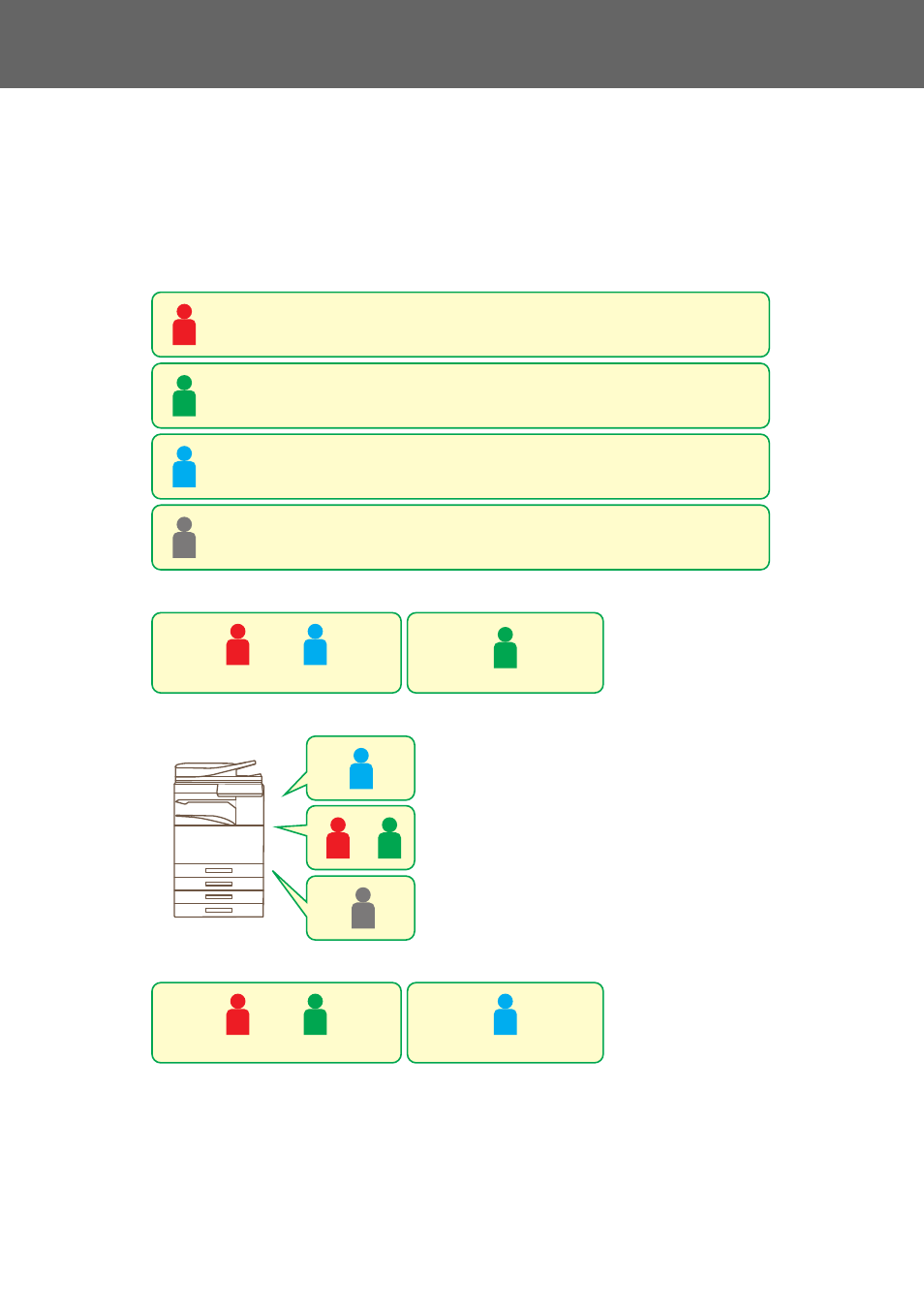
17
Web Page Settings Guide
User Control
User Control allows you to register and manage the users who use the machine.
By limiting the number of pages and functions that a user or a group of users can use, incorrect use of the machine can
be prevented.
To prevent unauthorized use, persons who are not registered can be prohibited from using the machine or prohibited
from using certain functions.
A
B
C
D
A
C
B
C
A
B
D
A
B
C
Example: Information stored in User Name Registration
User Name : AAA
Custom Index : Group A
Pages Limit Group : "Limited" group
User Name : BBB
Custom Index : Group B
Pages Limit Group : "Limited" group
User Name : CCC
Custom Index : Group A
Pages Limit Group : "Unlimited" group
User Name : None
(Users not registered in the machine)
Custom Index
Group A
Group B
Using the machine
All machine functions can be used
You can only use functions set in the user permissions of
the Authority Group, and only the number of sheets set in
the Pages Limit Group.
Only functions set in guest authority in the Authority
Group List can be used
Group a
Group b
The machine can be operated using the screen displays and default
settings set for each group.
Authority Group: User
Favorite Operation Group:
Group a
Authority Group: User
Favorite Operation Group:
Group a
Authority Group: Administrator
Favorite Operation Group:
Group b
Favorite Operation Group