System settings, Home screen settings, Web page settings guide – Sharp MX-6070N User Manual
Page 27: Display the "home screen settings" setting screen
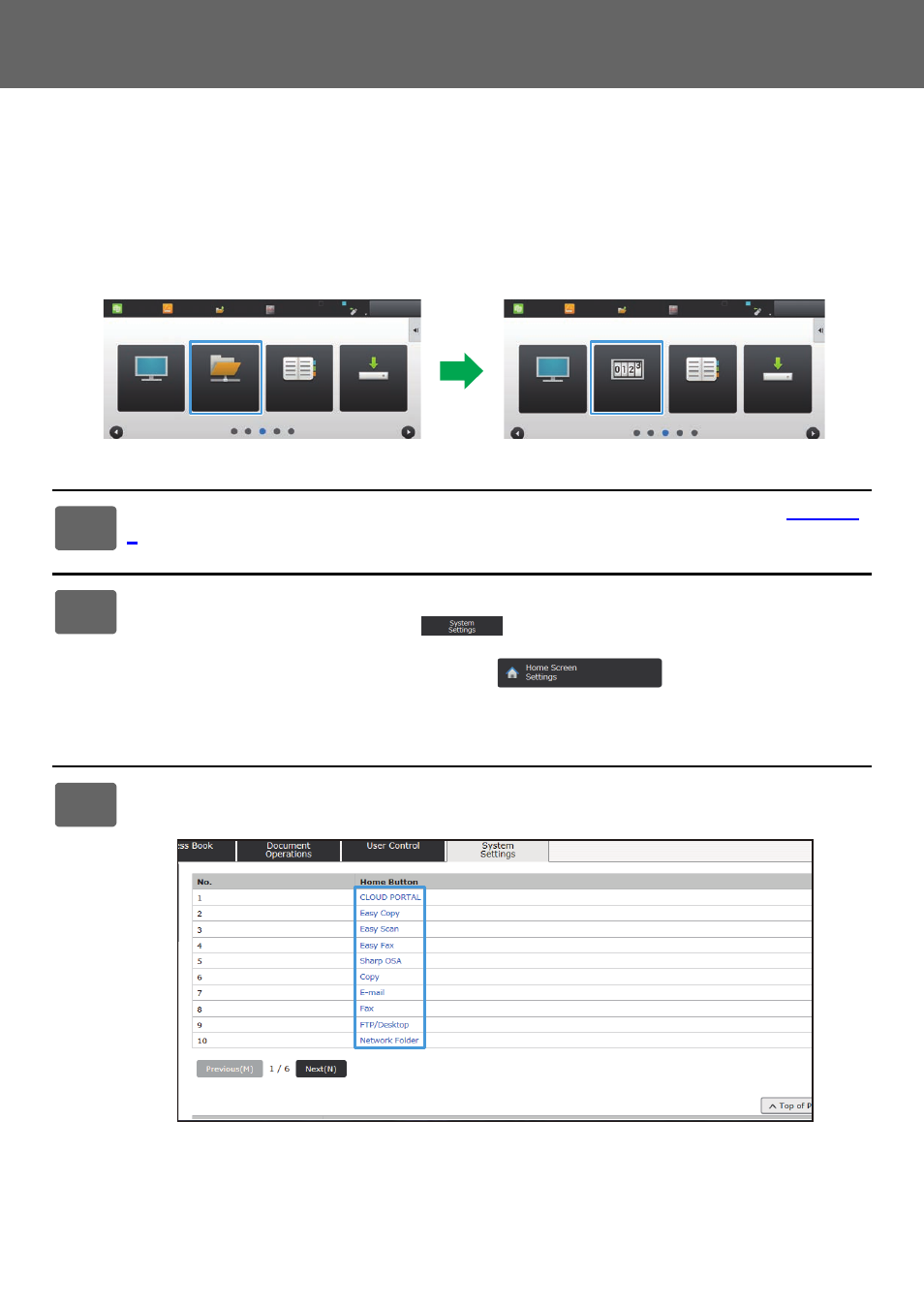
27
Web Page Settings Guide
System Settings
The system settings are used to configure machine settings. Home screen settings and mode key settings are explained
in the following.
Home Screen Settings
The shortcut keys in the home screen can be changed to suit your needs.
It is convenient to register frequently used functions in shortcuts.
1
Connect to the web page as explained in "
).
2
Display the "Home Screen Settings" setting screen.
(1) Click the [System Settings] tab (
).
The setting items of the system settings appear in the setting area.
(2) Click the [Home Screen Settings] button (
).
(3) Click [Condition Settings].
The Condition Settings items appear on the right side.
3
Click the function name of the number of the shortcut key that you want to
change.
Easy
Scan
Easy
Copy
Network Folder
Address Book
10:15 AM
10:15 AM
Scan to HDD
FTP/Desktop
HDD
File retrieve
Sharp OSA
LINE
PRINTER
Job Status
Easy
Scan
Easy
Copy
Total Count
Address Book
Scan to HDD
FTP/Desktop
HDD
File retrieve
Sharp OSA
LINE
PRINTER
Job Status
Changing a shortcut from "Network Folder" to "Total Count" in the home screen settings