Sharp MX-6070N User Manual
Page 29
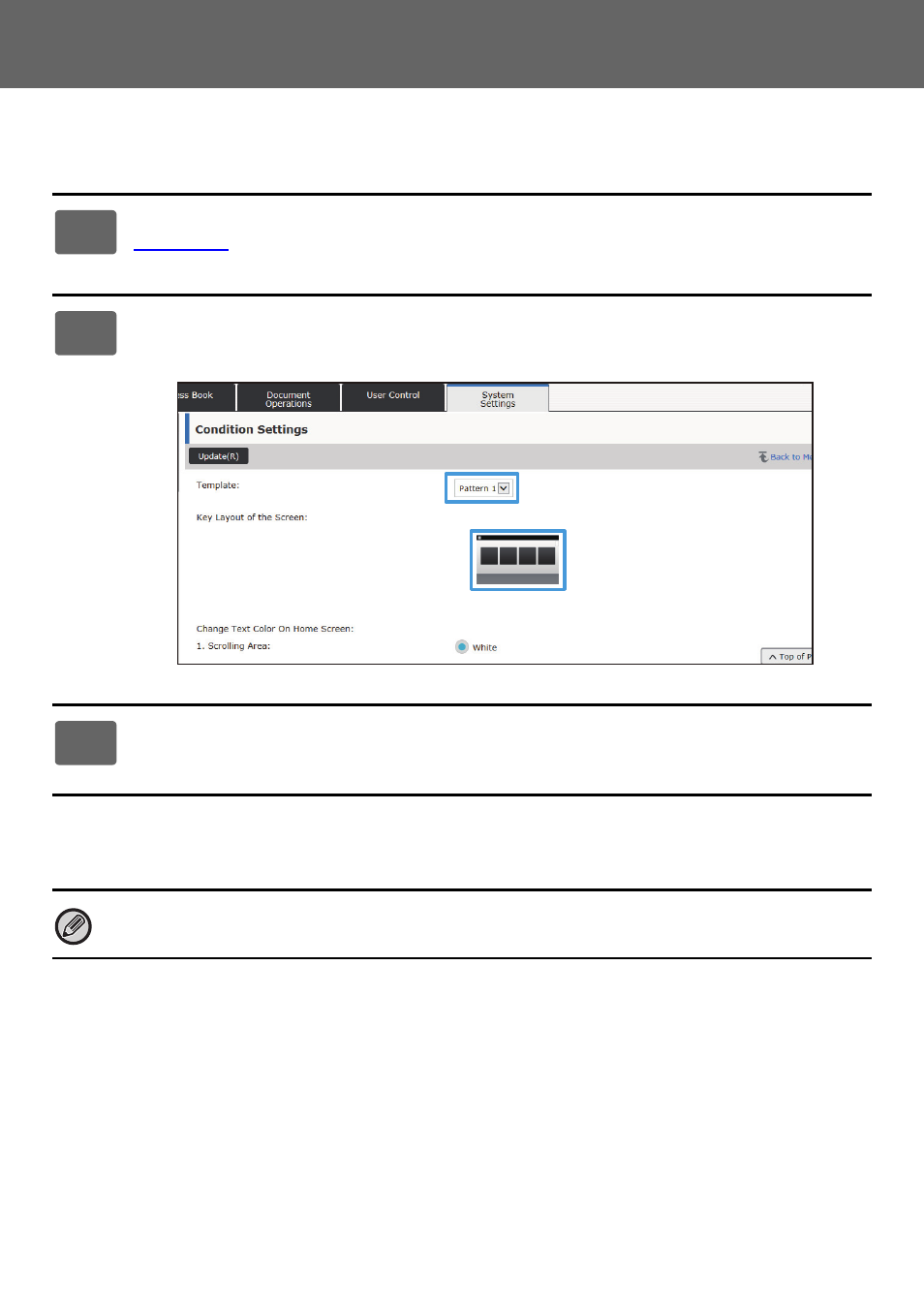
29
Web Page Settings Guide
Key Layout of the Screen
The number of shortcuts in the home screen can be changed.
1
Display the setting screen of step 3 as explained in "
(
2
Select the desired layout pattern from “Template”.
The “Key Layout of the Screen” illustration varies depending on which pattern is selected. Refer to the illustrations to
select the pattern you want to set.
3
When you have finished configuring settings, click the [Submit] button, click
the [Logout] button, and exit the web browser.
If you changed the layout, the "Settings" may not appear, depending on the settings. If you want to change machine settings
when the "Settings" key does not appear, change the settings on the Web page, or use "Edit Home" on the machine's
operation panel to add the "Settings" key.