Indicator status descriptions – Xiaomi Robot Vacuum E10 User Manual
Page 7
Advertising
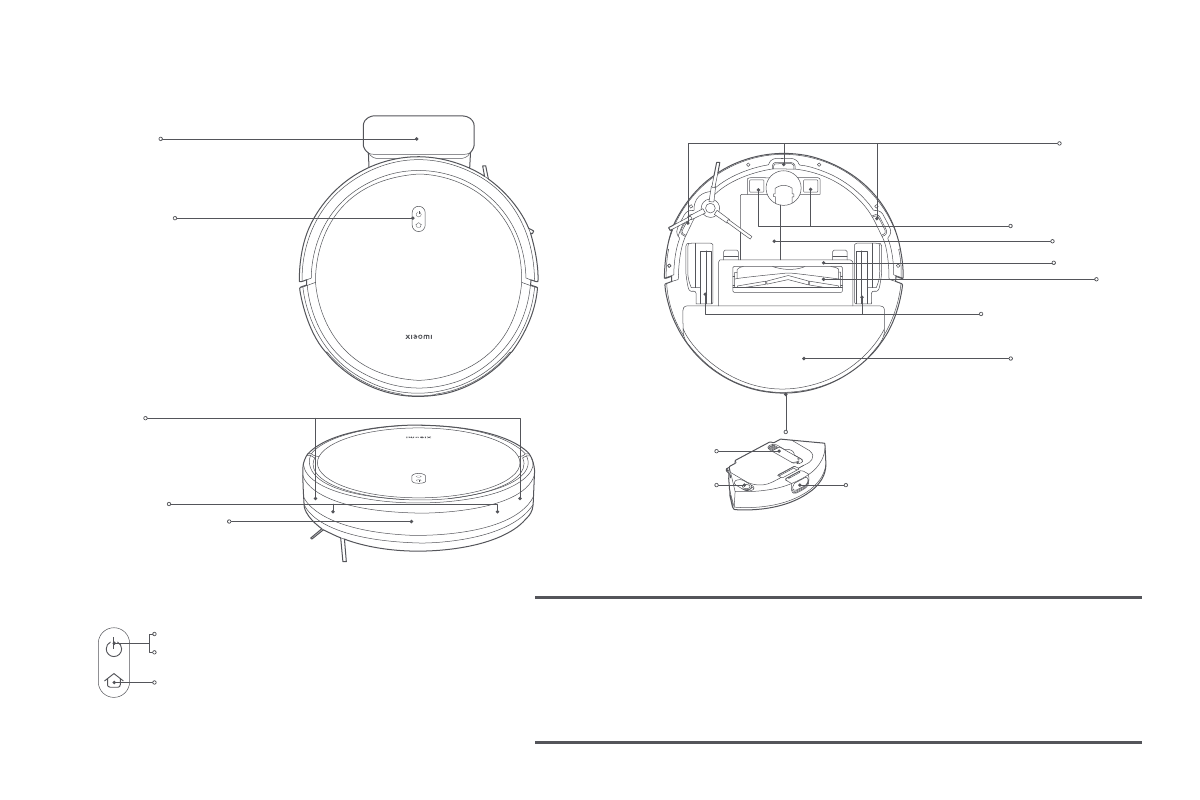
06
Indicator Status Descriptions
Turned on/Working normally/Charging completed/Standby
Charging (battery level ≥ 20%)/Turning on
Returning to charge/Updating firmware/Connecting to the network
Turned off/In sleep
Wi-Fi disconnected
Resetting Wi-Fi/Error
Charging (battery level < 20%)
White
Breathing white
Blinking white
Off
Yellow
Blinking yellow
Breathing yellow
Button/Indicator
Collision Sensor
Infrared Obstacle Sensor
Edge Sensor
Charging Dock
Mop Pad Assembly
Left Wheel/Right Wheel
Brush
Brush Cover
Battery Pack
Cliff Sensor
Charging Contacts
2-in-1 Dust Compartment with Water Tank
Release Button
Cleaning Brush
Plug
Press and hold for three seconds to turn on or off
Press to start or pause cleaning
Press to return to charge or stop docking
Advertising