Care & maintenance – Xiaomi Mi Vacuum Cleaner G10 User Manual
Page 13
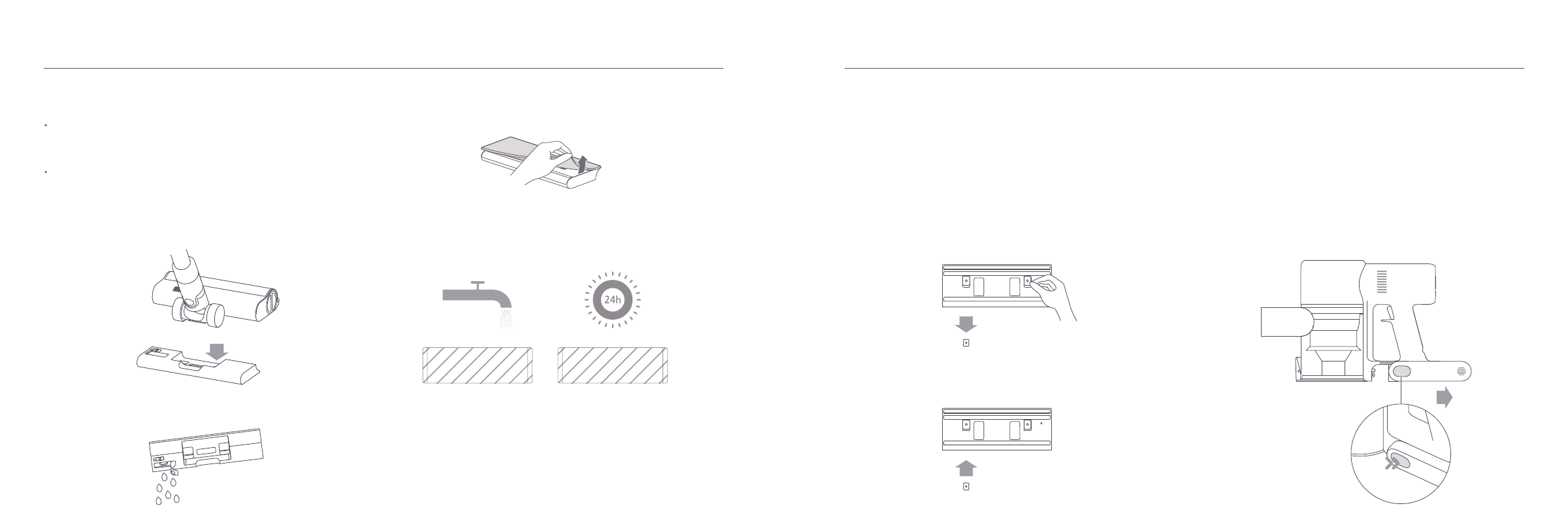
22
23
Care & Maintenance
Cleaning the Water Tank and Mop Pad
3. Remove the mop pad from the water tank.
4. Clean and dry the mop pad.
1. Slide the water tank down to detach it from the smart high torque
brush bar.
2. Empty the water tank.
Notes:
When the vacuum cleaner is charging or not in use, remove the
water tank and drain any remaining water to prevent mildew or
lingering odor.
A worn or damaged mop pad that no longer sticks to the water
tank should be replaced to ensure optimal cleaning performance.
The water dispenser filter should be replaced if the water tank
dispenses water too slowly or becomes clogged.
To ensure optimal mopping effectiveness, it is recommended
to replace water dispenser filters once every 3 to 6 months
depending on water quality and frequency of use.
The vacuum cleaner contains a removable rechargeable
lithium-ion battery pack which has a limited number of recharge
cycles. After extended use, the battery pack may no longer hold a
charge. If this happens, it means the battery pack has reached the
end of its life cycle and needs to be replaced.
1. Use your fingers to slide out old water dispenser filters on the
left and right sides of each slot.
1. Press down the battery pack release button and slide the battery
pack to the right, as illustrated, to remove it.
2. Install the new battery pack.
2. Insert the new water dispenser filters and check to ensure they
are installed correctly.
Water Dispenser Filter
Battery Pack