Sony UBP-X700M HDR 4K UHD Network Blu-ray Disc Player User Manual
Page 16
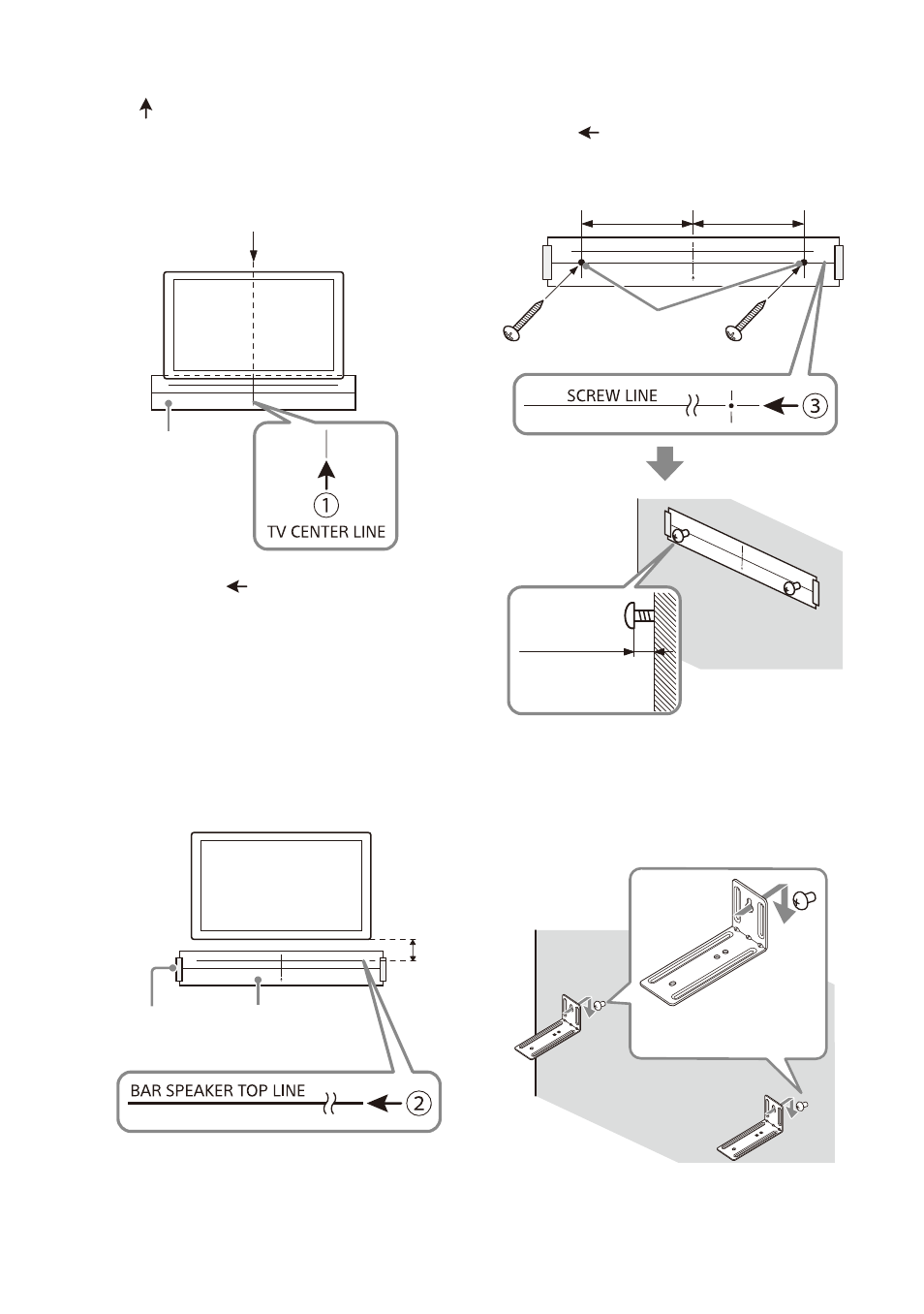
16
US
3
Align the vertical line above the
“
TV CENTER LINE” printed on
the WALL MOUNT TEMPLATE
(supplied) with the center of the
width of your TV.
4
Align the “
BAR SPEAKER TOP
LINE” printed on the WALL MOUNT
TEMPLATE with the bottom of the
required space between the
bottom of TV and the top of the bar
speaker (B) measured in step 2,
then adhere the WALL MOUNT
TEMPLATE on the wall with a
commercially available adhesive
tape, etc.
5
Fasten the screws prepared in step
1 securely into the screw marks on
the “
SCREW LINE” printed on
the WALL MOUNT TEMPLATE.
6
Remove the WALL MOUNT
TEMPLATE.
7
Hang the wall mounting brackets
on the screws on the wall.
Center of the TV
WALL MOUNT
TEMPLATE
WALL MOUNT
TEMPLATE
Adhesive
tape, etc.
(B)
Marks
470 mm
(18 5/8 in)
2.0 mm to
3.0 mm
Screws
470 mm
(18 5/8 in)
(approx.
1/8 in)
Wall mounting
bracket