Operating the speaker system by, Home theatre control function, Other interlocking functions – Sony UBP-X700M HDR 4K UHD Network Blu-ray Disc Player User Manual
Page 42: What you can do with “bravia” sync
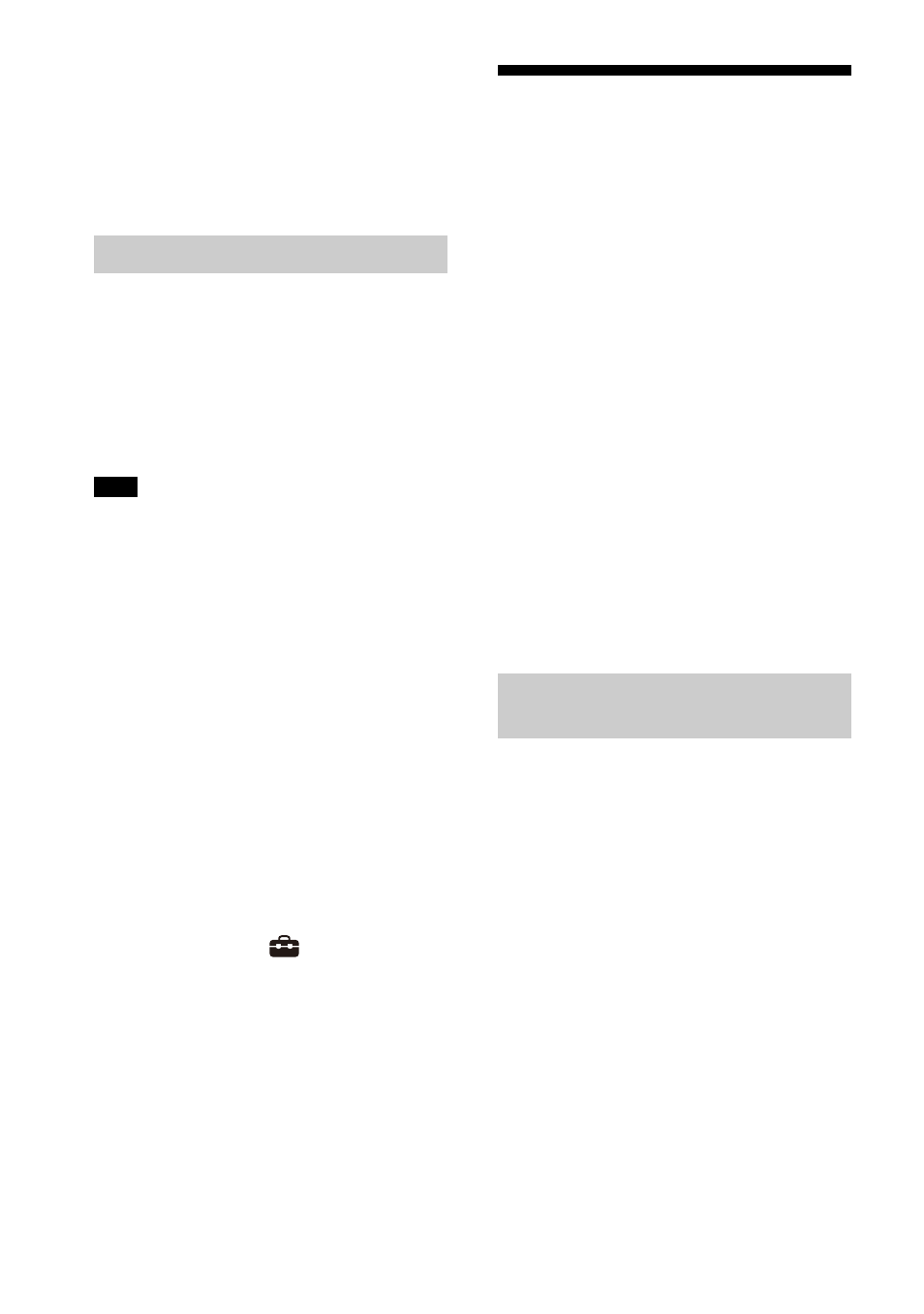
42
US
Volume adjustment
The sound of the TV you are watching is
output from the speaker system
automatically. You can adjust the
speaker system volume by the TV
remote control.
Menu Operation by TV Remote
Control
You can operate the menu of the
speaker system by selecting the name of
the speaker system when changing
input or operating the Sync Menu on the
TV.
Some Sony TVs support the Sync Menu.
Refer to the operating instructions of your
TV to see if your TV supports the Sync
Menu.
Language Follow
When you change the language for the
on-screen display of the TV, the speaker
system’s on-screen display language is
also changed.
One-Touch Play Function
When you play content on a Blu-ray Disc
player or “PlayStation
®
4,” etc. connected
to the TV, the speaker system and TV are
turned on automatically.
Tip
You can change the Control for HDMI
settings by selecting
[Setup] -
[Advanced Settings] - [HDMI Settings] on
the home menu.
Operating the Speaker
System by Interlocking
with a TV Compatible with
the “BRAVIA” Sync
Function
“BRAVIA” Sync is an extended function
developed by Sony based on the Control
for HDMI function. By connecting
“BRAVIA” Sync-compatible devices such
as a TV or a Blu-ray Disc player using an
HDMI cable, you can control the devices
by interlocking them with each other.
To use “BRAVIA” Sync
“BRAVIA” Sync is enabled by enabling
the Control for HDMI function of the
Sony device. For the operation to enable
the Control for HDMI function, see
“Preparing to Operate by Interlocking
with a TV” (page 41).
Control for HDMI function
• Power interlocking (page 41)
• Volume adjustment (page 42)
• Menu Operation by TV Remote Control
• Language Follow (page 42)
• One-Touch Play Function (page 42)
Home Theatre Control
Function
Setting the speaker system, input
switching, etc. can be done without
switching the TV input.
Other Interlocking Functions
Note
What You Can Do with
“BRAVIA” Sync