Watching images, Watching tv, Playing the connected av device – Sony UBP-X700M HDR 4K UHD Network Blu-ray Disc Player User Manual
Page 26: Watching tv playing the connected av, Device
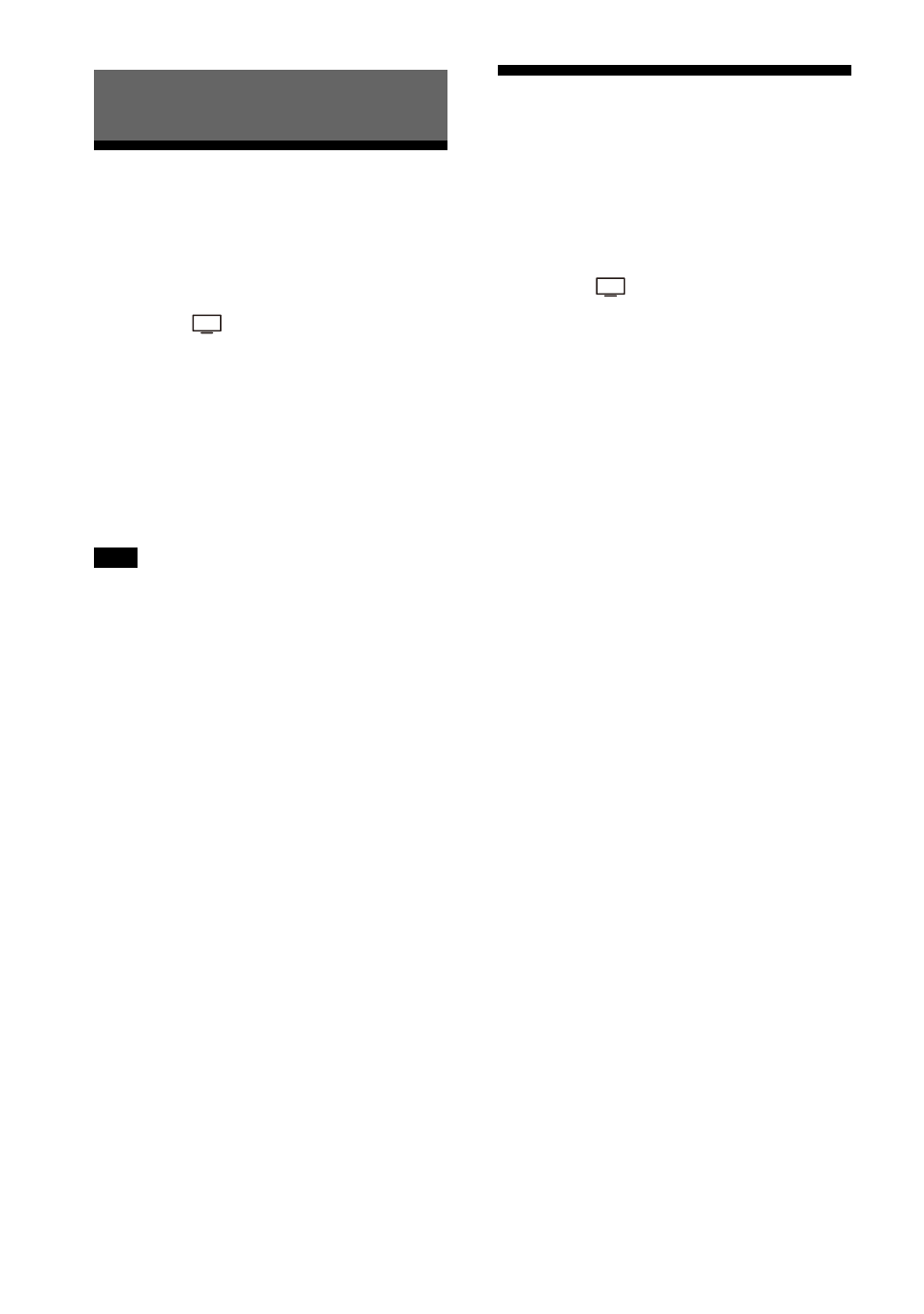
26
US
Watching TV
1
Press HOME.
The home menu appears on the TV
screen.
2
Select
[Watch] - [TV] on the
home menu.
3
Select the program using the TV
remote control.
The selected TV program appears
on the TV screen and the TV sound is
output from the speaker system.
4
Adjust the volume (page 36).
When the bar speaker obstructs the remote
control sensor of the TV and you cannot
operate the TV by the TV remote control,
enable the IR repeater function of the
speaker system. For details, refer to Help
Guide.
Tip
You can select [TV] directly by pressing TV
on the remote control.
Playing the Connected AV
Device
1
Press HOME.
The home menu appears on the TV
screen.
2
Select
[Watch] - [HDMI] on the
home menu.
The image of the selected device
appears on the TV screen and the
sound is output from the speaker
system.
3
Adjust the volume (page 36).
Tip
You can select [HDMI] directly by pressing
HDMI on the remote control.
Watching Images
Note