Enjoying surround effect (sound field), Enjoying surround effect, Sound field) – Sony UBP-X700M HDR 4K UHD Network Blu-ray Disc Player User Manual
Page 37
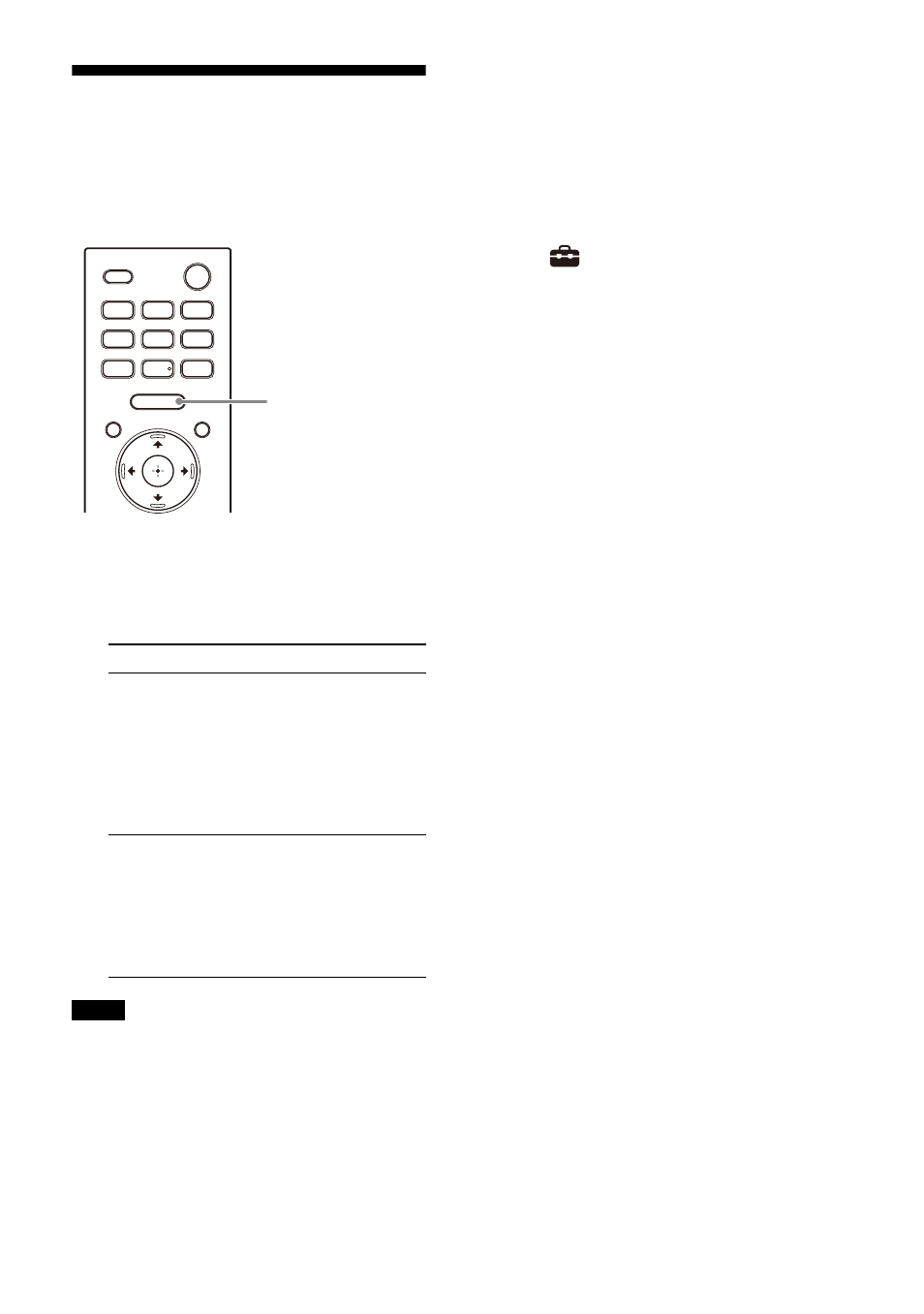
37
US
Enjoying Surround Effect
(SOUND FIELD)
You can turn the surround effect on or
off to suit sound sources.
1
Press SOUND FIELD to select the
setting.
The setting appears on the TV
screen.
• You cannot change the setting in the
following conditions even if you press
SOUND FIELD.
– The BLUETOOTH device is connected in
BLUETOOTH transmission mode
(page 32).
– A test tone is emitted.
• The setting does not appear on the TV
screen while the TV input is selected. In
this case, you can check the setting in the
front panel display.
• This setting may be fixed depending on
the sound source.
Tip
You can select the type of the surround
effect in
[Setup] - [Advanced Settings]
- [Audio Settings] - [Sound Field Setting].
Setting
Explanation
[Sound Field:
Effect On]
The sound is output
with the surround
effect.
This setting is suitable
for experiencing the
surround sound with
presence regardless
of the genre.
[Sound Field:
Effect Off]
The sound is output
without the surround
effect.
This setting is suitable
for listening to high-
resolution audio
sound or news.
Notes
SOUND FIELD