Connecting the camera, Connecting to an ac power supply, Connecting the camera to a poe (power – Sony HDVF-EL30 0.7" FHD OLED Viewfinder with 3.5" Display for 4K/HD Cameras User Manual
Page 18: Over ethernet) power supply device, Connecting a single camera to a switcher, Recorder, or monitor
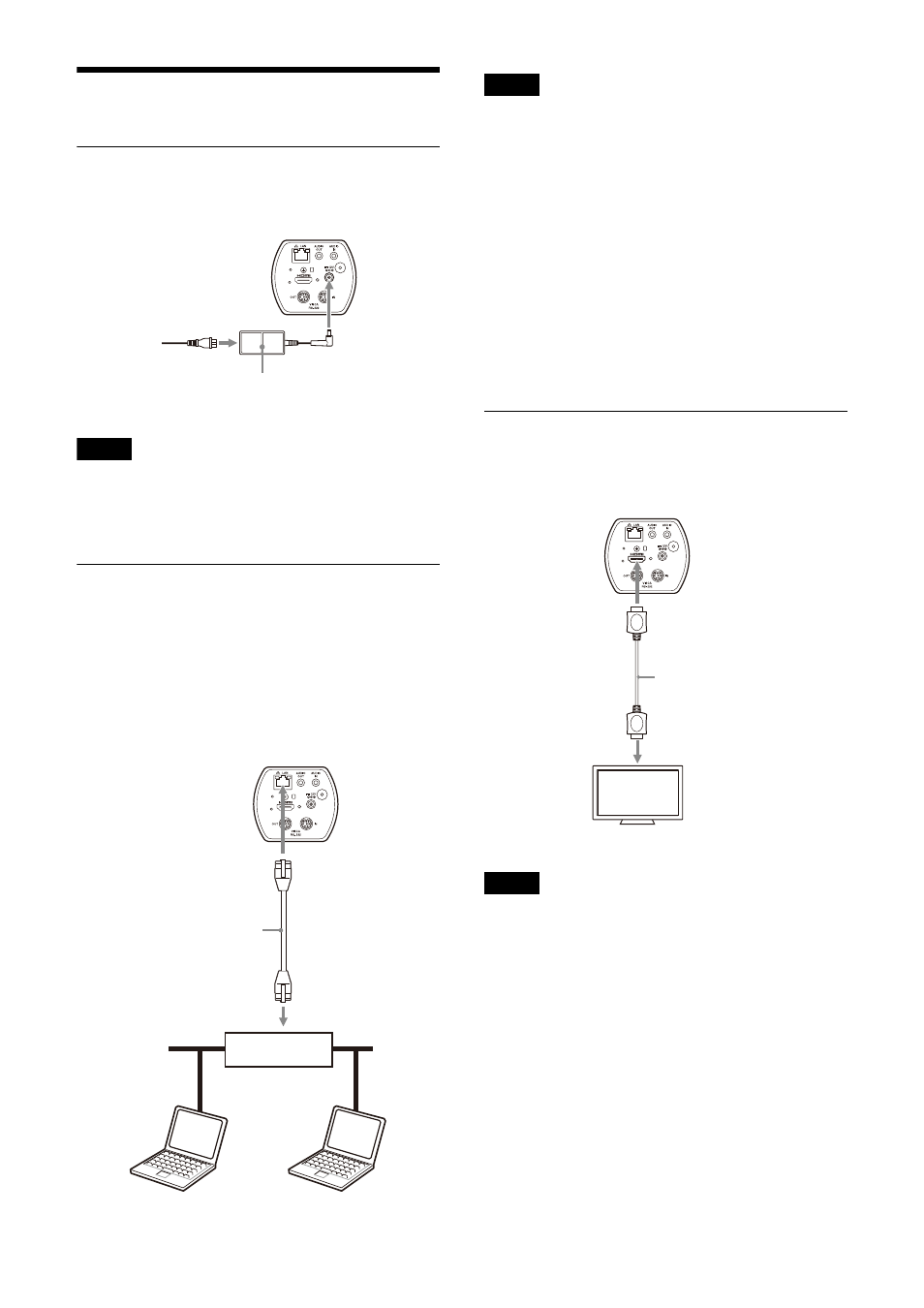
18
Connecting the Camera
Connecting to an AC power supply
Connect the camera to an AC outlet using the
supplied AC adapter and power cord.
Note
Do not use any AC adapter other than the
supplied AC adapter. Otherwise, a fire or
malfunction may occur.
Connecting the camera to a PoE
(Power over Ethernet) power
supply device
A PoE (IEEE802.3af compliant) power supply
device supplies power through a commercially
available network cable. For details, see the
operating instructions of the power supply
device.
Notes
• This unit is intended to be supplied by an UL
Listed power supply suitable for use at Tma
40 degree C whose output meets LPS (or PS2)
and is rated PoE 36-57 Vdc, 350 mA min. or
choose the power adapter attached to this
product.
• When you supply power from a PoE power
source, use a network cable of Category 5e or
higher.
• When both the AC adapter and PoE power
supply are connected, power is supplied
through the AC adapter.
• When you turn the power off, wait at least
10 seconds before you turn it on again.
• Use an STP (shielded) network cable.
Connecting a single camera to a
switcher, recorder, or monitor
Devices equipped with an HDMI input terminal
Note
Set to a video format that corresponds to the
specifications of the video monitor to be
connected beforehand.
AC adapter
(supplied)
To power supply
Network cable
(commercially available)
Hub with PoE power
supply feature
HDMI cable
(not supplied)
To HDMI input terminal
Video monitor