Control panel section – Sony HDVF-EL30 0.7" FHD OLED Viewfinder with 3.5" Display for 4K/HD Cameras User Manual
Page 42
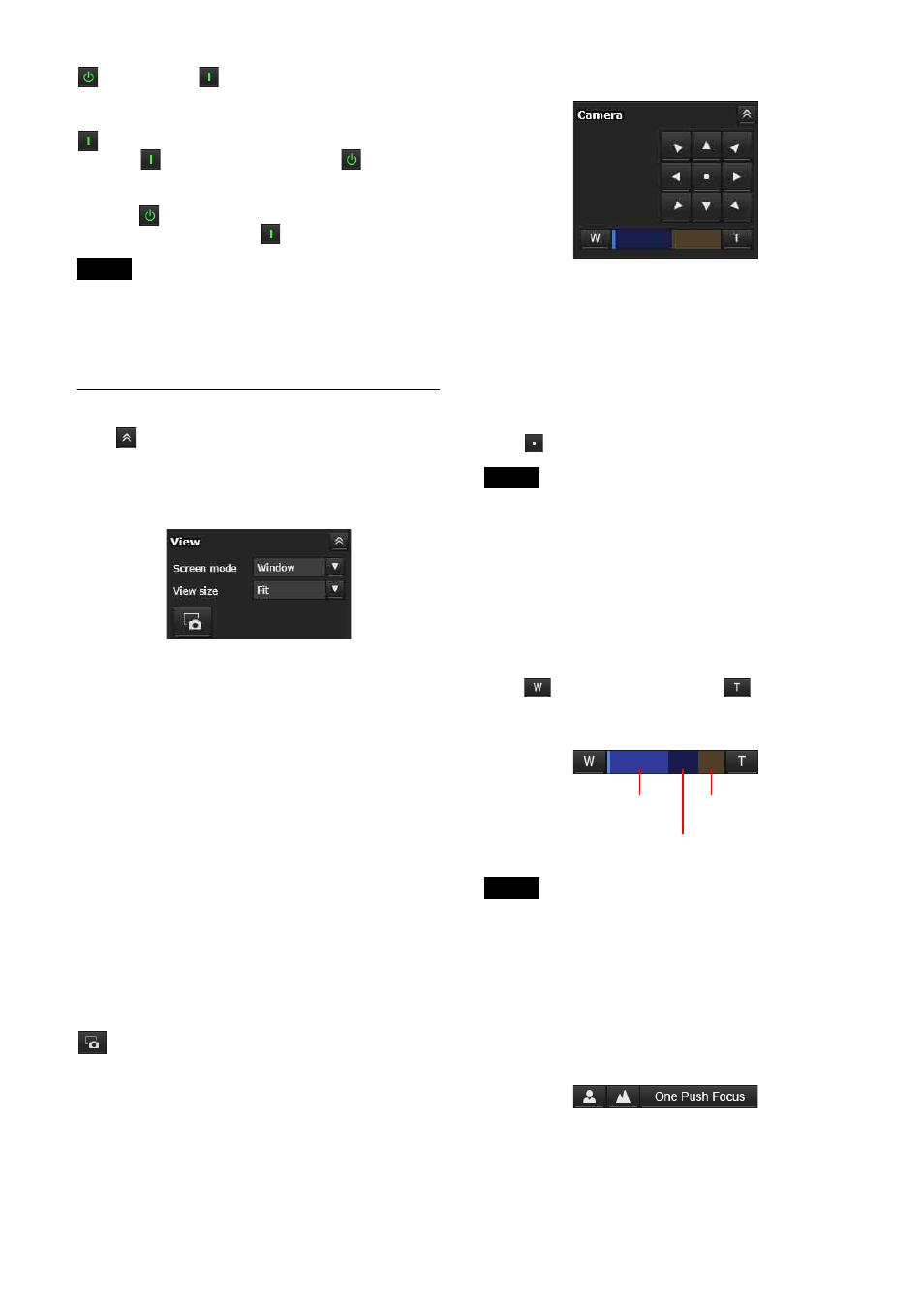
42
Standby / On
Click to turn on the camera or put it in the
standby mode.
is displayed when the camera is on standby.
Clicking
changes the display to
, it starts
flashing, and then stops flashing when the
camera turns on.
Clicking
puts the camera in the standby mode
and turns the display to
.
Notes
• Only the administrator can perform this
operation.
• You cannot perform this operation if the initial
administrator password is not changed.
Control panel section
Click
to hide the detailed setting screen. Click
it again to show the screen.
[View] panel
The screen mode and view size of the image can
be changed, and still images can be stored.
[Screen mode]
Select the display mode of the live viewer from
[Window] or [Full Screen].
[View size]
Select the image view size on the monitor
screen.
Select [×1/4] to display in one-quarter of the
image size.
Select [×1/2] to display in one-half of the image
size.
Select [×1] to display the image size selected in
[Size] (page 51) of the [Video] menu.
Select [Full] to display images according to the
display size.
Select [Fit] to display images with fixed aspect
ratio according to the display size.
Still image capture
Click to capture a still image shot by the camera
and to store it in the computer.
[Camera] panel
By using the control panel, you can operate the
pan/tilt, moving to the home position, zoom,
and focus of the camera for the monitor image
currently displayed.
Pan/Tilt control (SRG-XP1 only)
Click the arrow button of the direction you want
to turn the camera. To turn the camera
continuously, click and hold the arrow button.
Click
to return to the front.
Notes
• When [Video out] > [Resolution] is set to
3840×2160/59.94p or 50p and [Output source]
is set to [HDMI+Stream], operation is not
supported.
• Pan and tilt operation is supported only when
using digital zoom.
• The available pan/tilt operation range is the
area at the Wide end of digital zoom.
Zoom control
Click
to zoom out and click
to zoom in.
Zoom continues while the button is being
clicked.
Note
When [Video out] > [Resolution] is set to
3840×2160/59.94p or 50p and [Output source] is
set to [HDMI+Stream], operation is not
supported.
Focus control (SRG-XB25 only)
This function is displayed when [Focus mode] is
set to [Manual] in the PTZF control menu
Indicates the available area of
optical zoom.
Indicates the available area of pixel zoom.
Indicates the available
area of digital zoom.