Zoom operation – Sony HDVF-EL30 0.7" FHD OLED Viewfinder with 3.5" Display for 4K/HD Cameras User Manual
Page 23
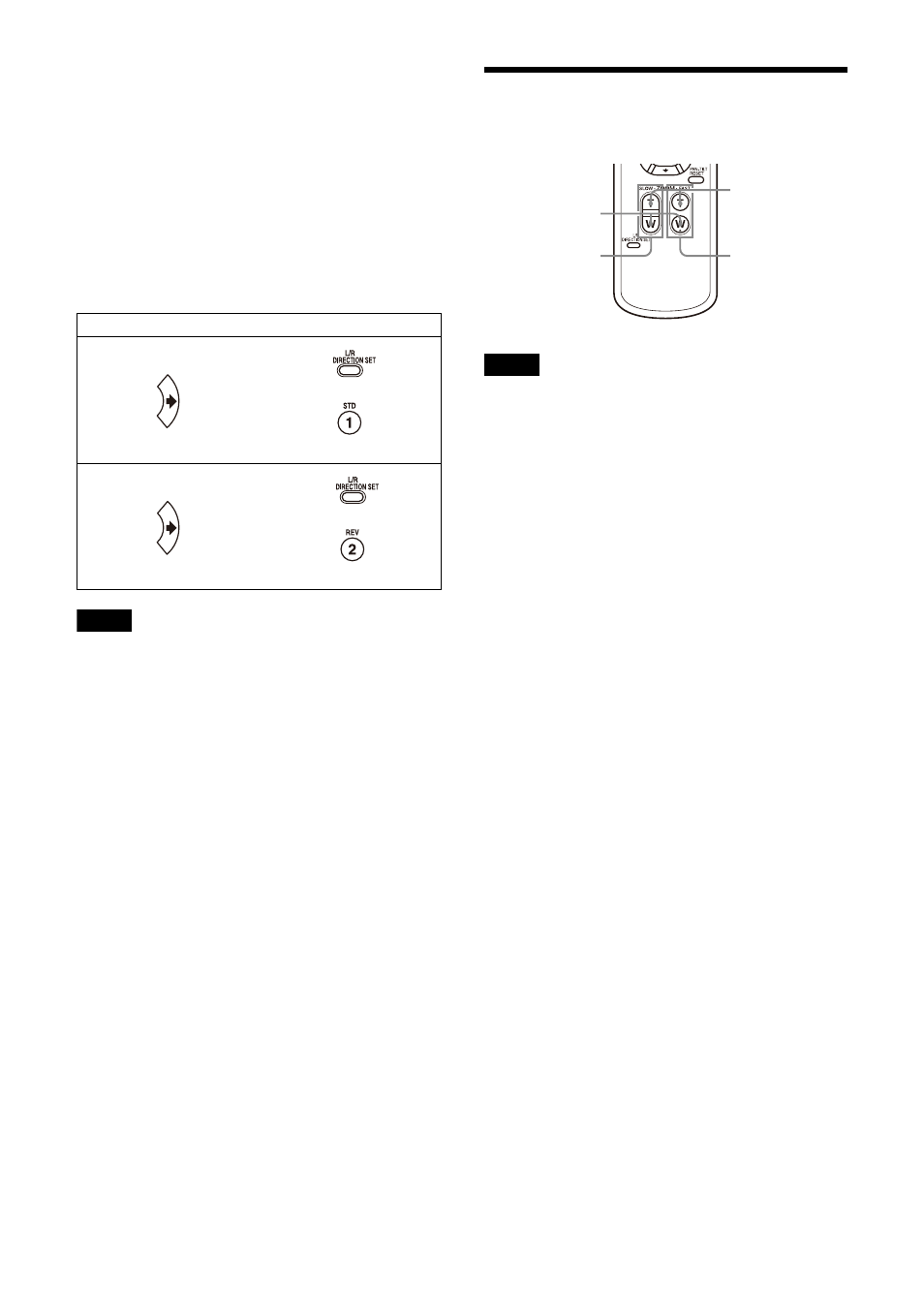
23
When the camera moves in a different
direction from what you intended
The camera is preset to face toward the right
whenever the
button is pressed. You might
wish to reverse the direction in which the image
moves, for example, when you change the
direction of the image while checking the picture
on the screen. In such cases, press the 2 (REV)
button while holding down the L/R DIRECTION
SET button. To reset the setting, press the 1 (STD)
button while holding down the L/R DIRECTION
SET button.
Note
The above setting changes only the signal
emitted from the remote commander, and does
not change the setting of the camera itself.
Therefore, repeat the setting process for each
remote commander if you are using more than
one remote commander.
Zoom Operation
Press either of the ZOOM buttons.
Notes
• When you perform pan/tilt operations while
the camera is in telephoto mode, the moving
speed of the image on the screen may be a
little jerky.
• When [Video out] > [Resolution] is set to
3840×2160/59.94p or 50p and [Output source]
is set to [HDMI+Stream], operation is not
supported.
Arrow button
Setting
While holding down
Press
While holding down
Press
Subject appears
closer. (Telephoto)
Zooms in or out
quickly (FAST side)
Subject appears
farther away.
(Wide angle)
Zooms in or out
slowly (SLOW side)