Setting the ptzf control — [ptzf control] menu, Brute force attack protection] tab, Setting the ptzf control – Sony HDVF-EL30 0.7" FHD OLED Viewfinder with 3.5" Display for 4K/HD Cameras User Manual
Page 57: Ptzf control] menu, Ptzf control] tab
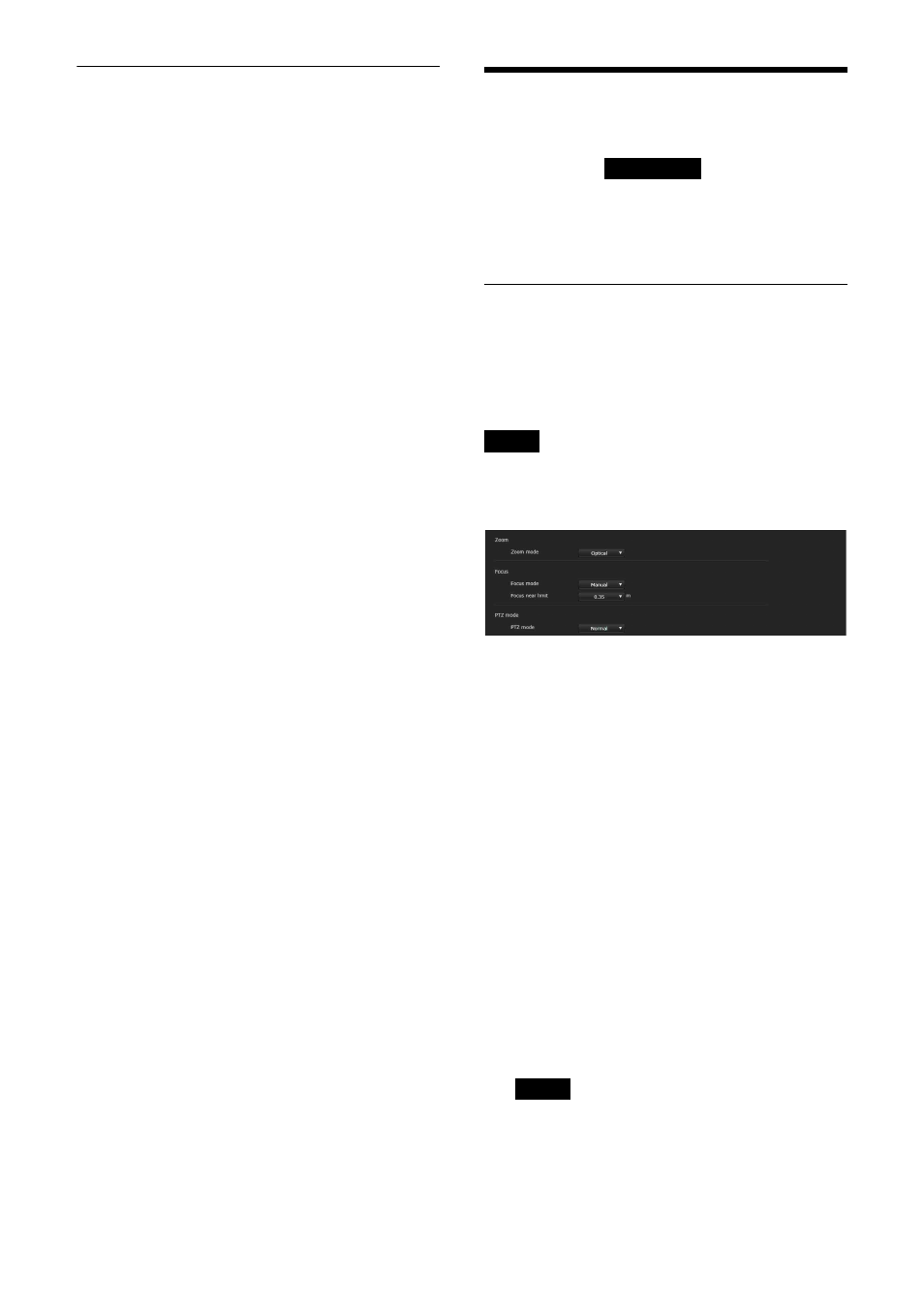
57
[Brute force attack protection] tab
Brute force attack means an attack method by
trying every possible pattern of password in
sequence. This camera has a function to prevent
the Brute force attack.
• Applies to HTTP access.
[Brute force attack protection]
[Enable]
Select the checkbox to enable the Brute
force attack protection function.
[Setting]
Make settings for the Brute force attack
protection function.
[Count]
Set the number of count for the
authentication failure of attacker detection.
[Release time]
Set the time to release the attacker
detection.
Setting the PTZF Control
— [PTZF control] Menu
When you click
in the
Administrator menu, the [PTZF control] menu
appears.
The [PTZF control] menu consists of the [PTZF
control] and [Preset position] tabs.
[PTZF control] tab
Perform the pan/tilt/zoom/focus operation.
You can configure the settings from the OSD
menu. For details, see “ZOOM/FOCUS Menu
(SRG-XB25 only)” (page 31) or “ZOOM Menu
Note
You cannot configure Focus near limit, PTZ
mode, Pan-Tilt level, and Zoom level from the
OSD menu.
[Zoom]
[Zoom mode] (ZOOM - MODE)
Select the range of zooming.
[Optical]:
An image can be zoomed up to
25x optical zoom. (SRG-XB25 only)
[Pixel zoom]:
Using pixel zoom, an image is
zoomed with little deterioration of
image quality over the optical region.
Zoom of up to 2x for 1080p video
format, and up to 3x for 720p video
format is supported. Not supported for
other resolutions.
[Digital]:
On the SRG-XB25, an image can be
zoomed up to 25x optical zoom and 6x
digital zoom (including pixel zoom) for
a total of up to 150x zoom. The
SRG-XP1 does not have optical zoom,
only digital zoom (including pixel
zoom) for a total of up to 6x zoom.
[Off]:
Turn zoom function off. (SRG-XP1 only)
Note
When [Video out] > [Resolution] is set to
3840×2160/59.94p or 50p and [Output
source] is set to [HDMI+Stream], operation is
not supported.
PTZF control