Cleaning the air filter – Sony E 30mm f/3.5 Macro Lens User Manual
Page 44
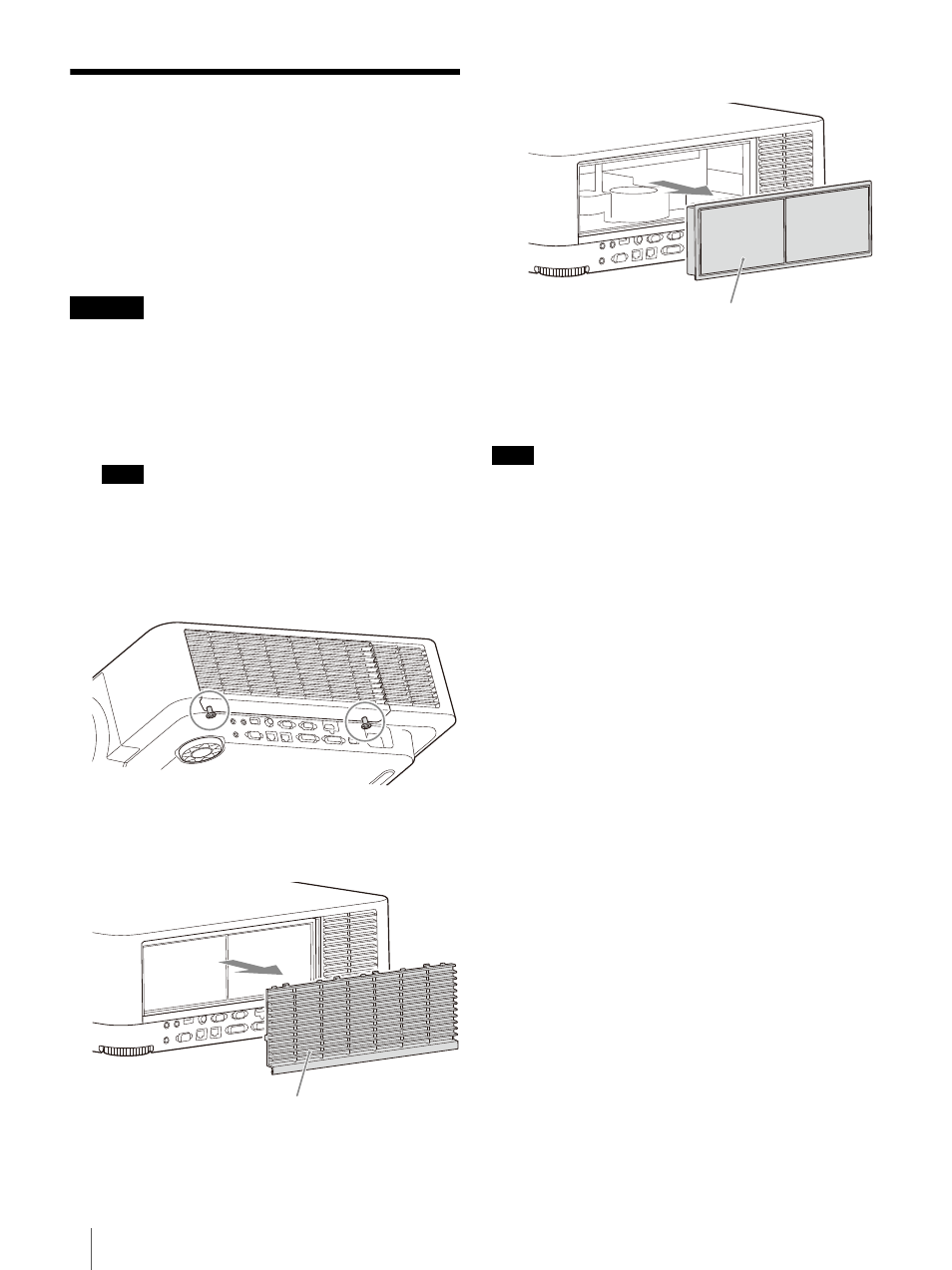
GB
44
Cleaning the Air Filter
Cleaning the Air Filter
When the message that prompts cleaning the air
filter appears, clean the air filter.
If the dust cannot be removed from the air filter
even after cleaning, replace the air filter with a
new one.
For details on a new air filter, consult with qualified
Sony personnel.
If you continue to use the projector even after the
message is displayed, dust may accumulate, clogging it.
As a result, the temperature may rise inside the unit,
leading to a possible malfunction or fire.
1
Turn off the projector and disconnect the AC
power cord from a wall outlet.
If you remove the air filter while the power is turned
on, you may accidentally touch the fan inside the unit,
which may cause injury.
2
Loosen the two screws on the bottom of the
side cover.
3
Press down on the upper part of the side
cover while sliding it downward to detach.
4
Pull out the air filter from the main unit.
5
Clean the air filter with a vacuum cleaner.
6
Replace the air filter and attach the side cover
to the unit.
Be sure to attach the air filter firmly; the power cannot be
turned on if it is not attached securely.
Caution
Note
Side cover
Note
Air filter