Sony ECM-X7BMP Electret Condenser Lavalier Microphone for UWP Transmitters User Manual
Page 49
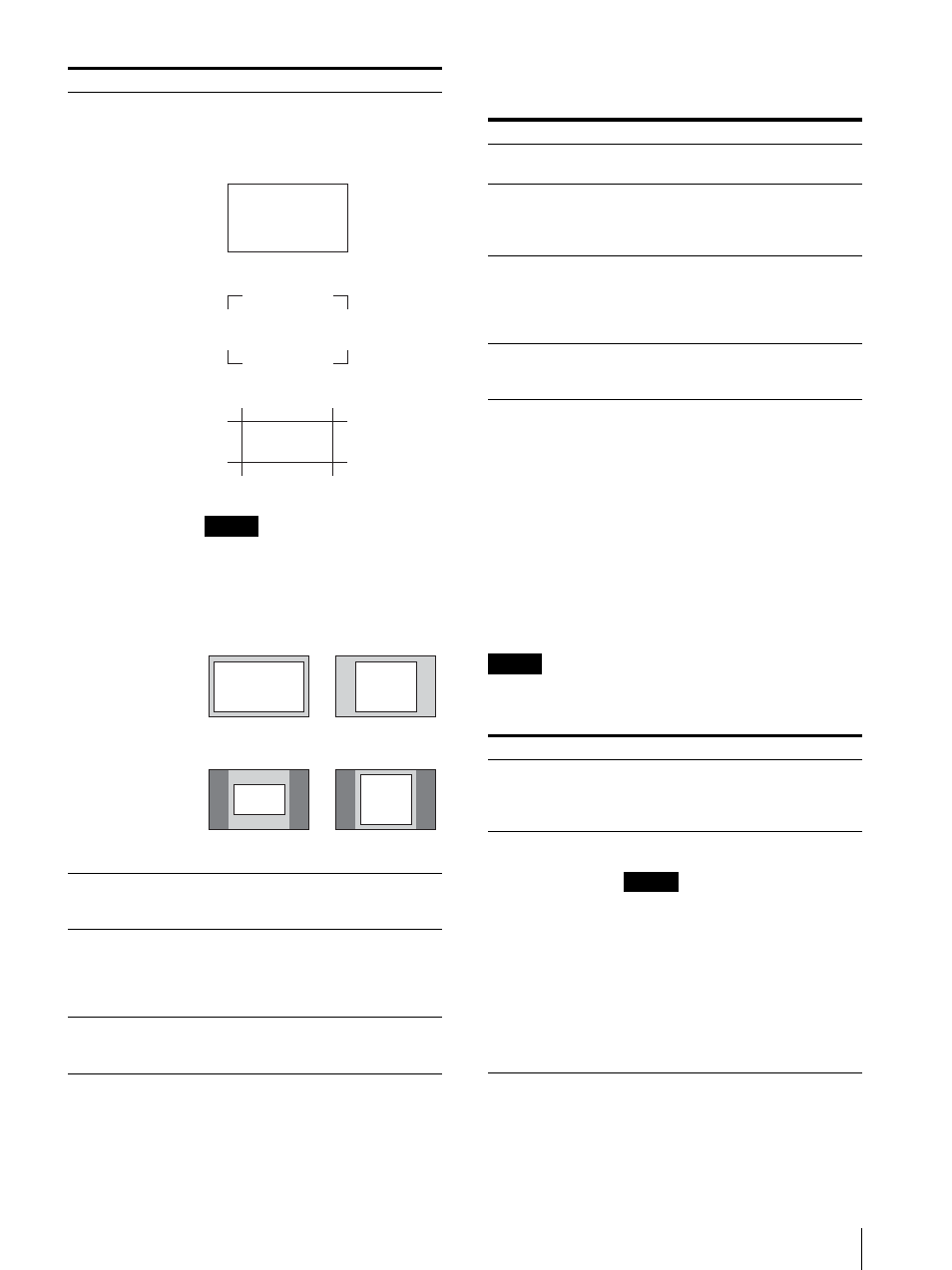
Adjustment Using the Menus
49
[Area Marker 2]
Sets the area marker 2.
The set items are the same as for [Area Marker 1]
(page 48).
[Center Marker]
Sets the center marker.
[H Position]
Sets the horizontal position of the marker.
Set from –65 (leftward) to +65 (rightward). (Default
value: [00])
[V Position]
Sets the vertical position of the marker.
Set from –35 (downward) to +35 (upward). (Default
value: [00])
[Copy From]
Copies the other marker preset data.
Note
Use the BKM-16R with software version 1.6 or higher or
BKM-17R to use the [Copy From] function.
[Mode]
Sets the shape of the area marker 1.
You can select from [Shape A], [Shape
B], or [Shape C].
[Shape A]
[Shape B]
[Shape C]
Note
The size of the area is as follows
depending on the [Aspect Mode] and
[16:9] [On]/[Off] setting.
Example: [Area Size] [80%], [Aspect
Mode] [16:9] or [4:3]
[Thickness]
Sets the thickness of the area marker 1.
Set from [1dot] to [5dot]. (Default
value: [2dot])
[Color]
Sets the color of the area marker 1.
You can select from [White] (white),
[Red] (red), [Green] (green), [Blue]
(blue), [Yellow] (yellow), [Cyan] (cyan),
or [Magenta] (magenta).
[Bright]
Sets the luminance of the area marker 1.
You can select from [High] (bright) or
[Low] (dark).
Submenu
Setting
80%
With 16:9
80%
[Aspect Mode]
[16:9]
[Aspect Mode]
[4:3]
With 4:3
80%
80%
[Aspect Mode]
[16:9]
[Aspect Mode]
[4:3]
Submenu
Setting
[Center Marker]
Sets whether or not to display the center
marker ([Off] or [On]).
[Mode]
Sets the display mode of the center
marker.
You can select from [Short] (short) or
[Long] (long).
[Color]
Sets the color of the center marker.
You can select from [White] (white),
[Red] (red), [Green] (green), [Blue]
(blue), [Yellow] (yellow), [Cyan] (cyan),
or [Magenta] (magenta).
[Bright]
Sets the luminance of the center marker.
You can select from [High] (bright) or
[Low] (dark).
Submenu
Setting
[Preset Value]
Copies other data in this monitor.
When the item is selected, you can
select from [Marker1], [Marker2],
[Marker3], [Marker4], or [Marker5].
[Other Monitor]
Copies data from another monitor.
Note
Use the BVM-E251/BVM-E171 as a
source monitor to use the [Other
Monitor] function.
[Monitor ID]
Enter the ID number of the source
monitor.
When the NETWORK switch is set to
PEER TO PEER, this is not selectable.
When the ID number is entered, you
can select from [Marker1], [Marker2],
[Marker3], [Marker4], or [Marker5].