Displaying the monitor status page – Sony ECM-X7BMP Electret Condenser Lavalier Microphone for UWP Transmitters User Manual
Page 75
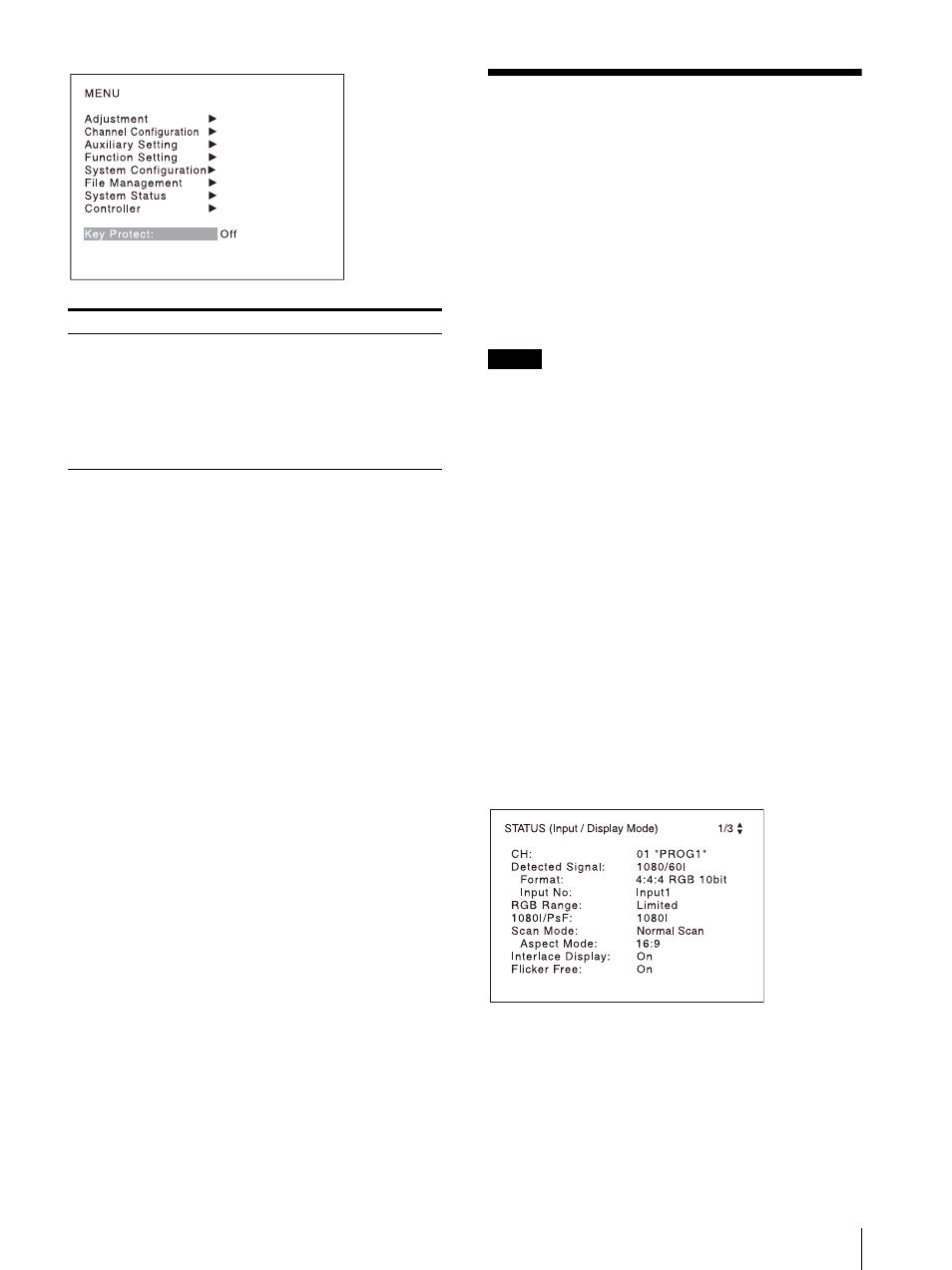
Displaying the Monitor Status Page
75
Displaying the Monitor
Status Page
When Status has been assigned to a function button of
the controller, various information, such as the setting
status, display mode, and input signal information of the
currently displayed video signal, are displayed on the
monitor status pages.
For how to assign a function to a function button, see
“Assigning a Function to a Function Button” (page 73).
Note
[Pixel Zoom] is not set to on when the monitor status
page is displayed.
1
Press the STATUS button on the controller to set it
to On.
Page 1/3 of [STATUS] display is displayed.
2
Select the [STATUS] page you wish to view using
the UP/DOWN button on the controller.
You can select the [STATUS] page from among 1/3,
2/3, and 3/3.
For the contents of each page, see below.
To cancel the display of the [STATUS] page
Press the STATUS button on the controller again.
Page 1/3
Information on the setting status of the input signal and
the display mode is displayed.
[CH]:
Displays the currently selected channel number
and channel name.
[Detected Signal]:
Displays the signal system with the
format detected.
[Format]:
Displays [Format] set in the [Channel
Configuration] menu.
[Input No]:
Displays [Input No] set in the [Channel
Configuration] menu.
Submenu
Setting
[Key Protect]
Sets the key protection.
[On]:
The button on the controller
(except the menu operation buttons
and monitor selection buttons) and
the parallel remote do not function
and other settings are not
changeable.
[Off]:
Release the lock.