Sony Underwater Housing for Select RX100-Series Cameras User Manual
Page 38
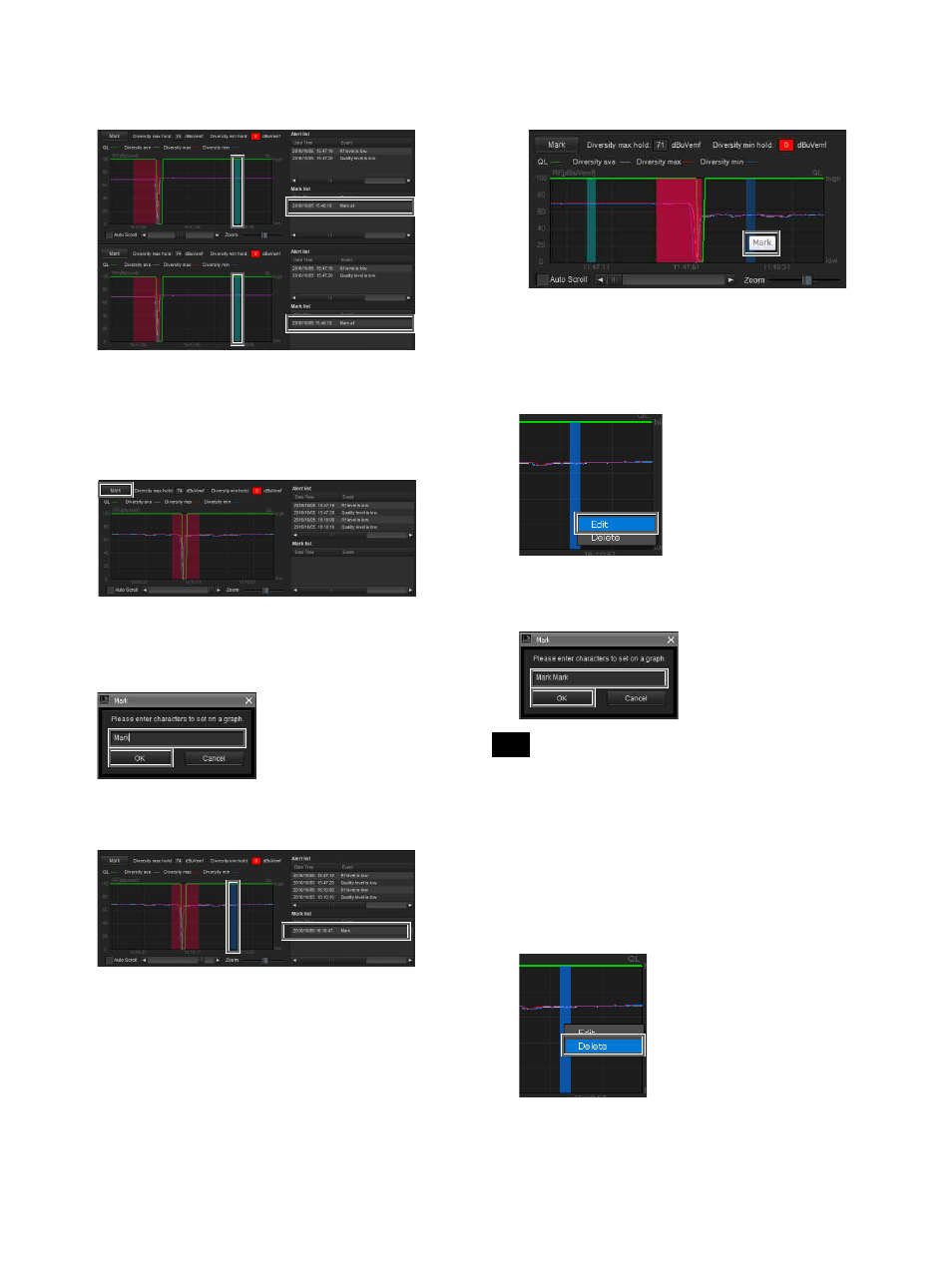
38
Green marks appear in the graph display area of each
receiver channel, and the memo information is
reflected in the mark list.
To add a memo to a specific receiver channel
individually
1
Click the [Mark] button in the graph display area of the
receiver channel for which you want to add the memo.
2
Enter the content of the memo in the dialog box that
appears, and click the [OK] button.
You can enter up to 64 alphanumeric characters.
A blue mark appears in the graph display area of the
respective receiver channel, and the memo
information is reflected in the mark list.
To view memo content
Place the mouse cursor on a green or blue mark to display
the content of the memo as a tooltip.
To edit memo content
1
Right-click the mark in the graph of the memo you
want to edit, and select [Edit] in the context menu that
appears.
2
Edit the content of the memo in the dialog box that
appears, and click the [OK] button.
When you edit the content of a memo with a green mark,
the edited content will be applied to same memos that
appear for the other receiver channels.
To delete memos
1
Right-click the mark in the graph of the memo you
want to delete, and select [Delete] in the context menu
that appears to delete the memo.
Note